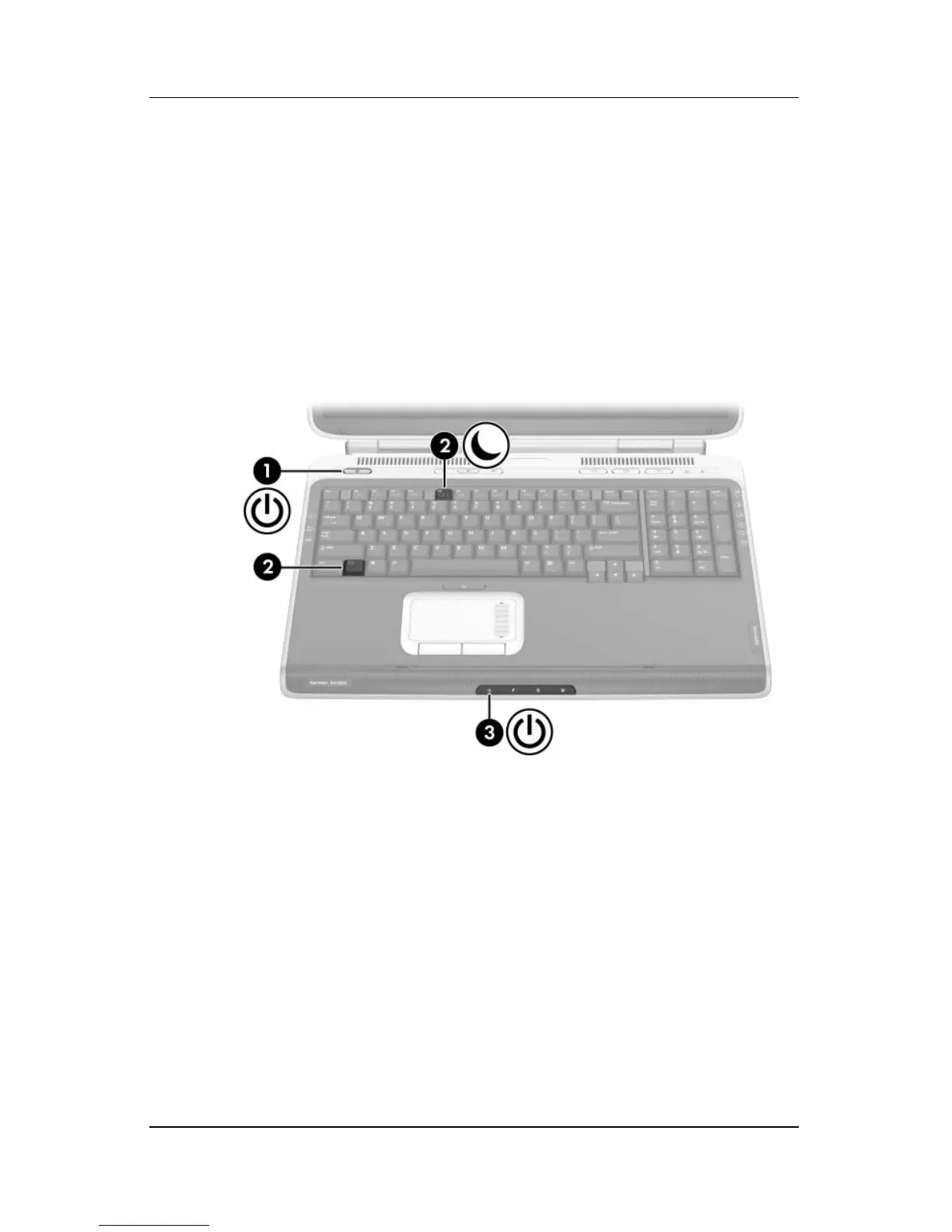3–8 Hardware and Software Guide
Power
Identifying Power Controls and Indicators
Standby, Hibernation, shutdown, and display procedures use the
following controls and indicators:
1 Power/standby button
2 Initiate Standby hotkey (fn+f5)
3 Power/standby light