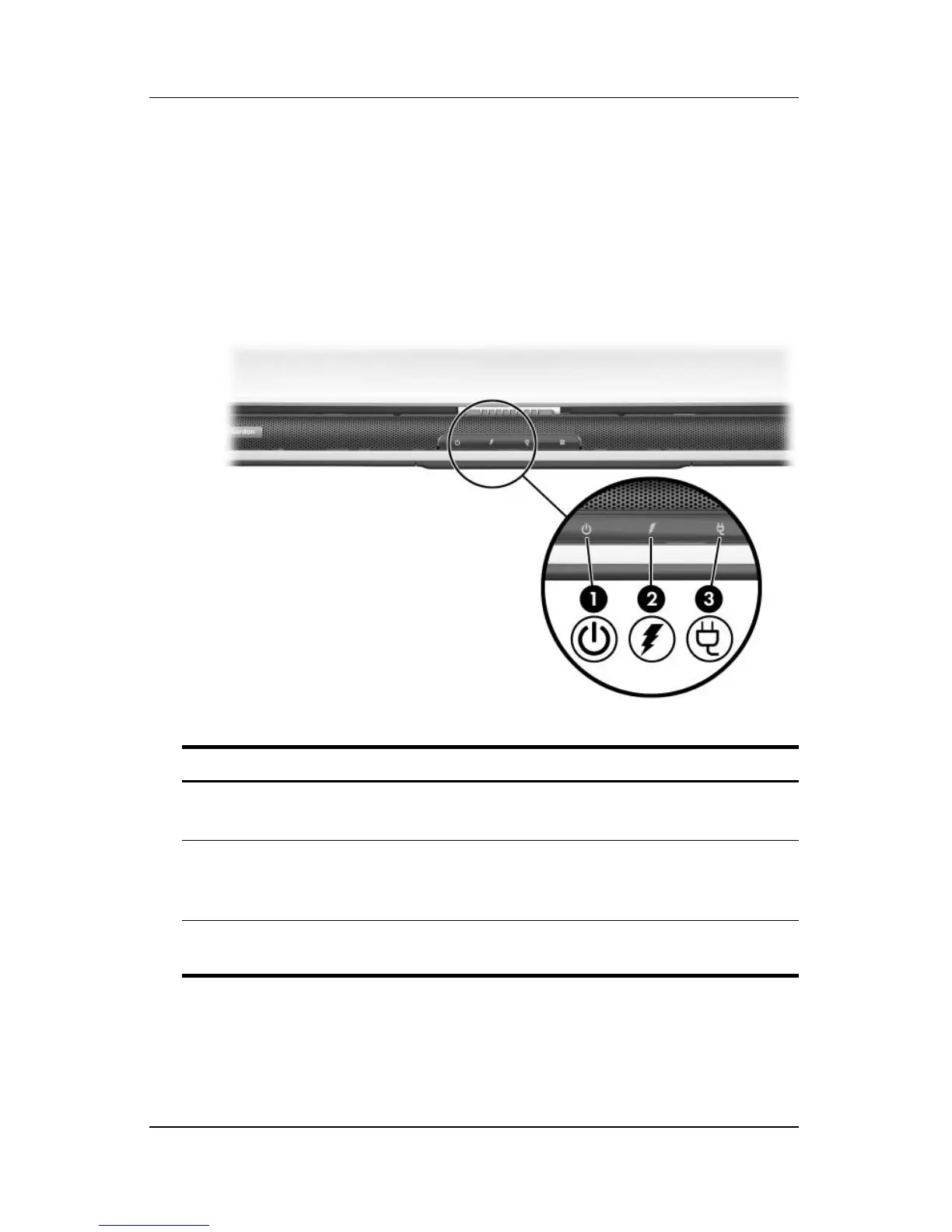3–16 Hardware and Software Guide
Power
Using Battery Power
Identifying the Power Lights
Battery pack procedures refer to the front panel lights
shown
below.
Component Description
1 Power/standby light On: Notebook is turned on.
Blinking: Notebook is in Standby.
2
Battery light On: The battery pack is charging.
Blinking: The battery pack has
reached a low-battery condition.
3 AC power light On: The notebook is receiving AC
power.