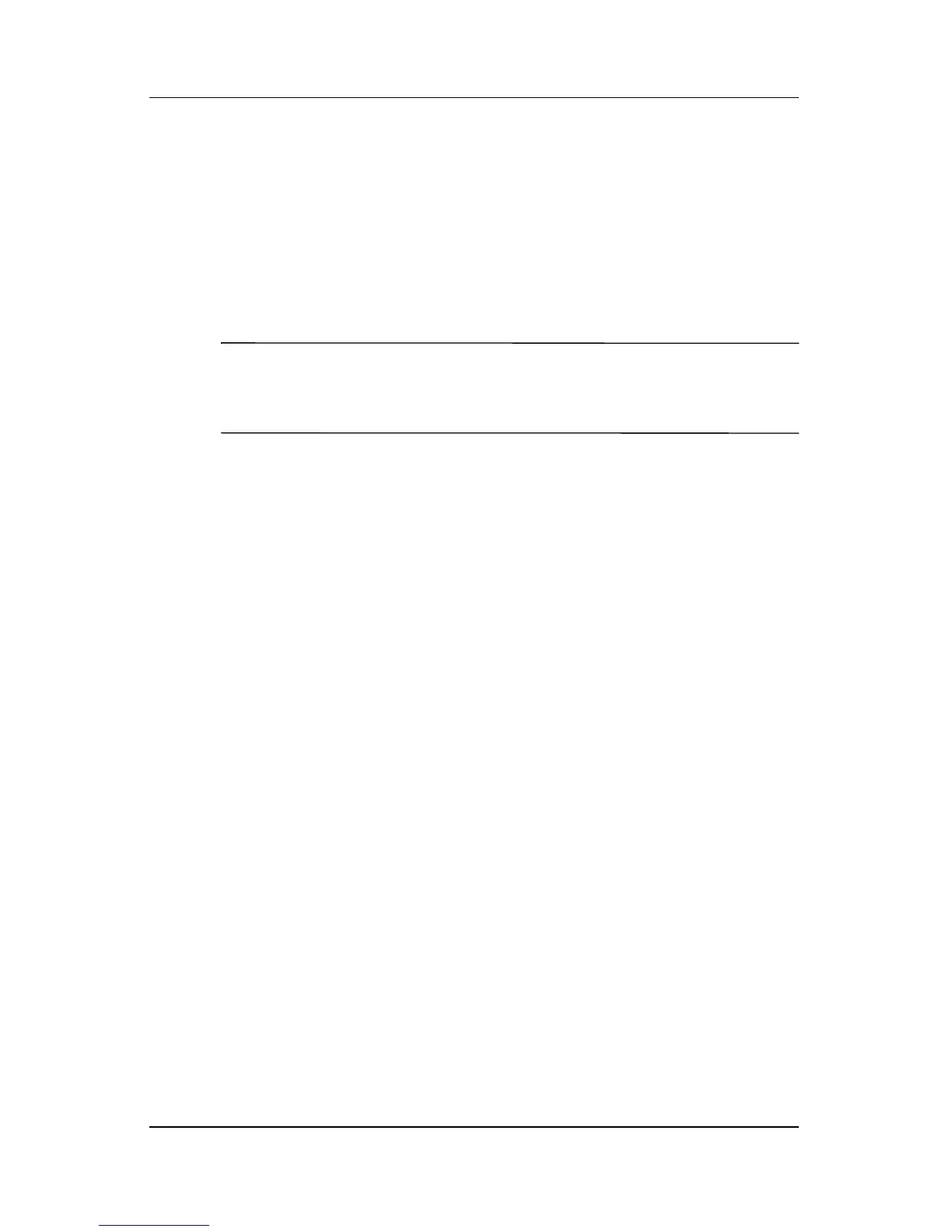Software Updates, Restorations and Utilities
Hardware and Software Guide 9–3
Accessing Notebook ROM Information
To determine whether an available ROM update is a later
ROM
version than the ROM version currently installed on the
notebook, you need to know the version of the currently
installed
ROM.
» To view the ROM version of your notebook, press fn+esc.
✎
When viewing system information, the system BIOS date is the
version number of the system ROM. The BIOS date may
display in a decimal format, such as 10/19/2003 F.07.
ROM information is also displayed in the Setup utility. The Setup
utility is a non-Windows utility that does not support the
TouchPad. For complete information about using the Setup
utility, see the
“Using the Setup Utility” section, later in
this chapter.
1. To open the Setup utility, turn on or restart the notebook.
2. Before Windows opens and while the “Press <F10> to enter
setup” prompt is displayed in the lower left section of the
screen, press
f10.
3. The ROM version and date are displayed in the System BIOS
Version field.
4. To exit the Setup utility without changing any settings:
a. Press esc to close the window.
b. Use the arrow keys to select Ignore changes and exit, and
then press
enter.