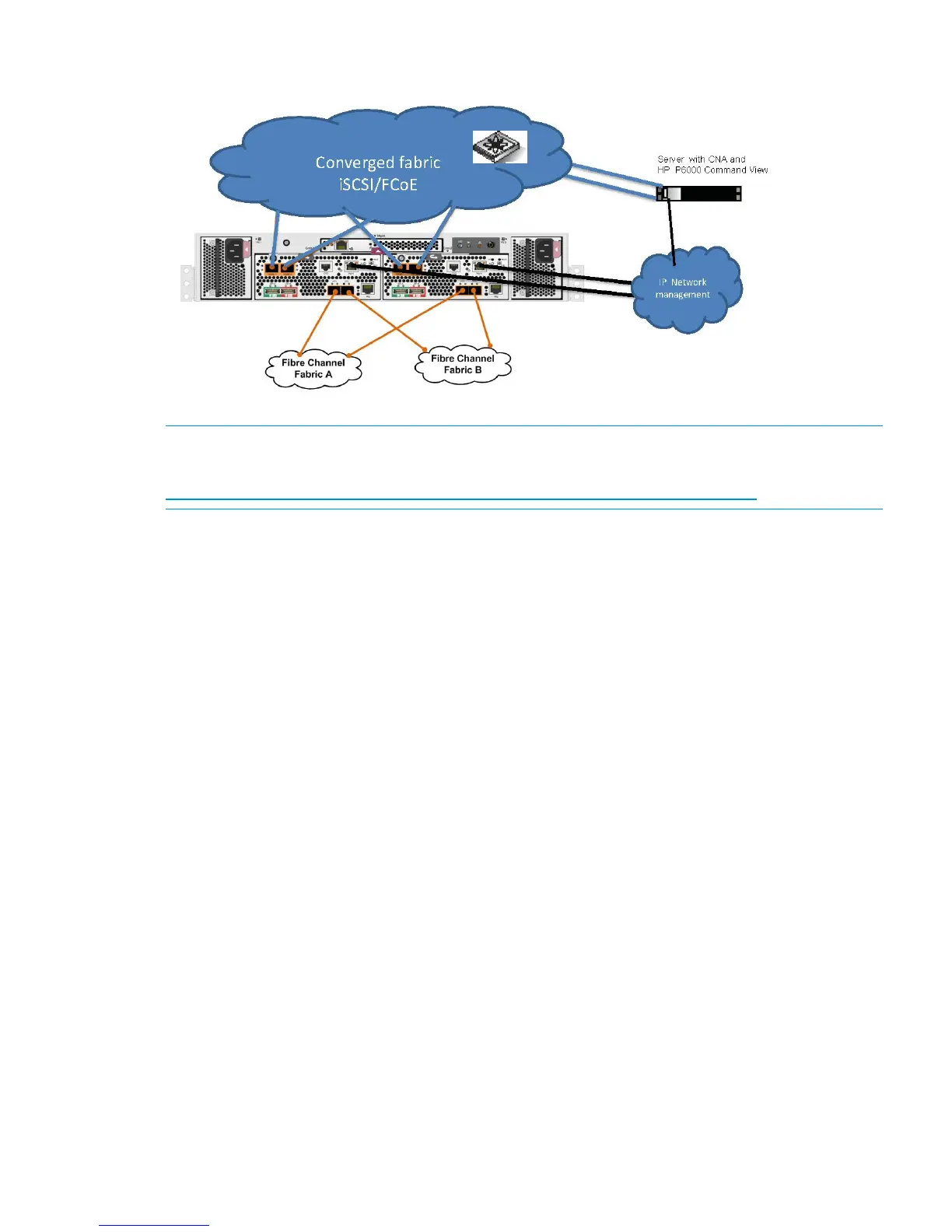Figure 3 P6300/P6500 FCoE management and data connectivity example
NOTE: For the minimum supported configuration and other configuration information, see the
QuickSpecs at:
http://h18006.www1.hp.com/storage/disk_storage/eva_diskarrays/index.html
Total number of iSCSI and iSCSI/FCoE initiators
For one P6300/P6500 EVA controller, and assuming a redundant configuration, HP P6000
Command View supports 256 initiators and 255 LUNs, plus LUN 0. On the iSCSI/FCoE modules,
HP P6000 Command View supports 1024 initiators, 1024 LUNs, and 256 LUNs per virtual port
group (VPG).
HP P6000 Command View supports configuring the iSCSI and iSCSI/FCoE modules for redundant
operation. Although each module can be configured separately, an expert level of knowledge is
required to manage the two LUN presentation levels and to use the CLI of the iSCSI and iSCSI/FCoE
modules. HP does not recommend separate module configurations.
When configuring the iSCSI initiators, create path logins to the .1 and .2 iSCSI target IQNs to
ensure redundant iSCSI controller path connectivity. For a simplified network configuration,
Figure 4 (page 12) illustrates four target paths being displayed for login for the iSCSI module pair.
Figure 5 (page 12) shows sixteen target paths (four x four VPGs) being displayed for login for the
iSCSI/FCoE module pair.
Plan your storage configuration 11