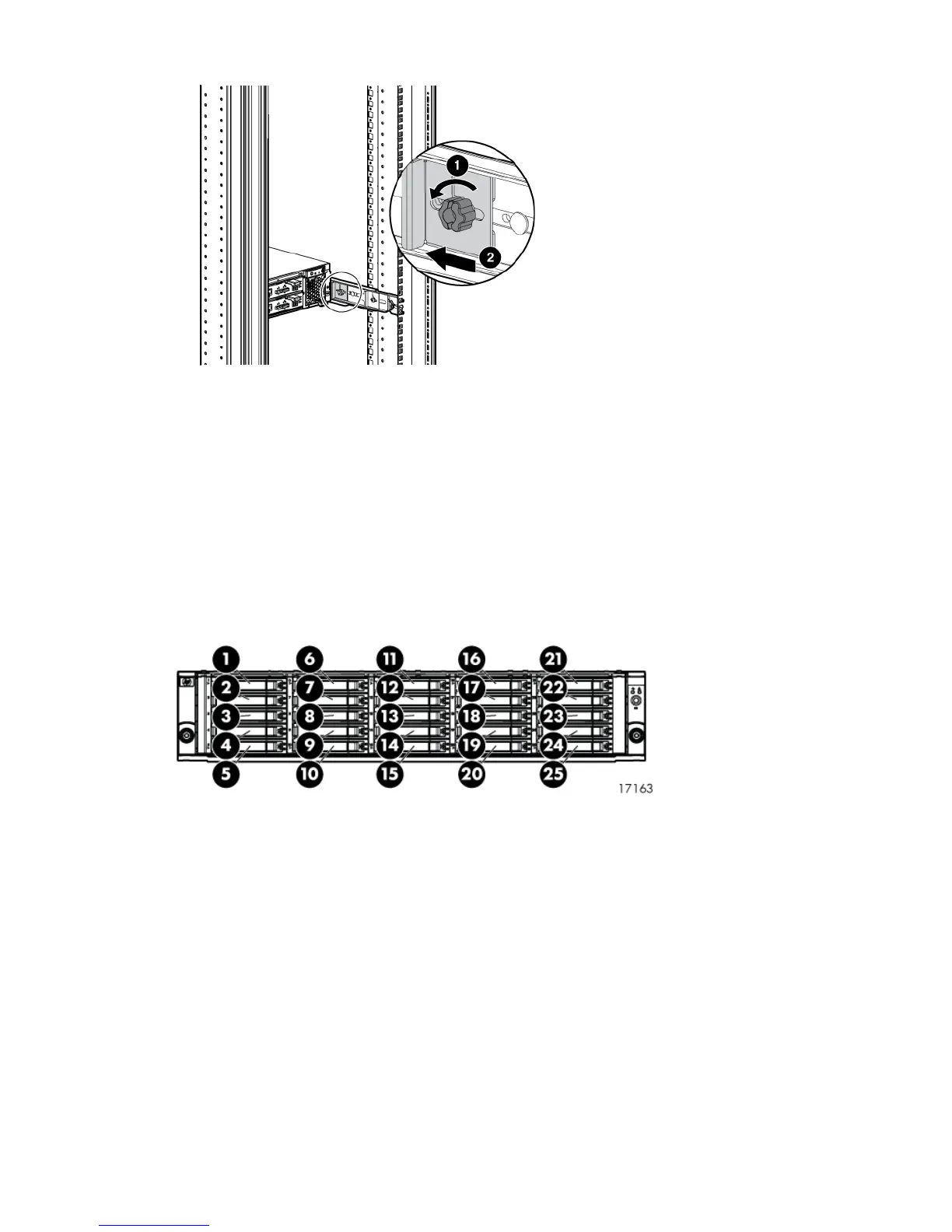Figure 15 Securing the rear of the enclosure (view from rear of rack)
4. Repeat Step 1 through Step 3 to install the controller enclosures.
Installing the disk drives into the drive bays
After the disk enclosures are secured in the rack, install the disk drives into the drive bays. Drives
must be installed in the proper bay sequence (see Figure 16 (page 27) and Figure 17 (page 28))
in the enclosures for optimum performance and data integrity.
For example, if you have four enclosures and eight drives, you should install four drives into bay
1 of each enclosure and four drives into bay 2 of each enclosure. Do not install all the drives into
enclosure 1 and leave the other enclosures empty.
Figure 16 M6635 disk drive numbering (SFF)
Installing the disk drives into the drive bays 27