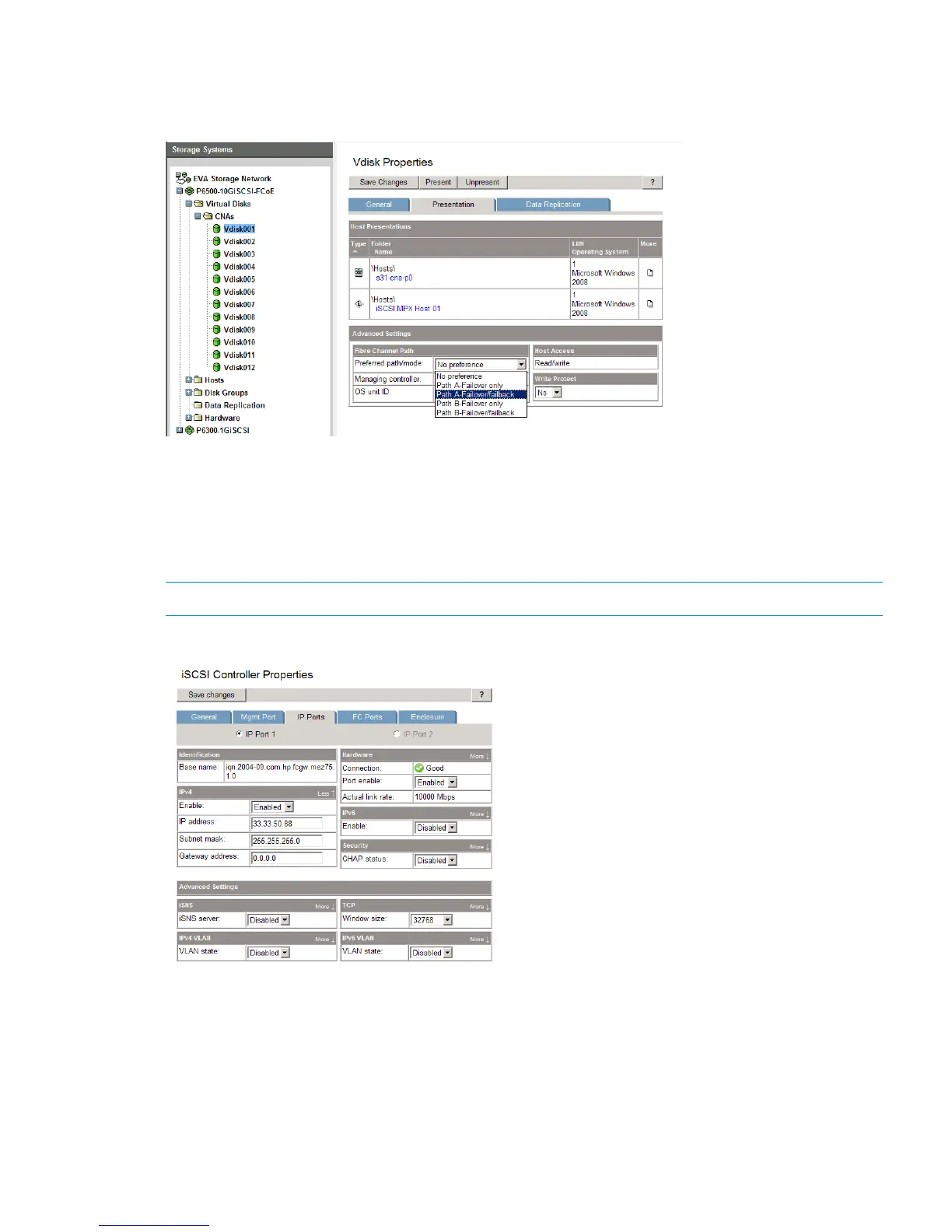You can also select an additional level of optimization by selecting which controller manages the
presented LUN by specifying the managing controller and the failover option (Figure 35 (page 43)).
Figure 35 iSCSI/FCoE preferred path optimization
Configuring the iSCSI IP ports
To use the iSCSI IP data ports, each must have an IP address and be enabled. By default, the data
ports are disabled. Select the iSCSI or iSCSI/FCoE controller in the Navigation pane to display
the iSCSI Controller Properties window. Select the IP Ports tab. Set the IP attributes for each iSCSI
port and enable the port (Figure 36 (page 43)). Both IPv4 and IPv6 are supported for configuration.
NOTE: An iSCSI target portal IQN is created for each configured IP address.
Figure 36 IP Ports properties
Setting the time on the iSCSI or iSCSI/FCoE modules
Setting the time is important to synchronize the event logs of the P6000 controllers (1 and 2) with
the initiator event logs and to assist in troubleshooting. Select the iSCSI controller in the Navigation
pane. Select Set Options, and then select Set time options from the iSCSI Controller Options menu.
HP P6000 Command View provides three options for setting the time as shown in Figure 37
(page 44).
Configuring the iSCSI IP ports 43