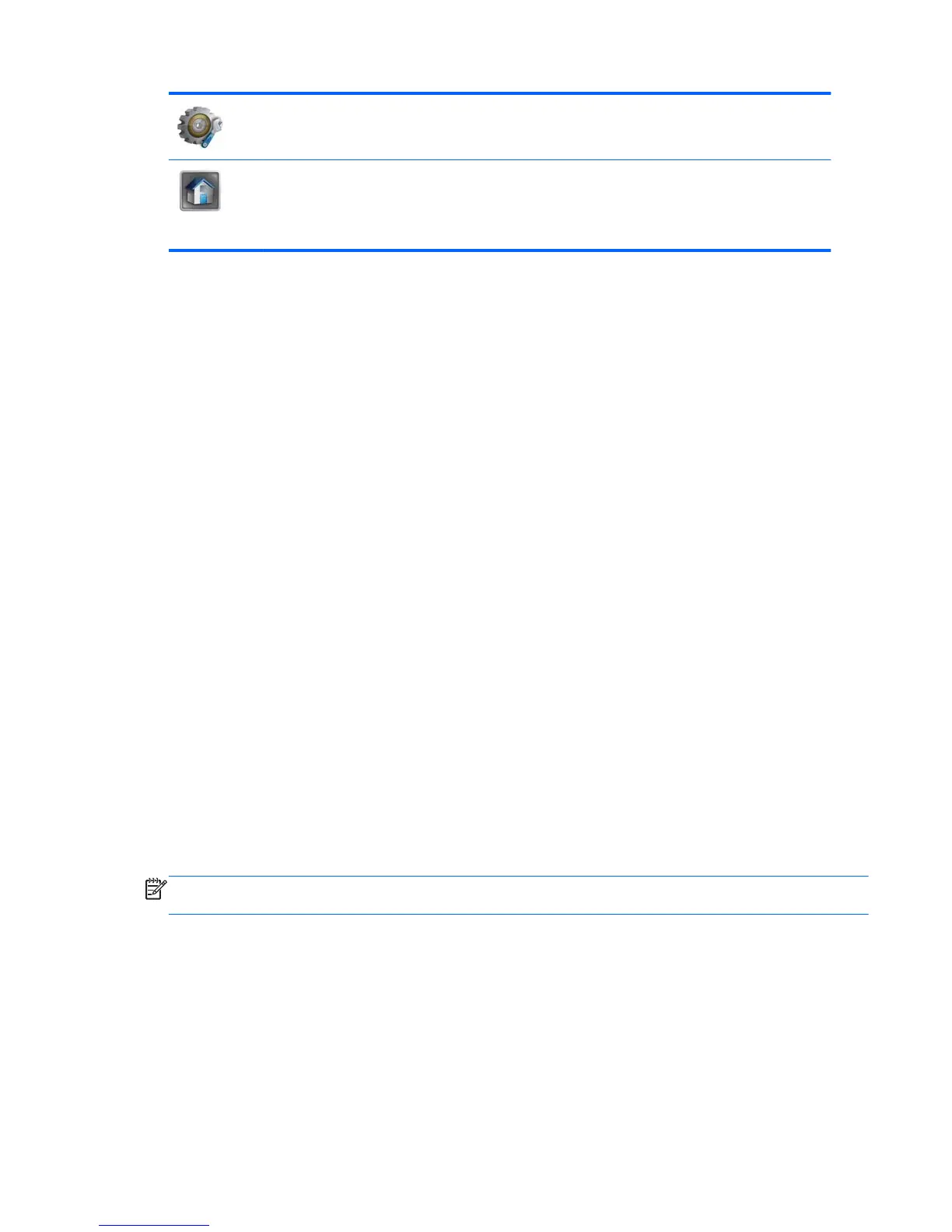Settings Click this icon to adjust the monitor settings.
Home This icon is displayed in the lower left corner of the screen when you are not at the
Home page. You can click the Home icon at any time to return to the Home page.
NOTE: When you return to the Home page any Net mode application you were
running will close (Video, Browser, Music, Photo).
Browsing the Internet
The monitor uses the Firefox web browser to browse the Internet and includes support for Adobe®
Flash® and HTML5. You must have Internet access to browse the Internet (not provided).
To browse the Internet:
1. Ensure that you have a live Ethernet cable (not provided) plugged into the monitor.
2. Click the Browser icon on the Net mode Home page.
3. If you are in an environment with a firewall, you must manually enter an HTTP proxy
configuration to use the browser. On the browser toolbar, go to Edit > Preferences > Advanced
> Network > Settings > Manual Proxy Configuration, enter the information provided by your
IT support and click the OK button to apply.
4. Use the browser to browse the Internet.
To change your browser's landing page:
1. Go the website that you would like to become your landing page.
2. Using the browser controls, go to Edit and then select Preferences.
3. In the new page that appears, the first part is Startup. Under Startup, use the drop-down arrow
to select Show my home page. Then click the Use Current Page button under the Home Page
section.
Listening to Music
You can use the music player to listen to music that you have stored on a USB flash media device or
media card.
NOTE: The audio file name and the folder(s) name can be any length but cannot include special
characters or spaces in order for the file manager to recognize the audio file.
To listen to music:
1. Click the Music icon on the Net mode Home page.
2. Insert the media device into the 4-in-1 media card reader or a USB port on the monitor.
ENWW Browsing the Internet 17