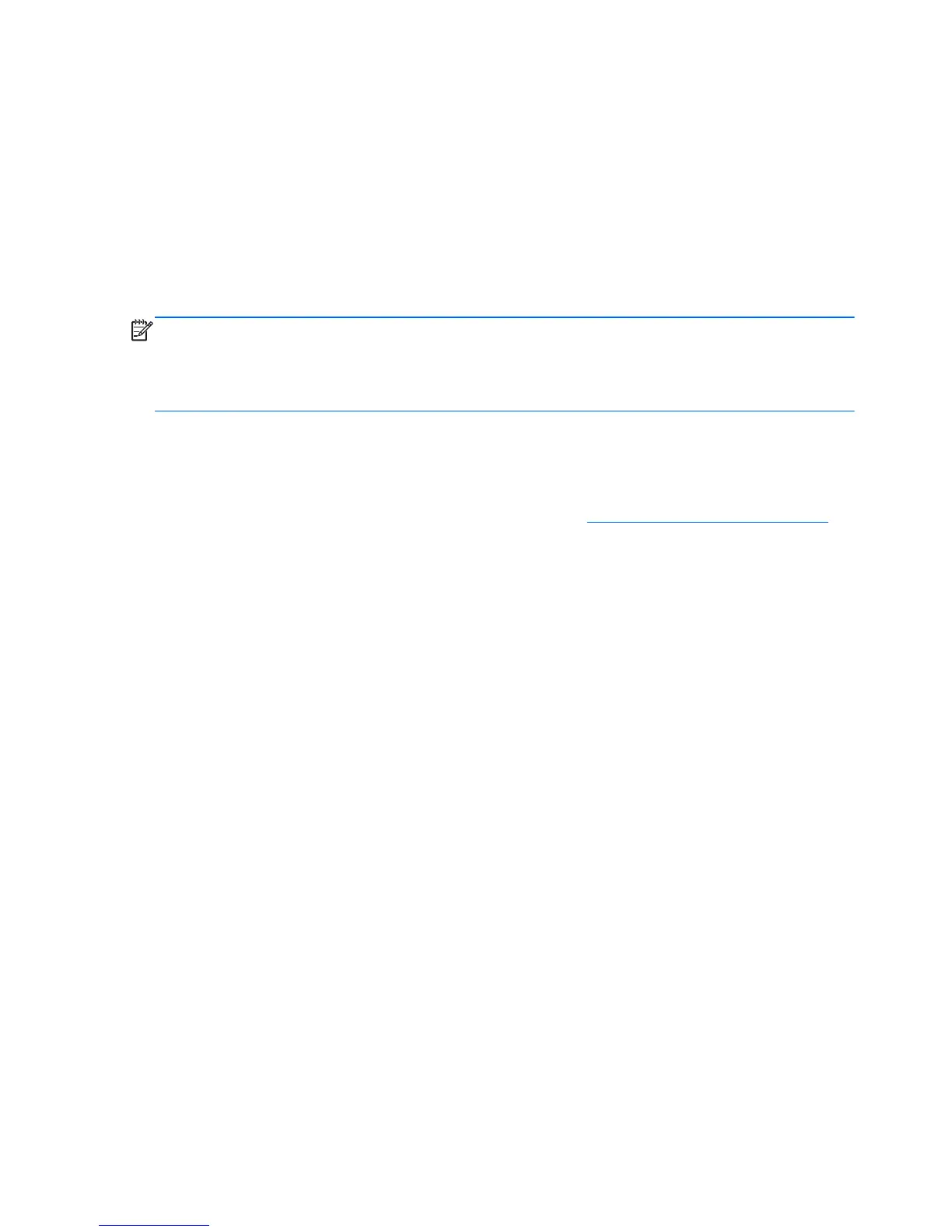System will enter recovery mode after 25 seconds
5. Release the Menu button and the – (Minus) button and allow the recovery to complete. It will
reboot the unit automatically.
6. Upon reboot you should see the introduction video.
Printing in Net Mode
Standard print functionality in Net mode is not supported. However, convenience printing may be
supported via HP ePrint.
NOTE: HP ePrint provides convenience printing, and documents printed with ePrint may appear
different from the original. Style, formatting and text flow may differ slightly from the original
document. For documents requiring a higher quality (such as legal documents), HP recommends that
you print from the software application on your computer where you will have more control over how
your printouts appear.
Introducing ePrint
HP ePrint lets you print from virtually anywhere to an HP printer that supports ePrint. Once enabled,
ePrint assigns an email address to your printer. To print, simply send an email containing your
document to your printer’s address. For more information, visit
http://www.hp.com/go/ePrintCenter for
compatibility and details.
24 Chapter 3 Using the Net Mode Interface ENWW
