
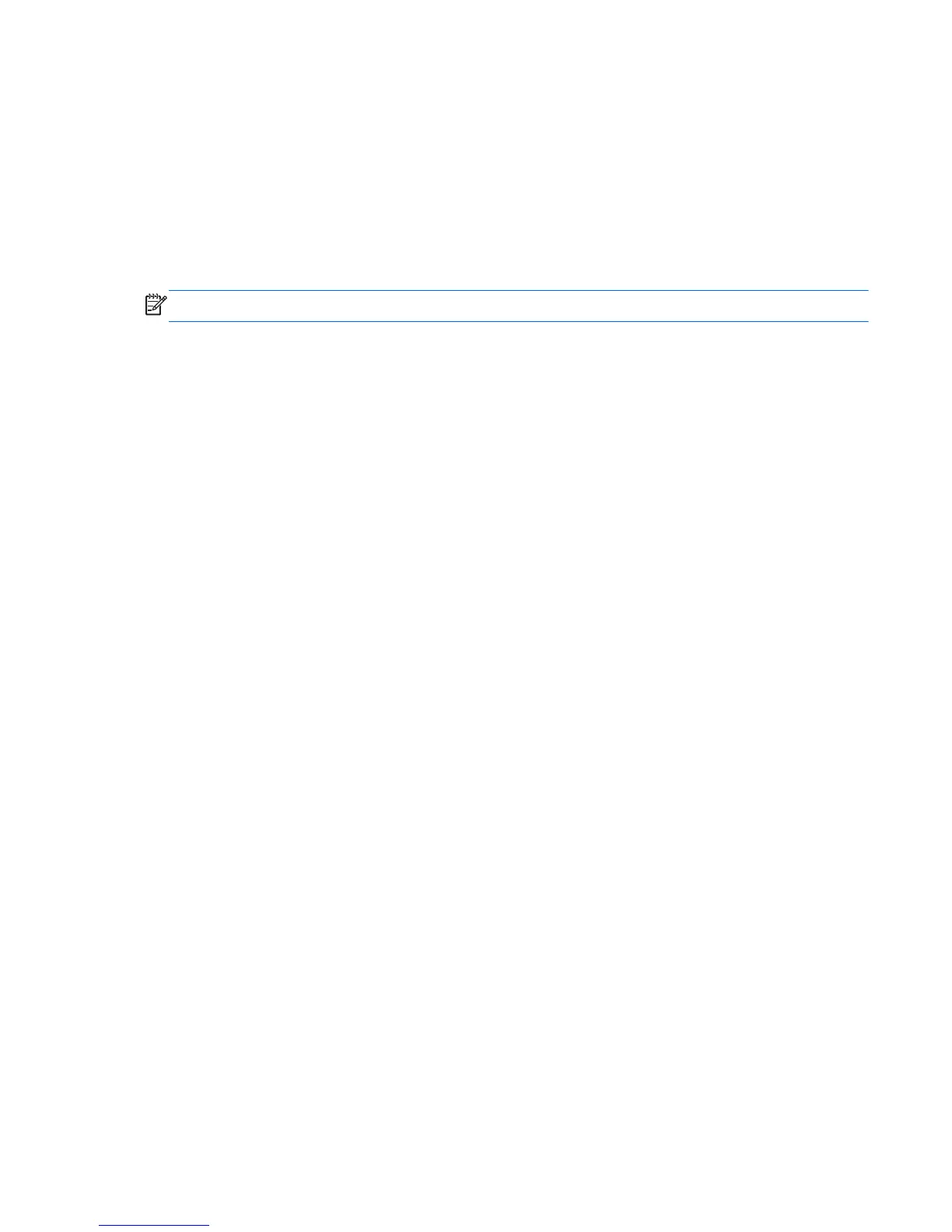 Loading...
Loading...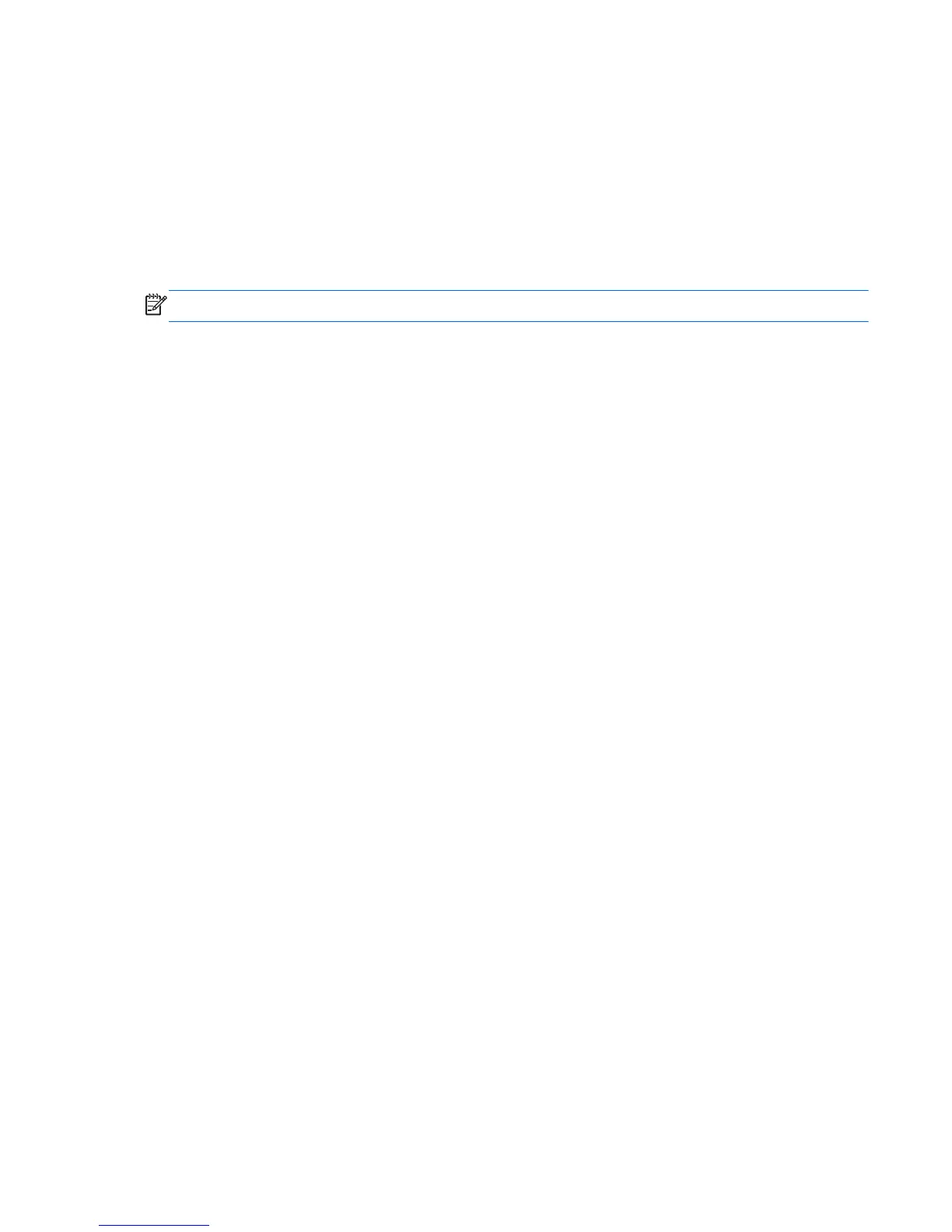
Do you have a question about the HP Pavilion 15 Sleekbook and is the answer not in the manual?
| Display Size | 15.6 inches |
|---|---|
| Resolution | 1366 x 768 |
| RAM | Up to 8GB |
| Storage | 500GB / 750GB HDD |
| Graphics | Integrated Intel HD Graphics |
| Operating System | Windows 8 |
| Battery | 4-cell Lithium-ion |
| Wireless | 802.11b/g/n |
| Ports | 2 x USB 3.0, 1 x USB 2.0, HDMI, RJ-45, Headphone/Microphone Combo Jack |











