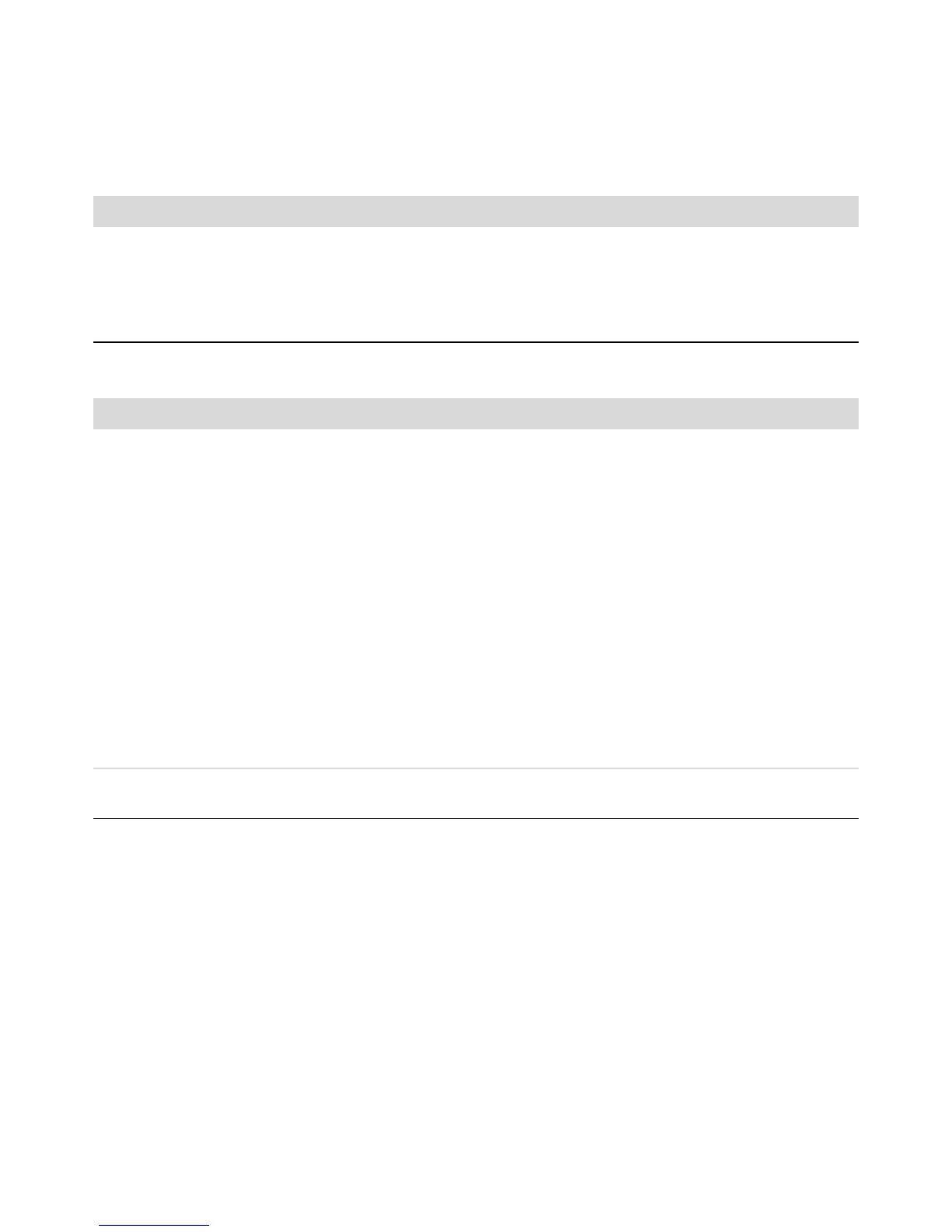10 Troubleshooting and Maintenance Guide
Images on the screen are too
large or too small, or the
images are fuzzy.
Adjust the monitor resolution setting in Windows Vista:
1 Right-click the desktop, and then click Personalize.
2 Click Display Settings.
3 Adjust Resolution as necessary.
Display (Monitor) (continued)
In addition to the information listed here, also refer to the documentation that came with your monitor.
Symptom Possible solution
Hard Disk Drive
Symptom Possible solution
Computer seems to be locked
up and is not responding.
Use the Windows Task Manager to close any programs not responding, or
restart the computer:
1 Press the Ctrl-Alt-Delete on the keyboard simultaneously.
2 Click Start Task Manager.
3 Select the program that is not responding, and click End Task.
If closing programs does not work, restart the computer:
1 Press the Ctrl-Alt-Delete keys on the keyboard simultaneously.
2 Click the arrow next to the red Shut Down button, and then click
Restart.
Or
1 Press and hold the On button for 5 or more seconds to turn off the
computer.
2 Press the On button to start the computer.
Error message: Hard disk
drive error.
Press the Help ? button on the keyboard to open the Help and Support Center,
or refer to the Limited Warranty and Support Guide to contact Support.