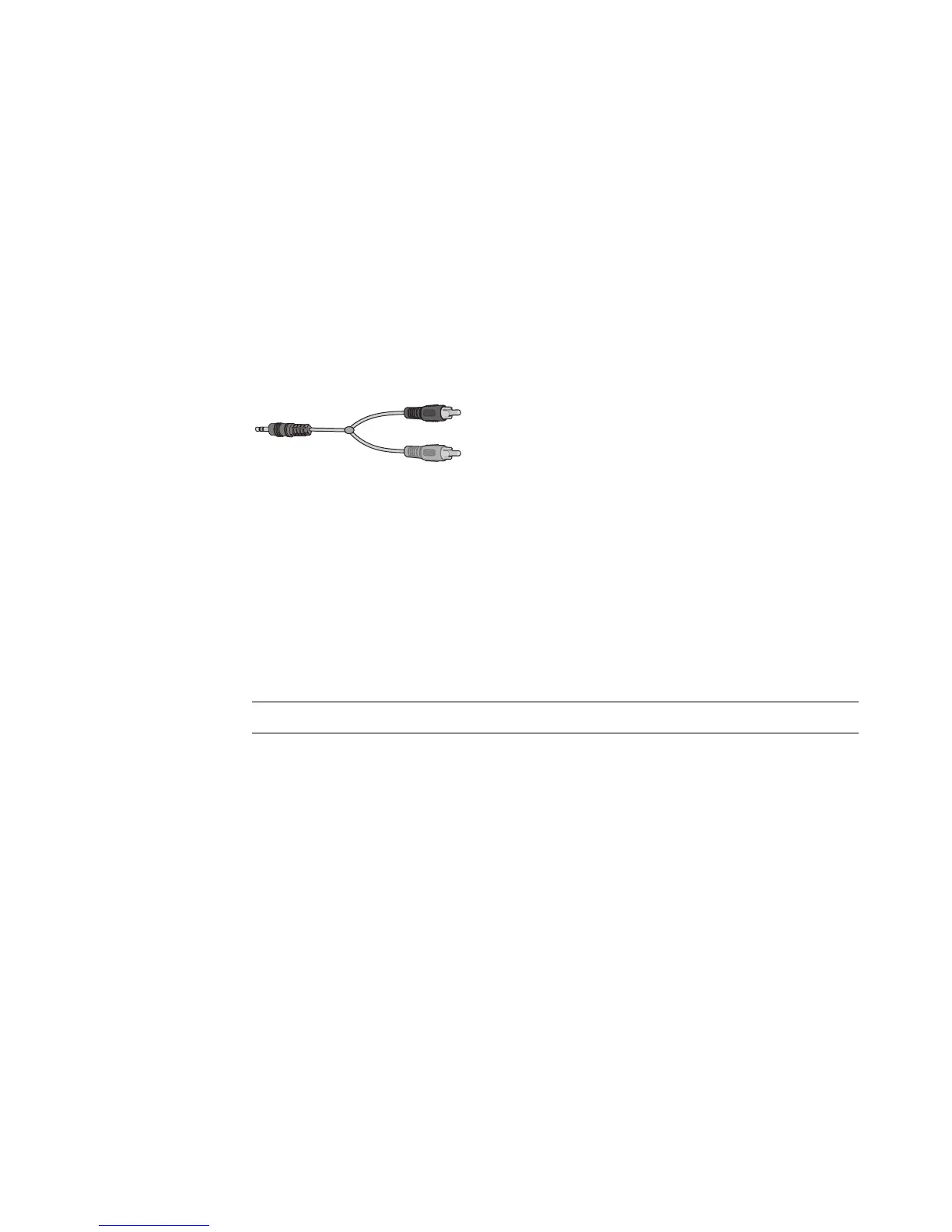28 Start Here
Connecting the Computer to a Home Audio System
You can connect your computer to your home stereo or home theater multichannel audio
receiver/amplifiers by using your existing speakers.
For examples, see “2.1 home stereo installation” or “5.1 home audio installation.”
Y adapter cables
Most home receiver/amplifiers have RCA-type input connectors. You may need to connect
Y adapter cables between your computer and your receiver/amplifier. Y adapter cables
have one 1/8-inch (3.5 mm) stereo mini-jack on one end and two RCA connectors on the
other end. These cables are purchased separately.
The number of Y adapter cables you need to connect to your home stereo system depends
on the number of speakers you install:
2/2.1 speaker system: One Y adapter cable
4/4.1 speaker system: Two Y adapter cables
6/5.1 speaker system: Three Y adapter cables
8/7.1 speaker system: Four Y adapter cables
Connecting a home stereo to a computer typically requires audio cables that are long
enough to connect from the computer to the stereo. You may also need to purchase RCA or
mini-extension cables.
NOTE: Y adapter and extension cables are purchased separately.