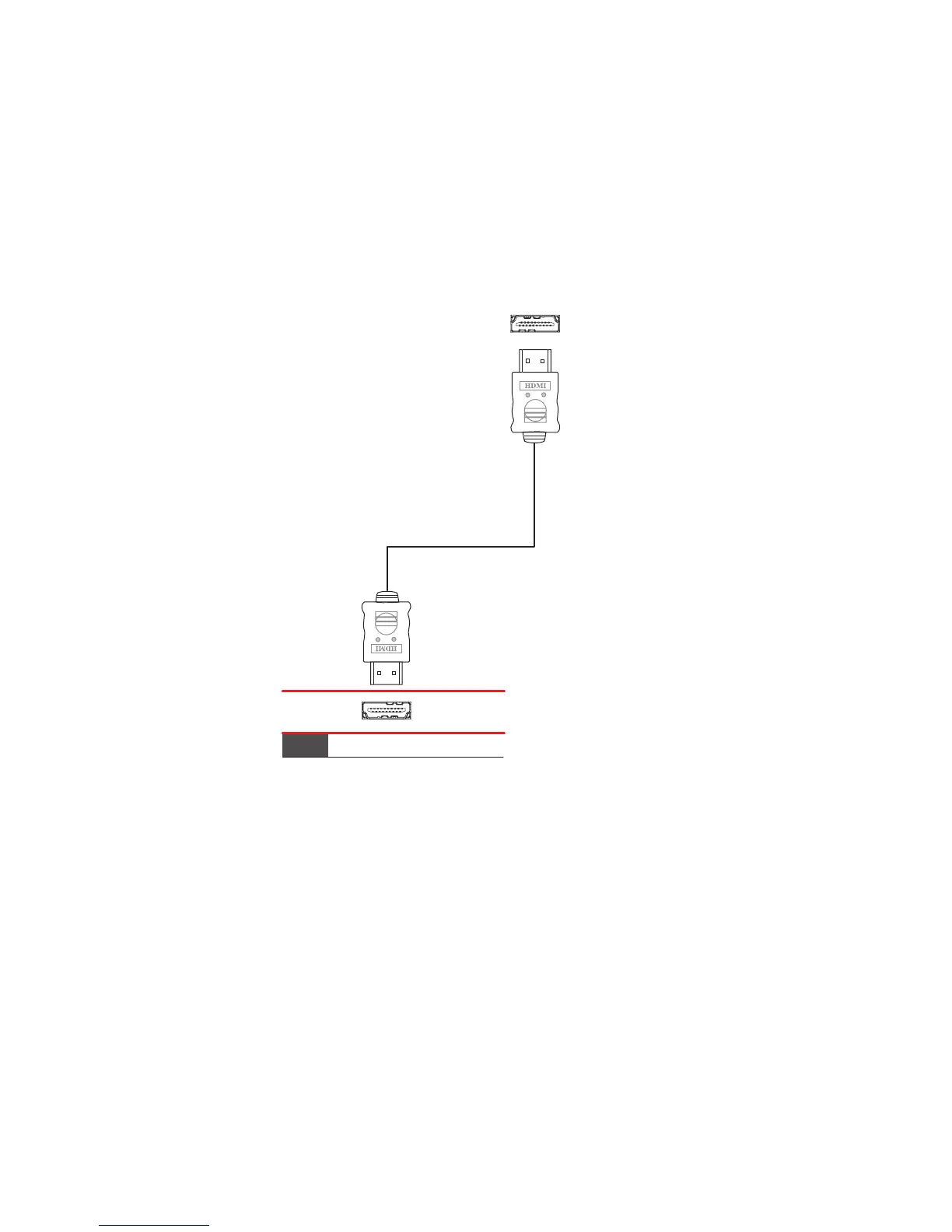54 Start Here
Connecting an HDMI device
This is the recommended connection for video and audio. The HDMI cable is sold
separately.
1 Connect the HDMI cable to the HDMI connector on the computer. (There are no
separate audio inputs for HDMI.)
2 Connect the cable to the HDMI device.
3 Turn on the HDMI device, and start play.
4 Plug in the computer.
5 Turn on the computer.
6 In the TV Option menu, define the HDMI Setup items.
HDMI
Output
HDMI
Connector on the Computer