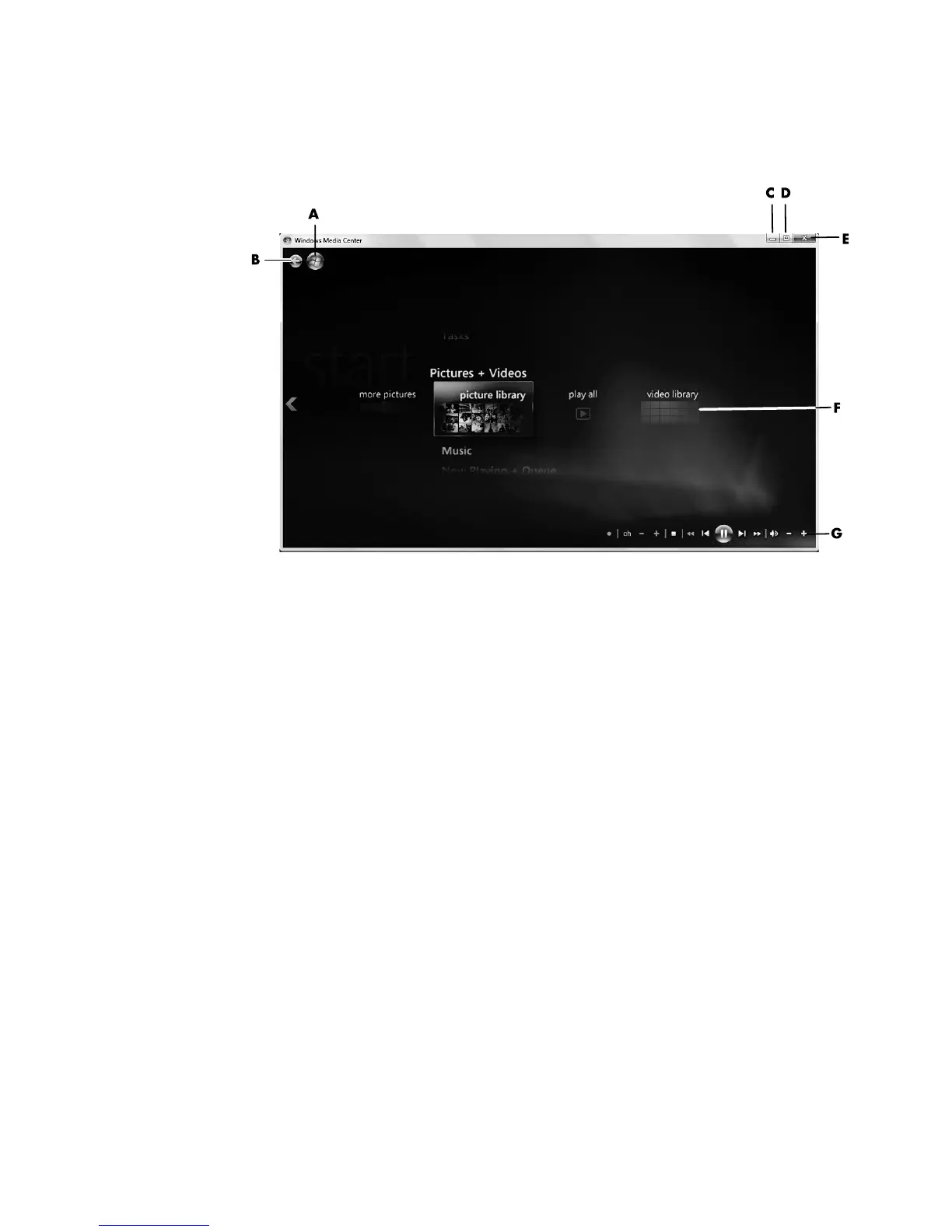100 Getting Started (features vary by model)
Windows Media Center Start Menu
A Open the Windows Media Center Start menu.
B Go back one screen.
C Minimize the Windows Media Center window.
D Resize the Windows Media Center window.
E Close the Windows Media Center window.
F Use arrow keys to scroll up and down, left and right through the submenu items.
G Use media playback controls: Play, Stop, Pause, Skip, Fast-forward, Replay, Rewind,
Record, Volume Up/Down, Mute, and Channel Up/Down.
Windows Media Center Start menu items
TV + Movies — Watch, record, and play back TV shows. See “Watching TV.”
HD DVD Play or Play DVD — See “Playing DVD Movies in Windows Media
Center.”
Online Media — Get access to various photo, video, radio, TV, and various media
providers.
Pictures + Videos — View digital pictures, play a slide show, or print photos.
Watch home videos. See “Playing video CDs (VCDs) with Windows Media Player.”