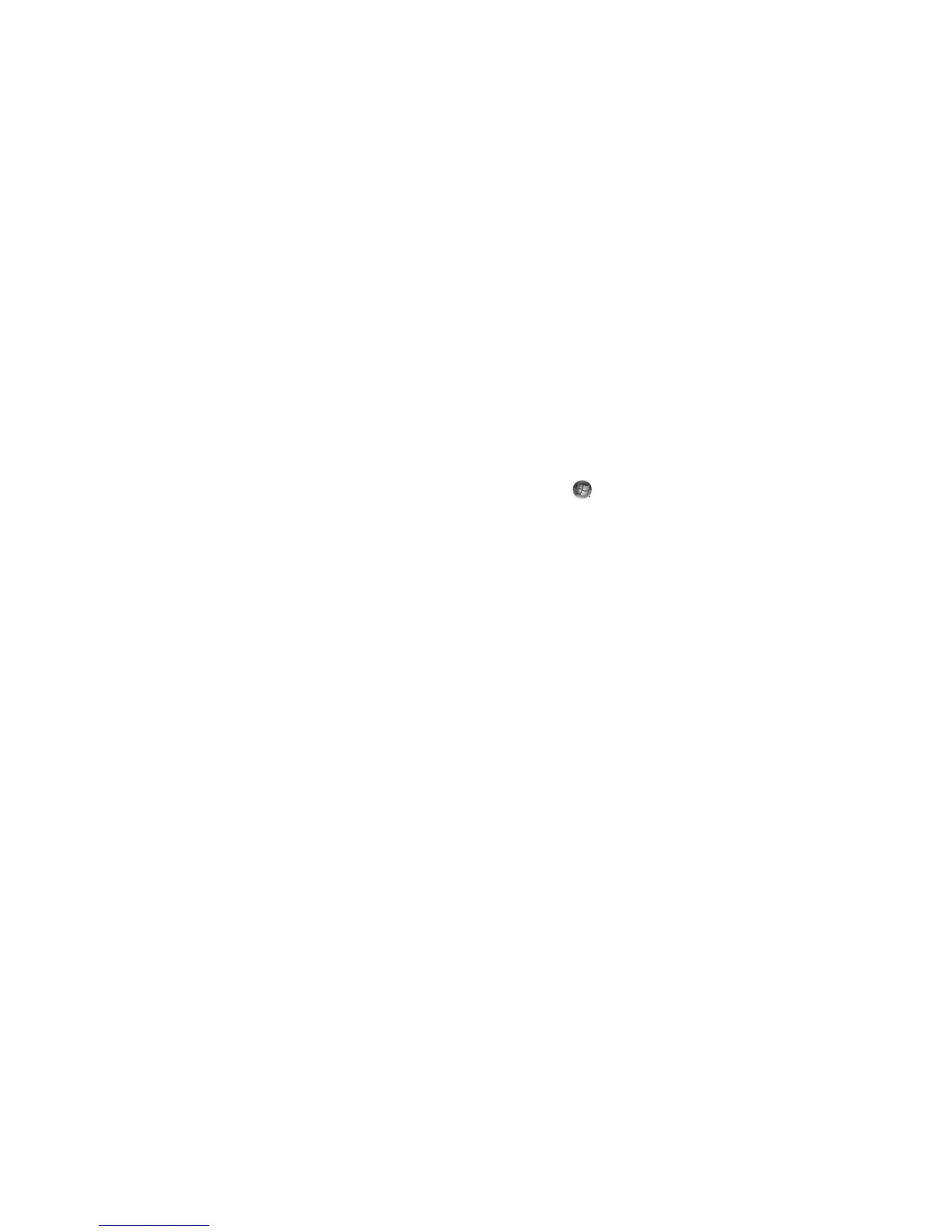Getting Help 3
Using HP Total Care Advisor Software
HP Total Care Advisor is a desktop tool you use to monitor and access system health
information about key areas of your computer. HP Total Care Advisor has four major
areas:
PC Health & Security provides a dashboard view of the status of key areas of
your computer.
PC Action Center receives messages and alerts that inform you of changes in
the status of your computer health.
PC Help provides simple access to help and support information for your
computer.
Products Showcase provides a listing of products and services available for
your computer, and presents comparison shopping information about those
items.
To open HP Total Care Advisor:
1 Click the Windows Start Button on the taskbar.
2 Click All Programs.
3 Click HP Total Care Advisor.