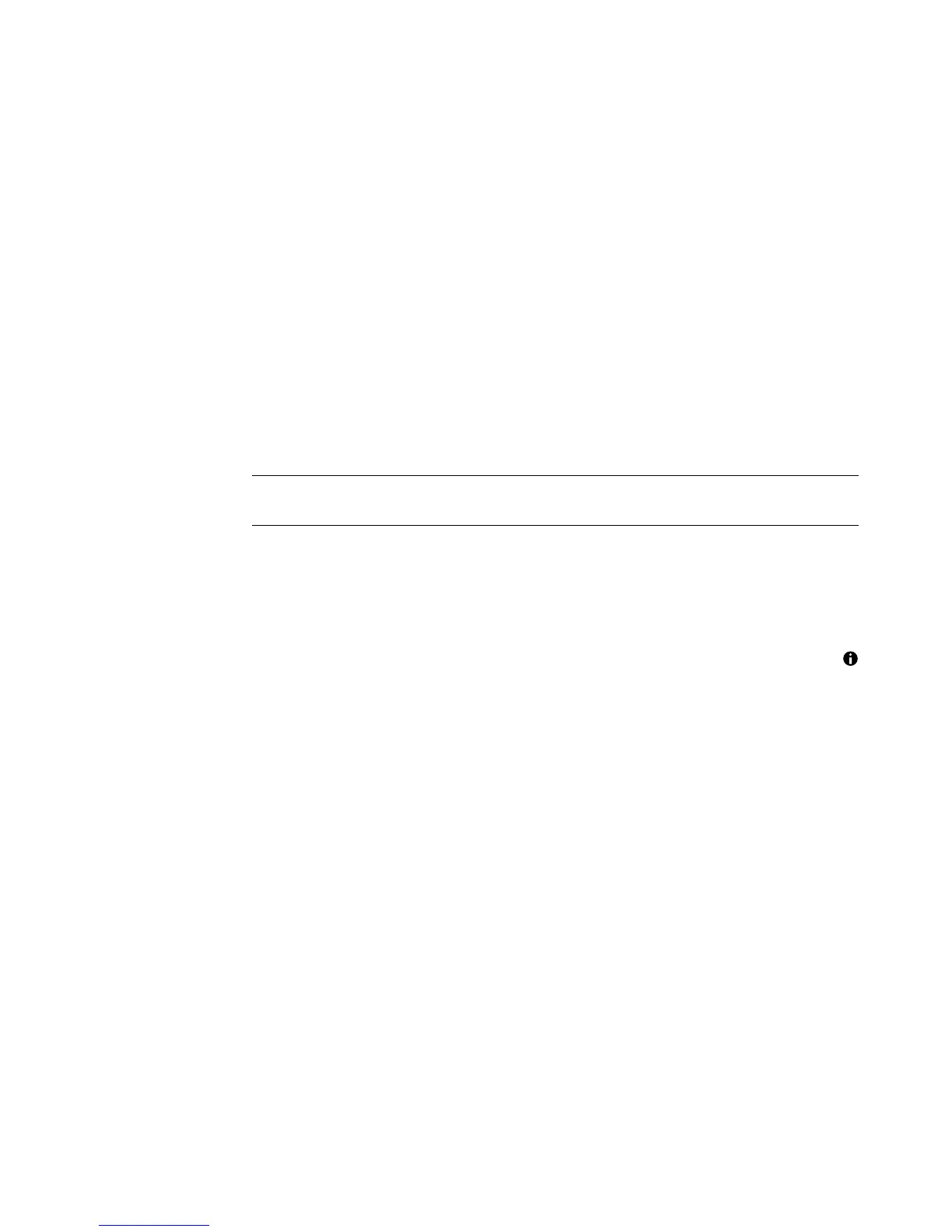Watching and Recording TV Programs 179
Watching and Recording TV Programs
Windows Media Center is where you can watch live TV or record your favorite programs
for later playback with a few clicks of the remote control. You can use the Television
Program Guide to find the program that you want to watch or record. You can also record
a program while watching another prerecorded program.
Navigating TV + Movies
From the TV + Movies menu, you can search for and play your favorite TV programs. Use
the following menu items to help you locate what you want to do:
live tv: Watch, pause, fast-forward, or rewind your favorite TV programs. You
can watch recorded TV programs while recording another program. Use the
i (More information) button on the remote control to display TV program information,
record the program, zoom, and access TV settings.
recorded tv: View a list of recorded programs by date recorded or title, view a list
of programs scheduled to be recorded, find information about a recorded program,
play a recorded program, or add a TV recording.
search: Quickly find a TV program or a series to watch or record by entering a
descriptive word, program title, program category, movie actor, or movie director.
guide: (Not available in all countries/regions.) Scroll through the Television Program
Guide (Internet service required) to find programs to watch and record. You can
record specific TV programs or a whole series to the hard disk drive or an
HP Media Drive (select models only).
NOTE: Digital video recording features and the Television Program Guide are for select
models only.