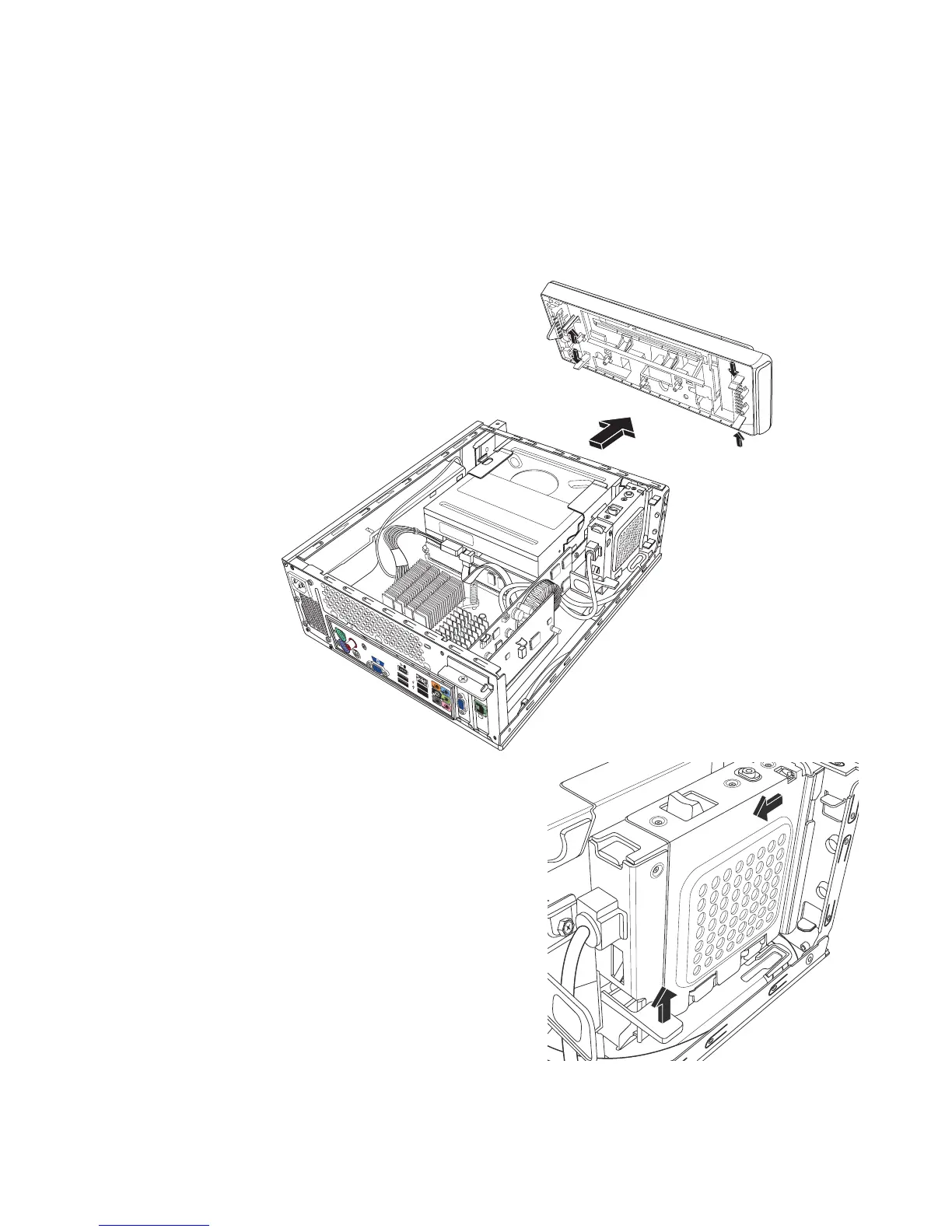Upgrading and Servicing Guide 9
Removing an Optical Disc Drive
1 Prepare the computer and remove the computer cover. Complete the “Opening
the Computer” procedures on page 2.
2 Remove the front cover from the computer. Press the two tabs apart at the bottom of
the cover, and press the two tabs together at the top of the cover; then push the
cover out.
3 If your computer includes a Pocket
Media Drive, lift the tab on the Pocket
Media Drive cage. Then pull the cage
back and out of the chassis.
S
-V
ID
E
O
d
ig
ita
l a
u
d
io
O
U
T
w
i
rele
s
s L
A
N
an
te
n
n
a