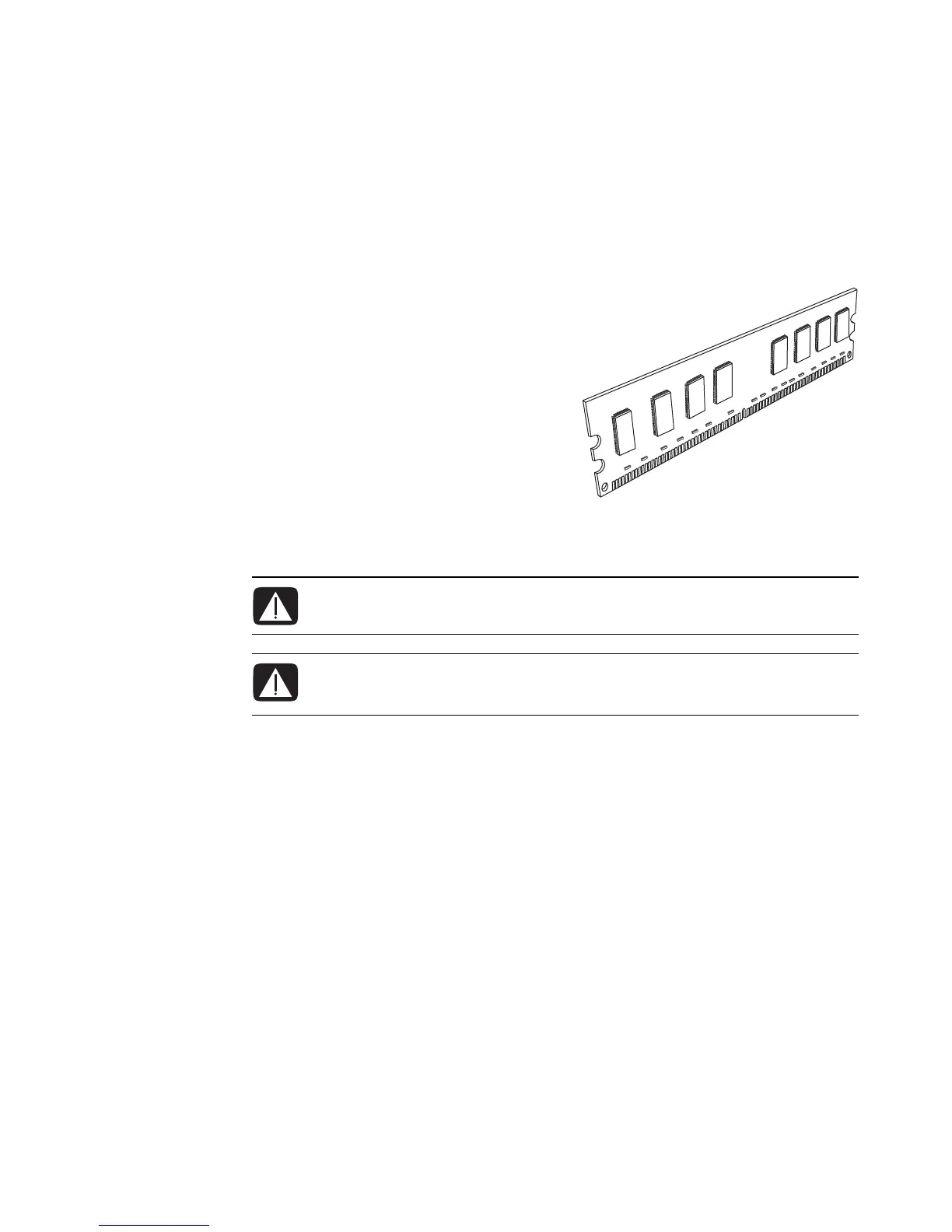16 Upgrading and Servicing Guide
Removing and Replacing Memory
The motherboard contains one or two memory module sockets for DDR DIMMs (double
data rate dual in-line memory modules).
Before You Begin
Observe the following requirements before
removing and replacing the component:
To determine which type and speed of memory
module your computer uses, and for specific
memory module information and
specifications:
1 Go to http://www.hp.com/support
in your Web browser.
2 Select your country/region and language.
3 From the Support and Drivers page, click
See support and troubleshooting
information, enter the model number of
your computer, and then click Search.
WARNING: Using the wrong type of memory module could damage the
system.
WARNING: Handle the memory module with care. Be careful to not touch any
memory module contacts. Touching the gold contacts may damage the module.
Avoid touching the memory chips.
Memory module