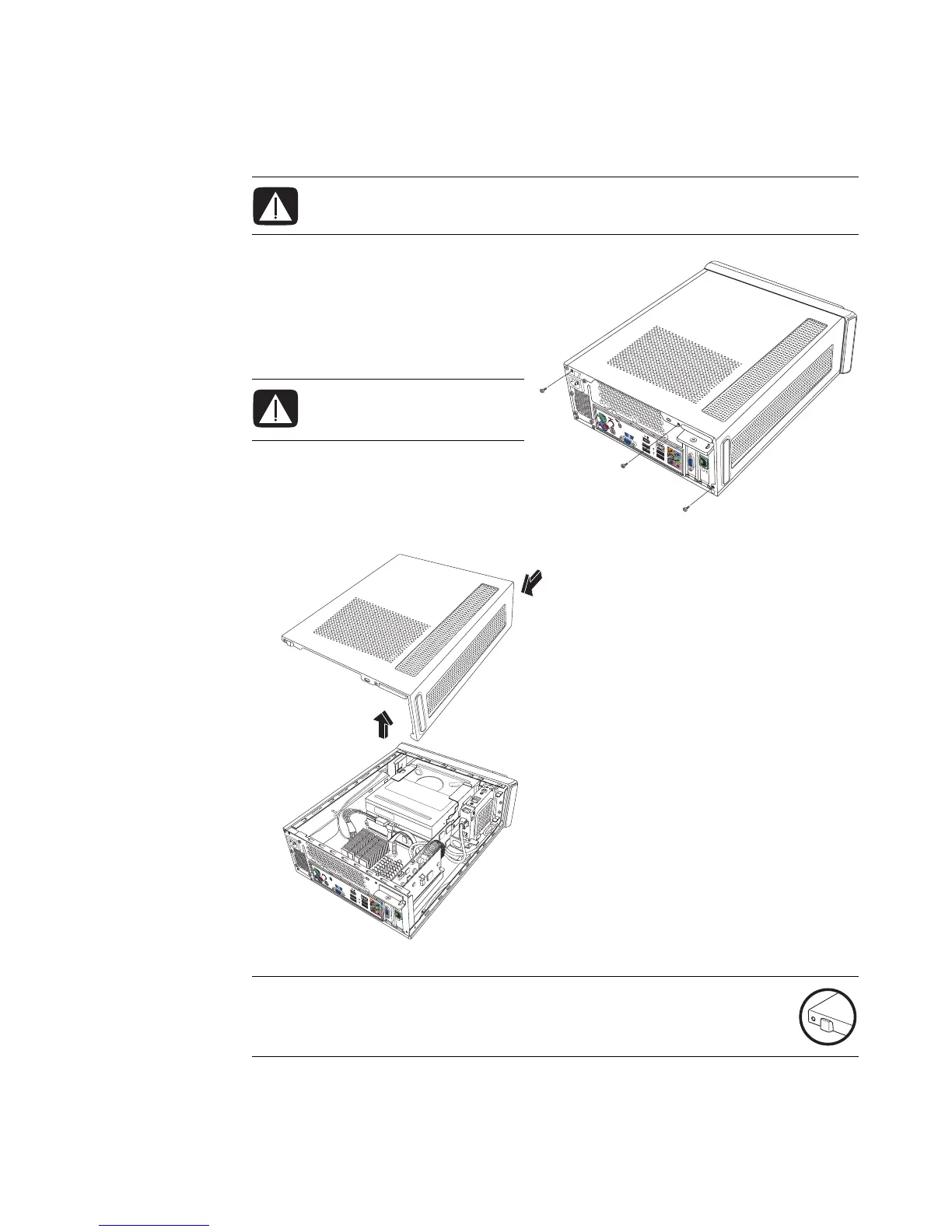4 Upgrading and Servicing Guide
Removing the Computer Cover
1 Complete the procedure “Preparing
the Computer” on page 3.
2 Lay the computer flat.
3 Loosen the three screws on the back
cover. Use a Phillips screwdriver.
4 Slide the computer cover back
about 1.25 centimeters (1/2 inch),
and then lift it off the computer. Set
it aside.
WARNING: Remove power before opening the computer cover. Allow the
internal system components to cool before touching.
WARNING: Avoid touching
sharp edges inside the
computer.
NOTE: Use the screwdriver slot on the back of the cover to loosen the cover, as
required.
r
T
1
3
9
4
S-VIDE
O
digital audio
OUT
wi
r
eless LAN
an
t
enna