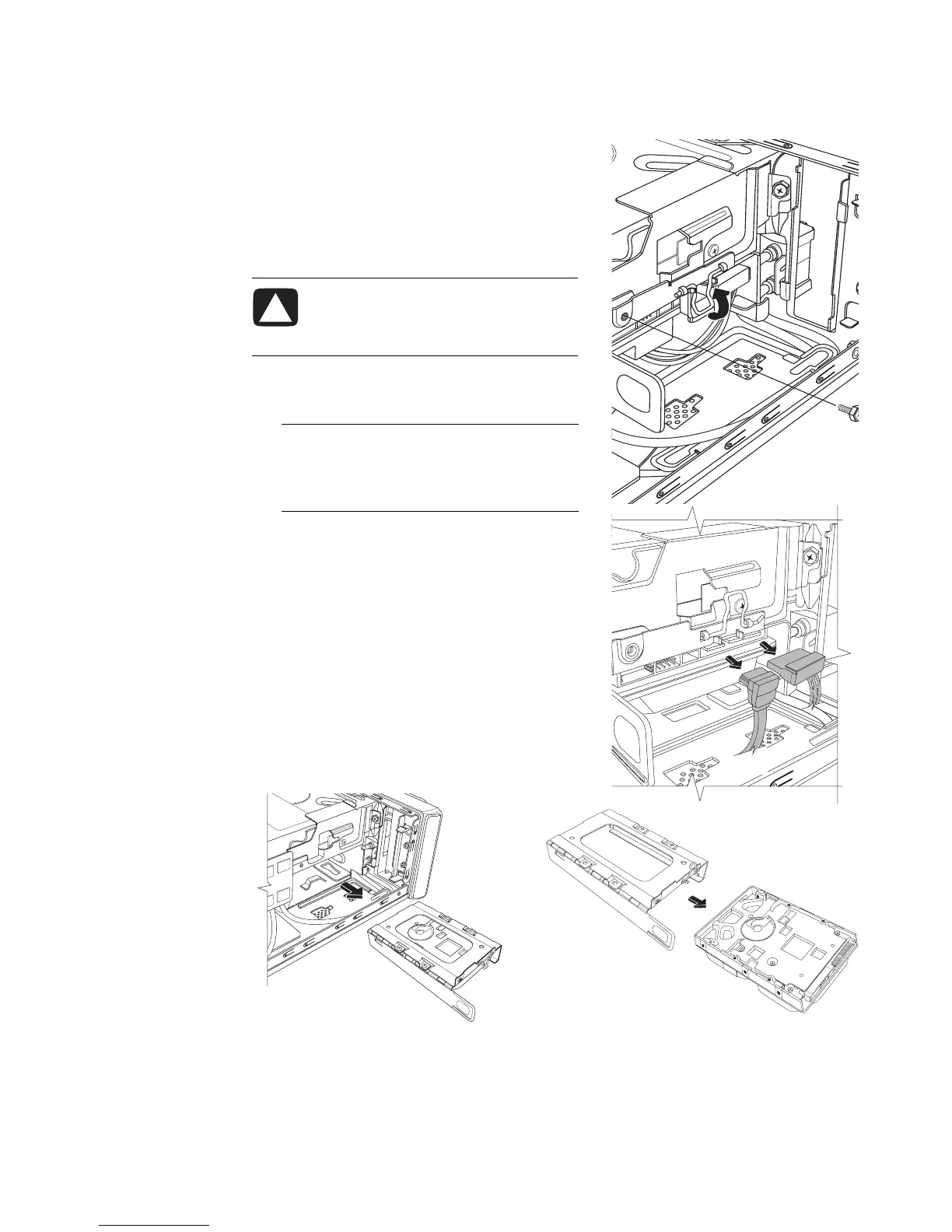Upgrading and Servicing Guide 13
3 Make a note of each cable attached to the hard
disk drive before removing the cables.
4 Lift the wire latch, and disconnect the power
and data cables from the back of the hard
disk drive.
5 Remove the retaining screw from the drive tray.
6 Slide the hard disk drive tray out of the drive
bay by pulling the tab on the drive tray.
7 Remove the four screws that secure the hard
disk drive to the drive tray, and slide the hard
disk drive out of the tray.
CAUTION: Handle hard disk drives
with care. Dropping or banging
the hard disk drive can result in
data loss.
NOTE: Ensure that the computer cables are
clear of the drive tray when removing. Push
them away, as required, before removing
the tray.