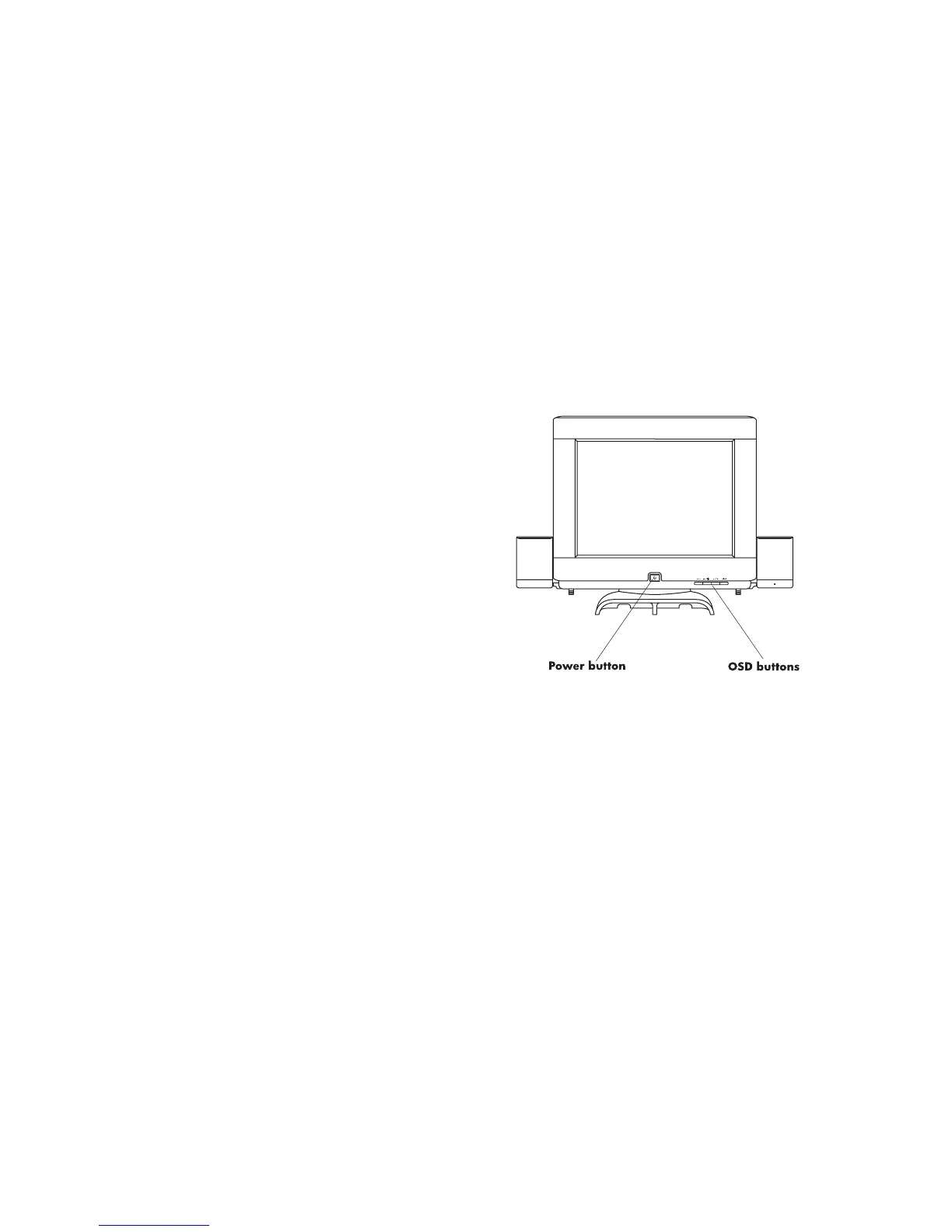HP Pavilion MX703/M703 Monitor Guide
1
Introduction
The HP Pavilion mx703 Monitor and the
HP Pavilion m703 Monitor are high-resolution
color monitors designed for use with HP Pavilion
home PCs and other PCs. The monitors include
brackets for the two supplied speakers. The
optional subwoofer is not included with the
monitor.
The CRT (cathode-ray tube) monitor comes in two
styles, mx703 with a flat screen and m703 with
a curved screen.
Other features include:
■
Onscreen adjustment of display settings.
■
Support for high refresh rates to reduce screen
flicker and eyestrain.
■
Built-in tilt and swivel base.