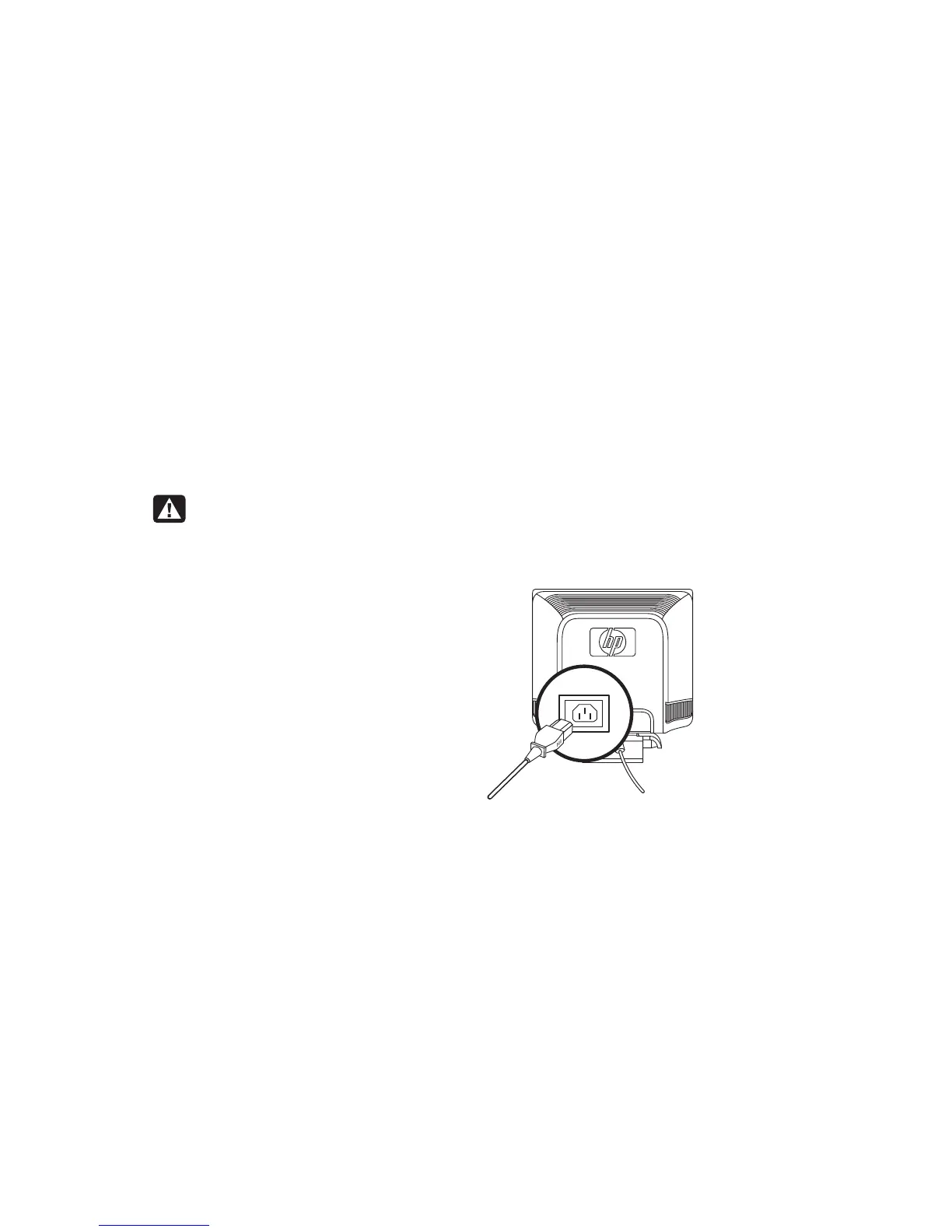4
HP Pavilion MX703/M703 Monitor Guide
Installation
Follow the instructions in this chapter to install
your monitor.
Warning:
The monitor is a heavy object.
Exercise caution, or get help when lifting
it, to prevent back injury.
Note:
Before installing the monitor, refer to your PC and
video adapter documentation. You may need to
make changes to accommodate the monitor.
Placing the Monitor
Place the monitor on a flat, sturdy surface.
Choose an area that is free from excessive heat,
moisture, and sunlight. Locate the monitor as far
as possible from sources of electromagnetic
interference, such as transformers, motors,
fluorescent lighting, and other PC monitors.
Connecting the
Power and Video Cables
Before connecting any cables, be sure to read
the safety instructions at the beginning of this
manual. The PC and monitor must be turned off.
To connect the power and video cables:
1 Connect the power cord to the back of the
monitor.