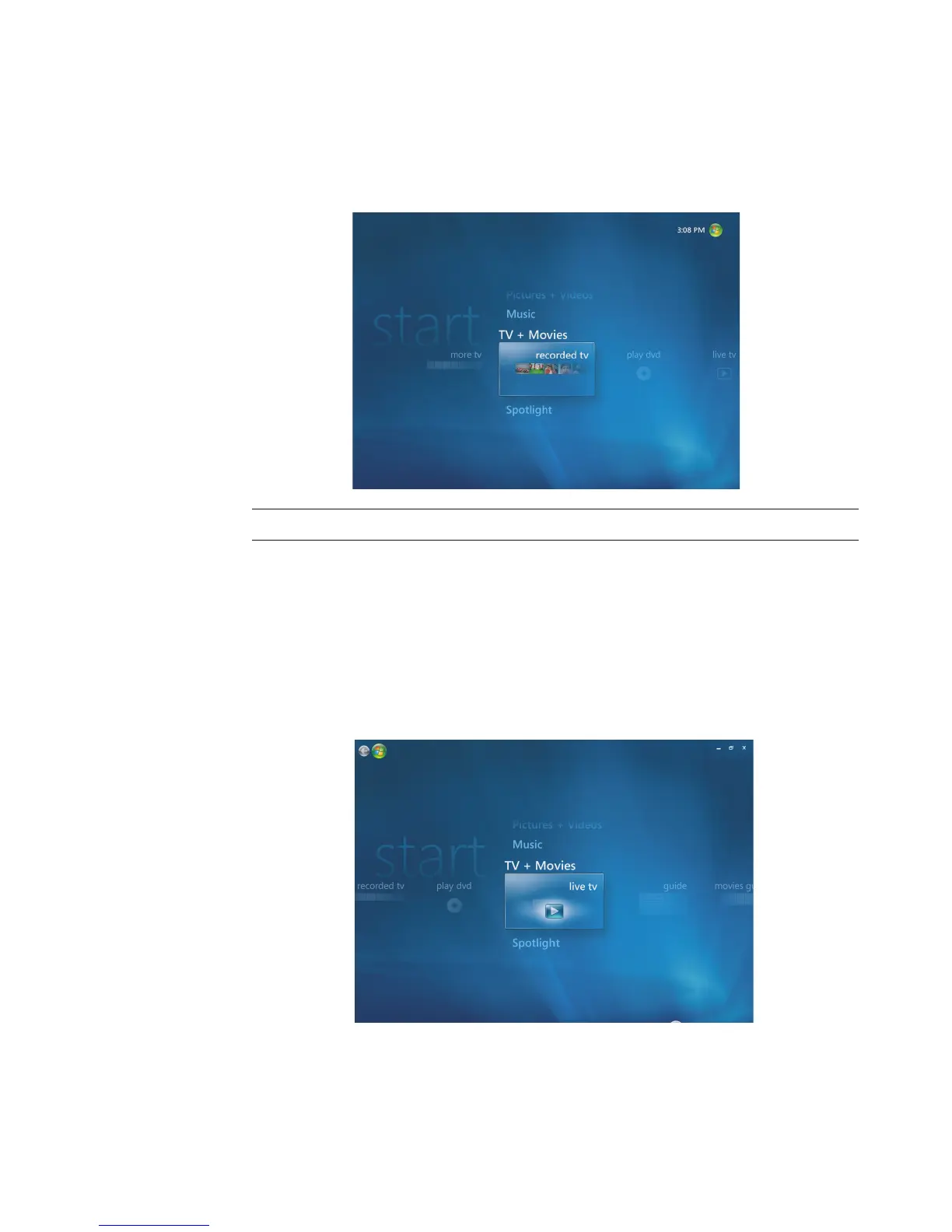154 Getting Started
more tv: Download movies, subscribe to game Web sites, schedule your TV
recordings over the Web, and find free HDTV, cable, and satellite tv listings.
play dvd: Play your DVD movies.
Watching TV
Before you can watch TV by using Windows Media Center, make sure:
The computer is set up correctly for your TV signal source. Refer to the Start Here
guide and the Getting Started guide for more information.
You have completed the Windows Media Center setup wizard. If you have not
completed the setup wizard, refer to “Completing the setup wizard steps”.
NOTE: The Movies online information feature is available for some countries/regions.