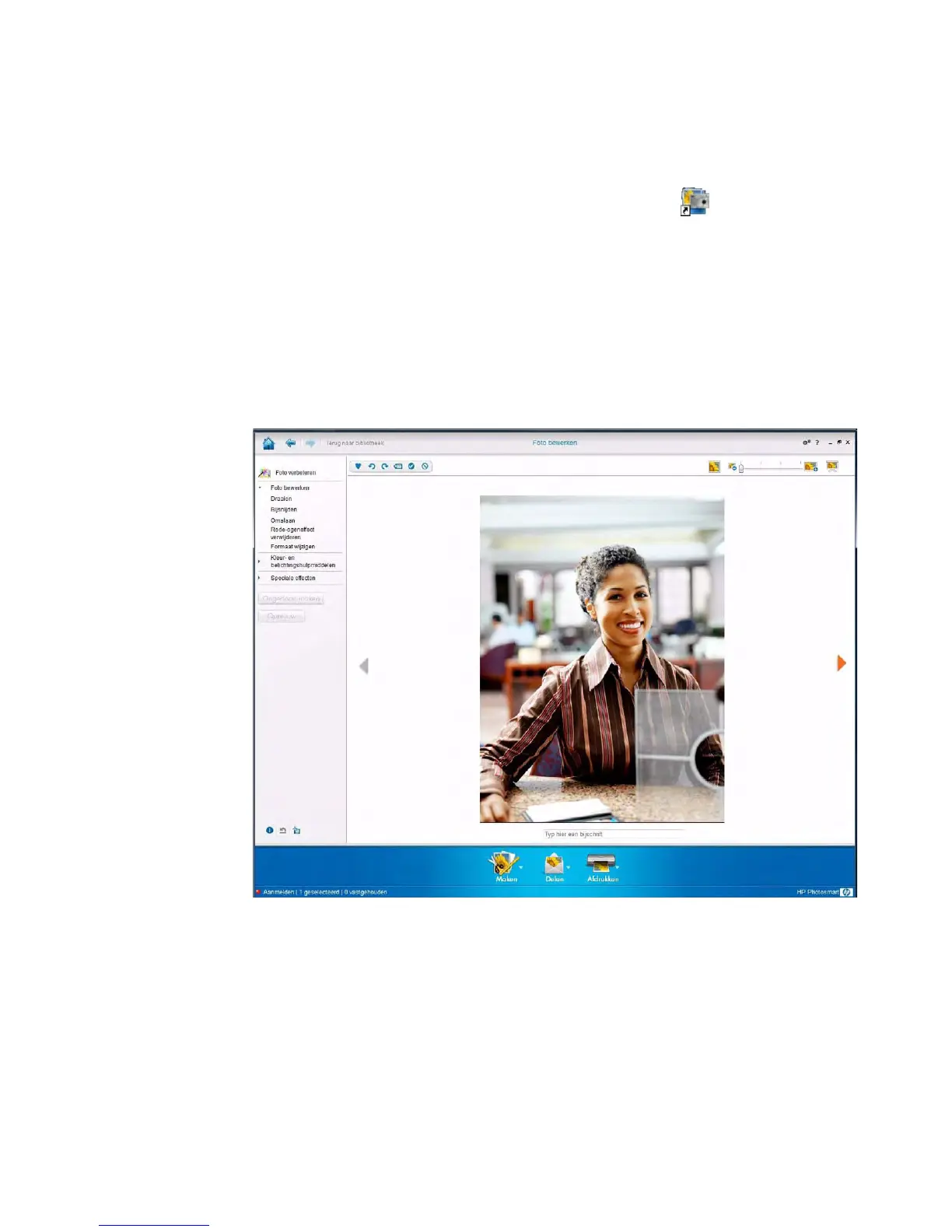122 Handleiding voor de HP Premium autofocus-webcam voor notebookcomputers
Een foto bewerken
1 Dubbelklik op het pictogram HP Photosmart Essential op het bureaublad
van Windows.
2 Klik op Bibliotheek weergeven.
3 Klik met de rechtermuisknop op de foto die u wilt bewerken en selecteer Bewerken
in het pop-upmenu.
4 Selecteer een bewerkingsoptie in het menu Foto verbeteren links in het scherm.
Klik op het pictogram Help ? rechtsboven in het venster Photosmart Essential voor meer
informatie over het bewerken, afdrukken en delen van foto's met HP Photosmart Essential.