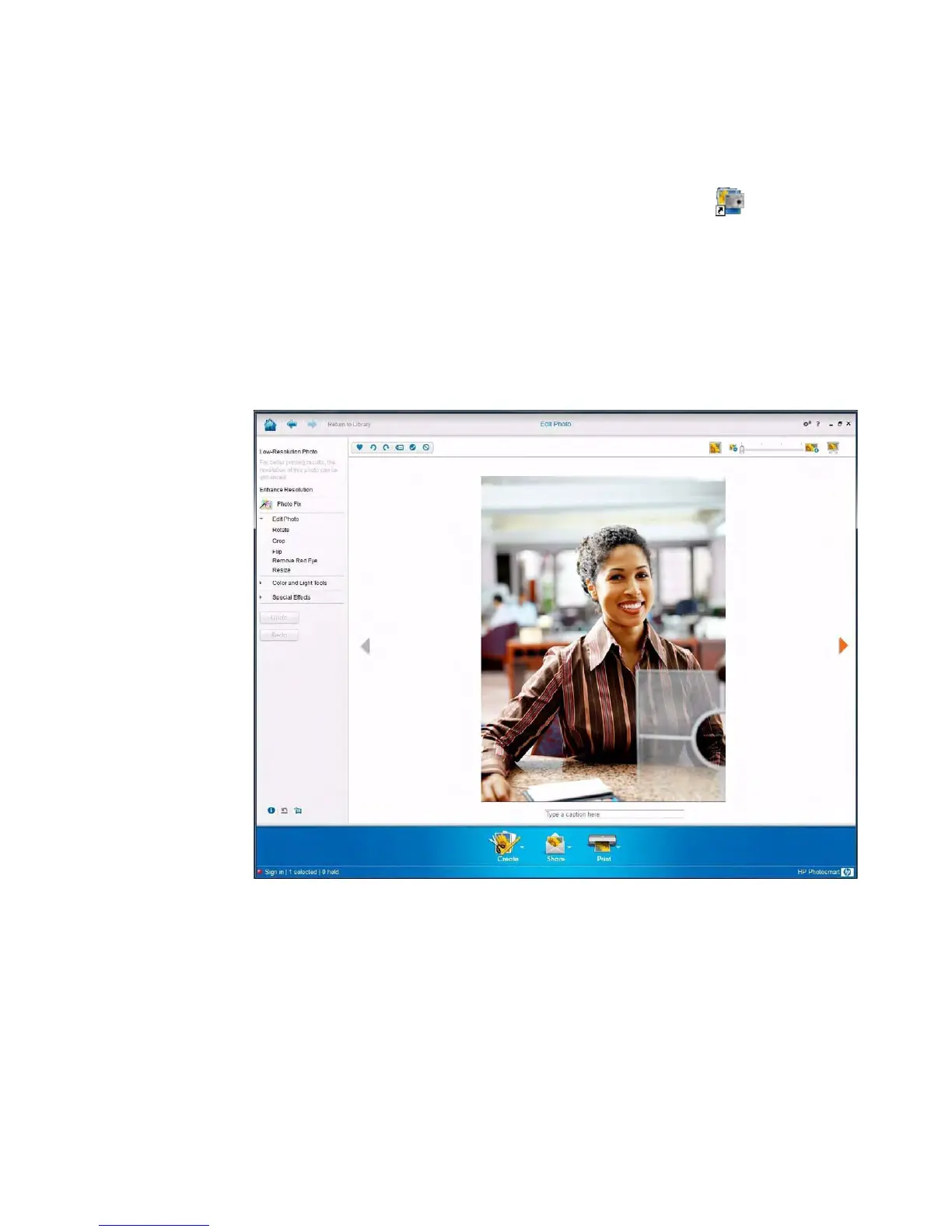140 Brukerhåndbok for HP Premium Autofocus Notebook-webkamera
Redigere et bilde
1 Dobbeltklikk på snarveisikonet for HP Photosmart Essential på skrivebordet.
2 Klikk på View Library (Vis bibliotek).
3 Høyreklikk på bildet som du vil redigere, og velg Rediger fra popup-menyen.
4 Velg et redigeringsvalg fra Photo Fix (Fiks foto-)menyen på venstre side av
skjermen.
For å lære mer om redigering, utskrift og deling av bilder med HP Photosmart Essential,
klikk på Hjelp ?-ikonet i øvre høyre hjørne av Photosmart Essential-vinduet.