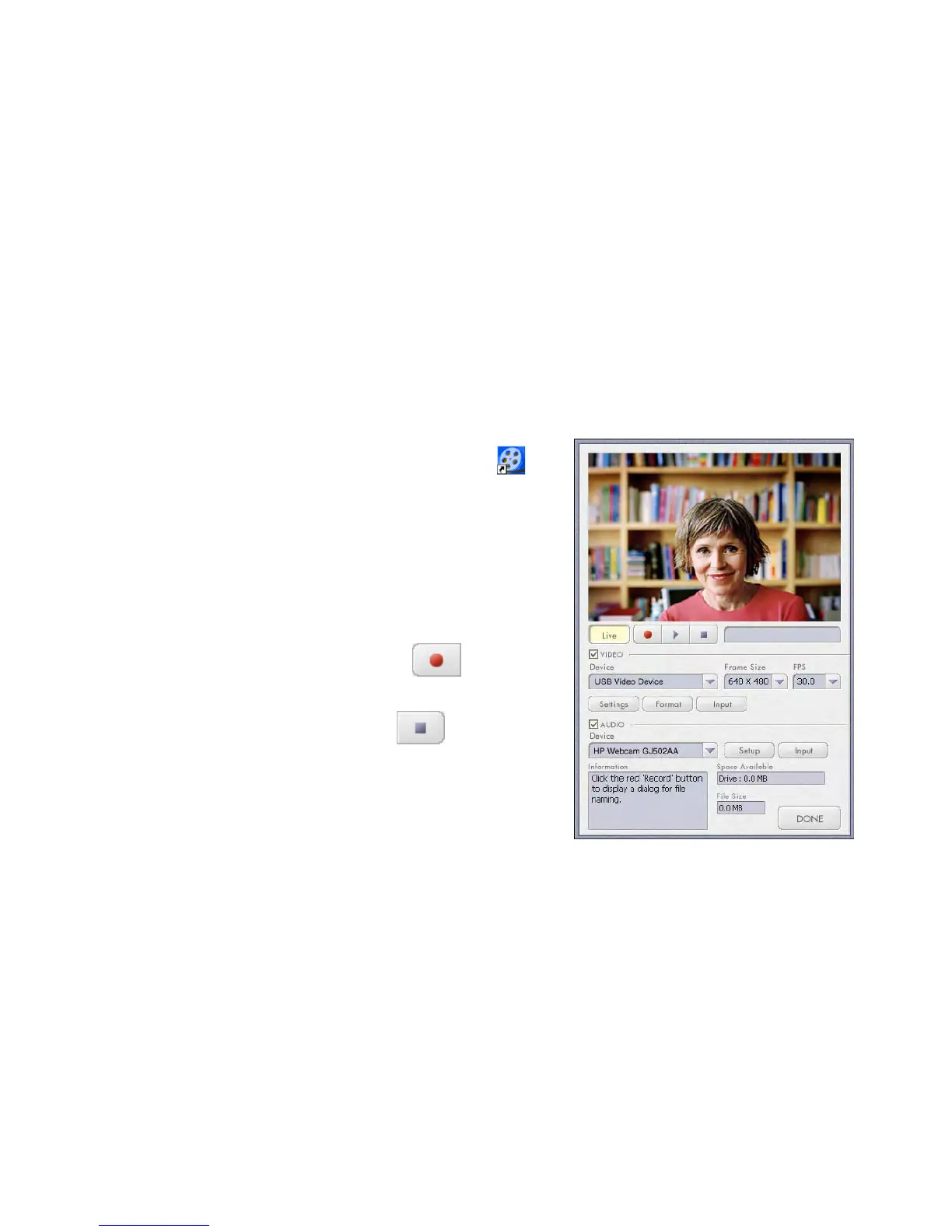Brukerhåndbok for HP Premium Autofocus Notebook-webkamera 137
Bruke HP webkameraet
Spille inn en video
1 Dobbeltklikk på ikonet
ArcSoft VideoImpression
®
på Windows
®
-skrivebordet.
2 Klikk Create a New Video (Lag en
ny Video).
3 Klikk på Capture From Device
(Spill inn fra enhet).
4 Kontroller at Live er valgt og VIDEO
er krysset av for.
5 Klikk på Spill inn -ikonet for å
starte innspillingen.
6 Klikk på Stopp -ikonet for å
stoppe innspillingen.
Hvis du vil redigere videoen og sende den
via e-post, kan Arcsoft VideoImpression
gjøre alt dette og enda mer. For å lære mer
om hvordan du bruker ArcSoft
VideoImpression, klikk på Hjelp-menyen.