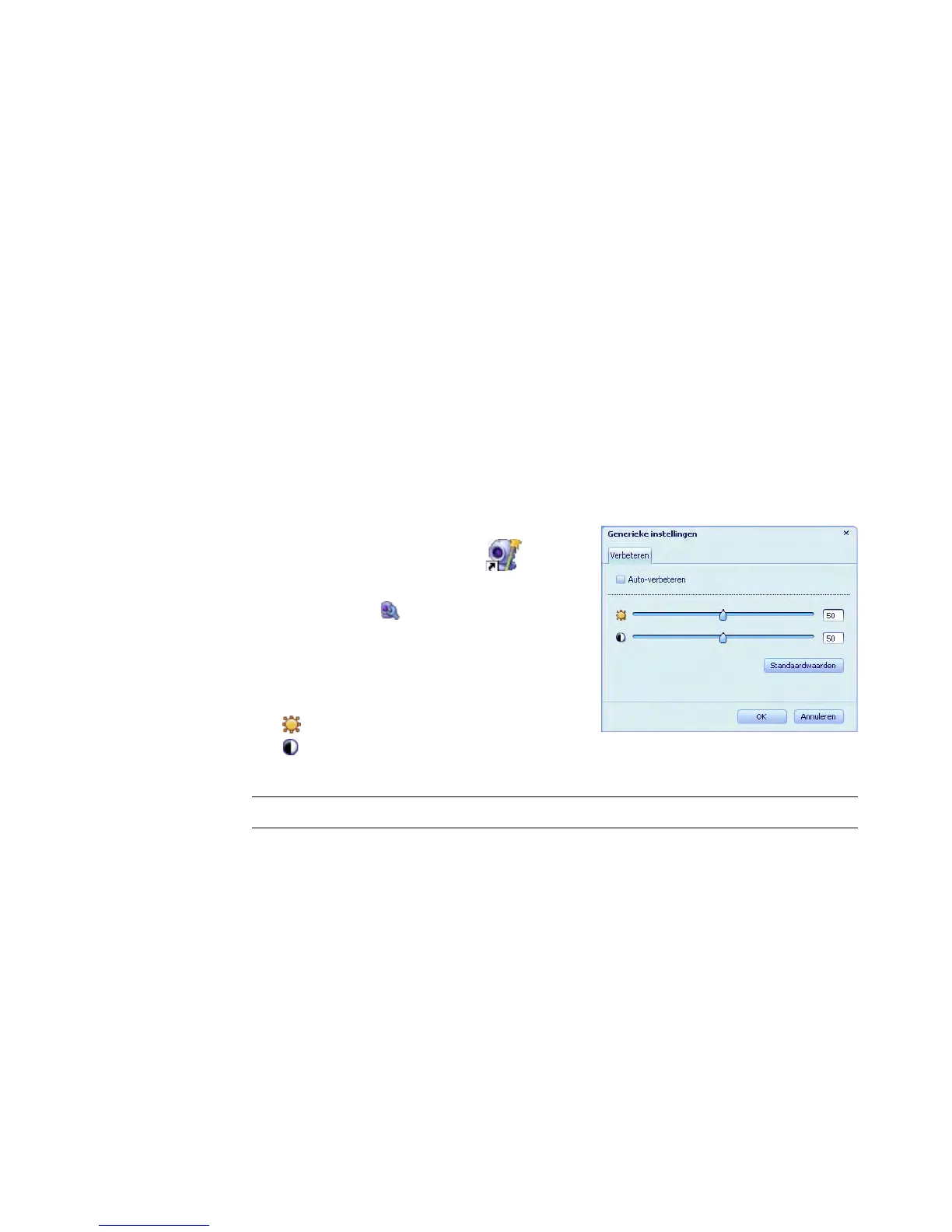Handleiding voor de HP Premium autofocus-webcam voor notebookcomputers 123
Webcam-instellingen aanpassen
In dit hoofdstuk ziet u hoe u webcam-instellingen kunt aanpassen in ArcSoft Magic-i 3.
U kunt de webcam-instellingen in ArcSoft VideoImpression aanpassen door te klikken op
de knop Instellingen.
Helderheid en contrast aanpassen
1 Dubbelklik op het Windows-bureaublad
op het pictogram Magic-i 3 .
2 Klik op de knop Generieke
instellingen .
3 Schakel het selectievakje
Auto-verbeteren uit.
4 Verplaats de schuifregelaars om deze
instellingen aan te passen:
Helderheid
Contrast
5 Klik op OK.
Opmerking: Klik op Standaardwaarden om alle fabrieksinstellingen te herstellen.