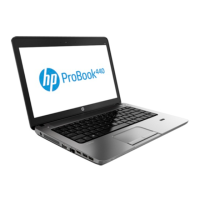Index
A
AC adapter, spare part numbers
27, 28
AC adapter/battery light 13
antennas
disconnecting 46, 48
apps
closing 89
displaying all 88
snapping 89
audio board
spare part number 29
audio, product description 2
audio-in (microphone) jack,
identifying 14
audio-out (headphone) jack,
identifying 14
B
backup 119
Backup and Restore 109
base enclosure, spare part
number 21
battery
spare part number 21, 28, 37
battery and service door release
latches 15
battery cable
removal 71
spare part number 71
battery connector cable,
illustrated 25
battery cover, identifying 15
BIOS
determining version 95, 107
downloading an update 95,
107
updating 95, 106
Blu-ray ROM DVD±RW SuperMulti
specifications 125
Blu-ray ROM DVD±RW SuperMulti
DL Drive, spare part number 21,
26, 29, 42
Bluetooth card
spare part number 46
buttons
left TouchPad 8
optical drive eject 14
power 10
right TouchPad 8
Windows button 11
C
Cable Kit
contents 25
spare part number 25
cables, service considerations 32
caps lock light, identifying 9
card reader board
removal 65
spare part number 20, 30,
65
card reader cable
illustrated 25
chipset, product description 1
components
bottom 15
display 7
front 12
left side 13
right side 14
top 8
computer reset 112
Computer Setup
navigating and selecting 93,
105
restoring factory settings 94,
106
computer specifications 121
connector, power 13
connectors, service
considerations 32
D
desktop, opening to 90
diskette drive
precautions 32
display assembly
removal 79
spare part numbers 79
display bezel
removal 82
spare part numbers 23
display cable, illustrated 25
display component recycling 136
display components, spare part
numbers 23
display hinge
removal 83
Display Hinge Kit
spare part numbers 24
display panel
product description 1
display rear cover
spare part number 24, 28
display specifications 122
drives
preventing damage 32
DVD-ROM drive, spare part
number 21, 26, 29, 42
DVD-ROM drive, specifications
126
DVD±RW SuperMulti DL Drive
specifications 124
DVD±RW SuperMulti DL Drive,
spare part number 21, 26, 29,
42
E
electrostatic discharge 33
embedded numeric keypad,
identifying 12
esc key, identifying 11
Ethernet, product description 3
external media cards, product
description 4
external monitor port 13
F
f11 recovery 111
fan/heat sink assembly
spare part number 20, 29, 74
fingerprint reader assembly
removal 61
spare part number 20, 28, 61
