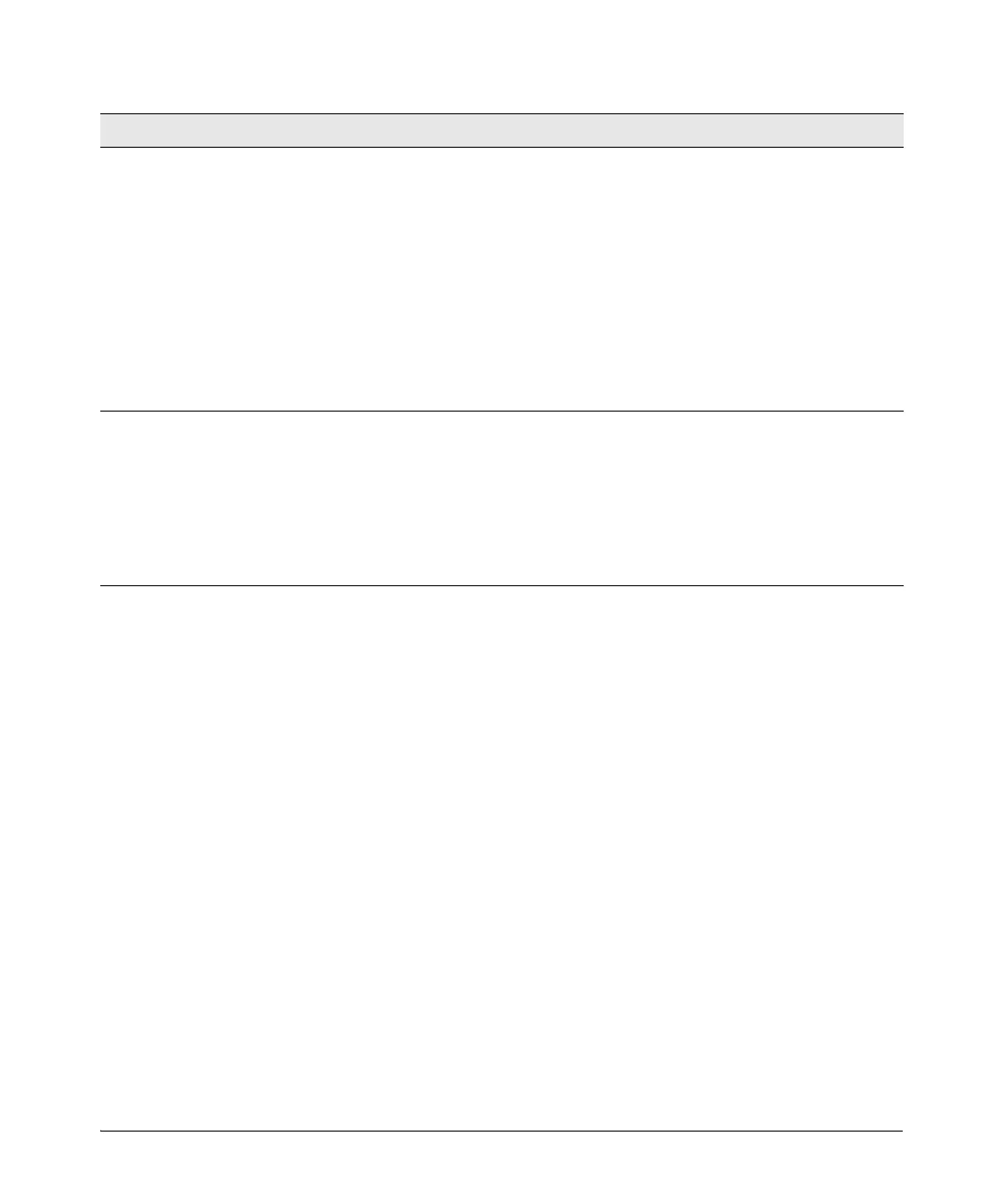4-3
Troubleshooting
Testing the Switch by Resetting It
Testing the Switch by Resetting It
If you believe the switch is not operating correctly, you can reset the switch
to test its circuitry and operating code. To reset the switch, unplug and plug
in the power cord (power cycling)
Power cycling the switch will cause the switch to perform its power-on self
test. Resetting the switch can also be invoked from the Web interface.
Restoring to Factory Defaults
If you forget the switch IP address or password, you can restore the factory
default configuration by pressing the Reset and Clear buttons.
To execute the factory default reset on the switch, perform these steps:
1. Using a small, thin tool with blunt ends (such as a paper clip), simultane-
ously press both the Reset and Clear buttons on the front of the switch.
2. Continue to press the Clear button while releasing the Reset button.
3. When all three Mode LEDs (Act, FDx, and Spd) begin to blink, release the
Clear button.
➌
The network port
for which the Link
LED is blinking
has experienced
a self test or
initialization
failure.
Try power cycling the switch. If the fault indication reoccurs, the switch port may have
failed. To confirm, try a different port that appears to be good. Call your ProCurve
Networking authorized network reseller, or use the electronic support services from
ProCurve Networking to get assistance. See the Software License, Warranty and Support
booklet for more information.
If the port is a mini-GBIC, verify that it is one of the mini-GBICs supported by the switch.
Unsupported mini-GBICs will be identified with this fault condition. The supported mini-
GBICs are listed in Chapter 2, “Installing the Switch” on page 2-13. The mini-GBICs are
also tested when they are “hot-swapped”— installed or changed while the switch is
powered on.
To verify that the port has failed, try removing and reinstalling the mini-GBIC without
having to power off the switch. If the port fault indication reoccurs, you will have to
replace the mini-GBIC.
➍
The network
connection is not
working
properly.
Try the following procedures:
• For the indicated port, verify that both ends of the cabling, at the switch and the
connected device, are secure.
• Verify the connected device and switch are both powered
on
and operating correctly.
• Verify that the connected devices comply with the appropriate IEEE 802.3 standard,
including transmission of the Link signal.
• If the other procedures do not resolve the problem, try using a different port or a
different cable.
Tip Problem Solution