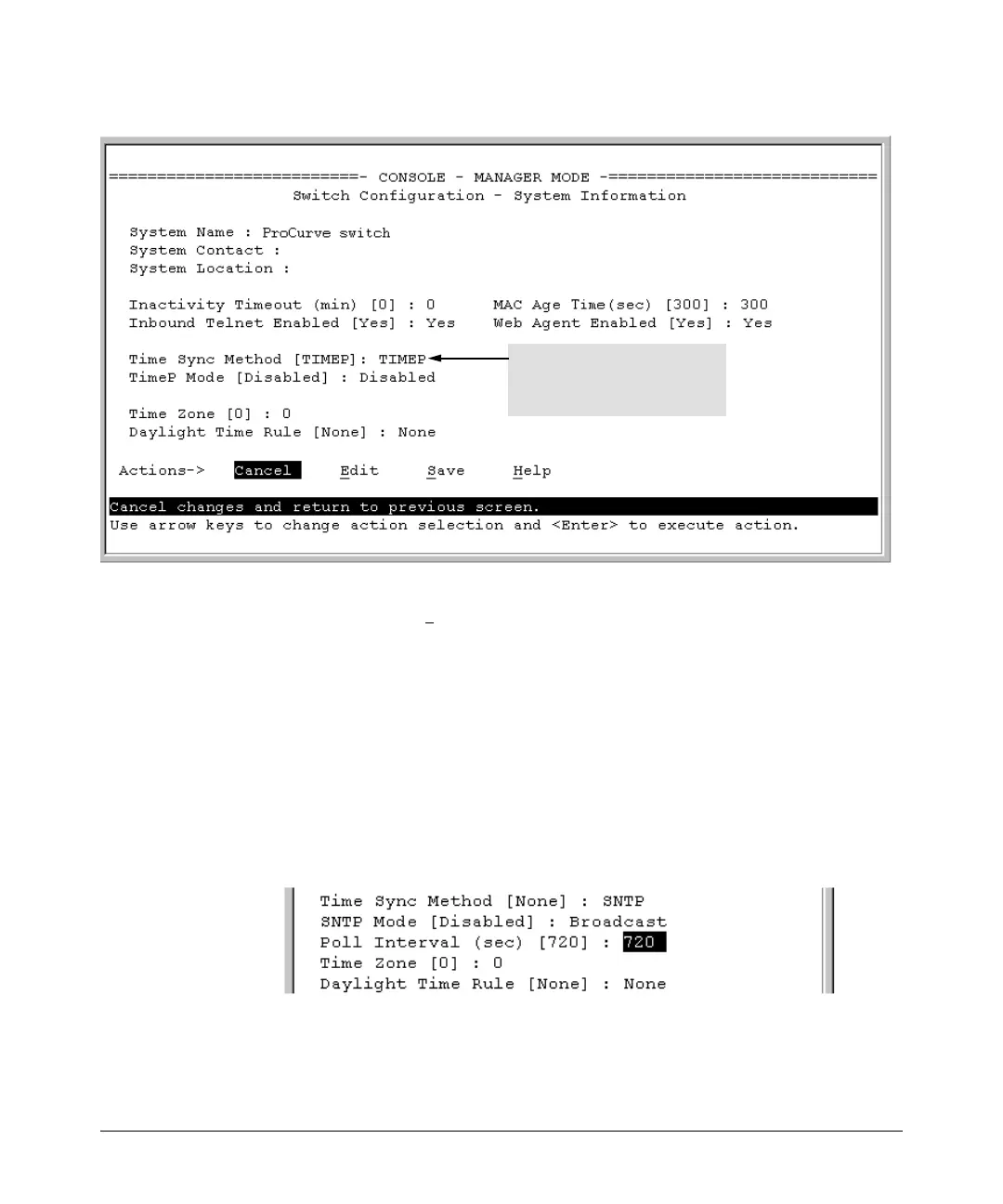9-6
Time Protocols
SNTP: Viewing, Selecting, and Configuring
Figure 9-1. The System Information Screen (Default Values)
2. Press
[E] (for Edit). The cursor moves to the System Name field.
3. Use [v] to move the cursor to the Time Sync Method field.
4. Use the Space bar to select SNTP, then press [v] once to display and move
to the SNTP Mode field.
5. Do one of the following:
• Use the Space bar to select the Broadcast mode, then press [v] to
move the cursor to the Poll Interval field, and go to step 6. (For
Broadcast mode details, see “SNTP Operating Modes” on
page 9-2.)
• Use the Space bar to select the
Unicast mode, then do the
following:
i. Press [>] to move the cursor to the Server Address field.
Time Protocol Selection Parameter
– TIMEP
–SNTP
– None