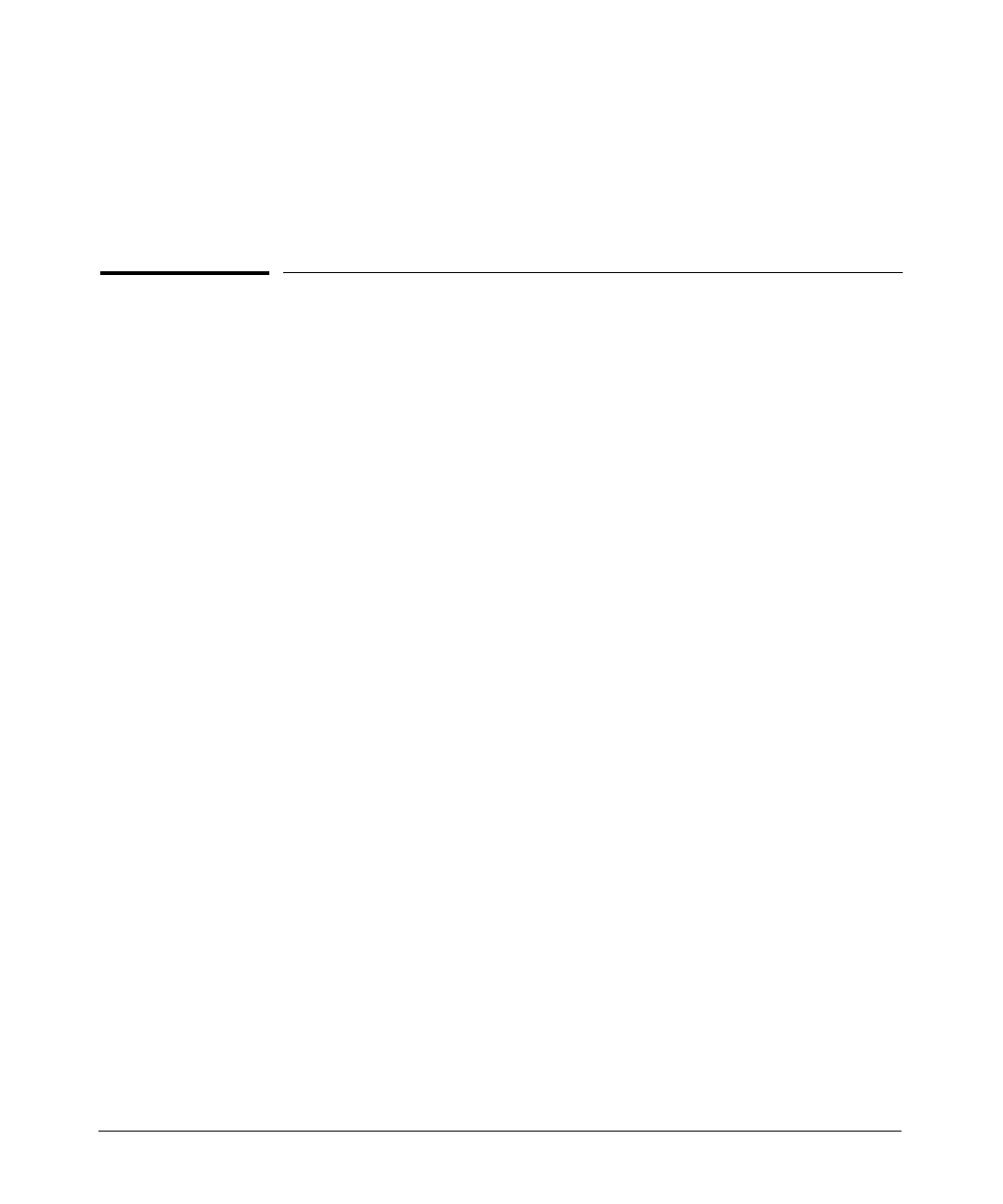12-1
12
Configuring for Network Management
Applications
Contents
Using SNMP Tools To Manage the Switch . . . . . . . . . . . . . . . . . . . . . . . . . 12-3
Overview . . . . . . . . . . . . . . . . . . . . . . . . . . . . . . . . . . . . . . . . . . . . . . . . . . 12-3
SNMP Management Features . . . . . . . . . . . . . . . . . . . . . . . . . . . . . . . . . 12-4
Configuring for SNMP Access to the Switch . . . . . . . . . . . . . . . . . . . . 12-4
Configuring for SNMP Version 3 Access to the Switch . . . . . . . . . . . 12-5
SNMP Version 3 Commands . . . . . . . . . . . . . . . . . . . . . . . . . . . . . . . . . 12-6
SNMPv3 Enable . . . . . . . . . . . . . . . . . . . . . . . . . . . . . . . . . . . . . . . . 12-7
SNMP Version 3 Users . . . . . . . . . . . . . . . . . . . . . . . . . . . . . . . . . . . . . . 12-8
Group Access Levels . . . . . . . . . . . . . . . . . . . . . . . . . . . . . . . . . . . 12-11
SNMP Communities . . . . . . . . . . . . . . . . . . . . . . . . . . . . . . . . . . . . . . . 12-12
Menu: Viewing and Configuring non-SNMP
version 3 Communities . . . . . . . . . . . . . . . . . . . . . . . . . . . . . . . . . 12-14
CLI: Viewing and Configuring SNMP Community Names . . . . 12-16
SNMP Notification and Traps . . . . . . . . . . . . . . . . . . . . . . . . . . . . . . . 12-18
Trap Features . . . . . . . . . . . . . . . . . . . . . . . . . . . . . . . . . . . . . . . . . 12-20
Using the CLI To Enable Authentication Traps . . . . . . . . . . . . . 12-23
Advanced Management: RMON . . . . . . . . . . . . . . . . . . . . . . . . . . . . . . 12-24
LLDP (Link-Layer Discovery Protocol) . . . . . . . . . . . . . . . . . . . . . . . . . . . 12-25
Terminology . . . . . . . . . . . . . . . . . . . . . . . . . . . . . . . . . . . . . . . . . . . . . . 12-26
General LLDP Operation . . . . . . . . . . . . . . . . . . . . . . . . . . . . . . . . . . . 12-27
Packet Boundaries in a Network Topology . . . . . . . . . . . . . . . . . . . . 12-28
Configuration Options . . . . . . . . . . . . . . . . . . . . . . . . . . . . . . . . . . . . . 12-28
LLDP Standards Compatibility . . . . . . . . . . . . . . . . . . . . . . . . . . . . . . 12-31
LLDP Operating Rules . . . . . . . . . . . . . . . . . . . . . . . . . . . . . . . . . . . . . 12-31