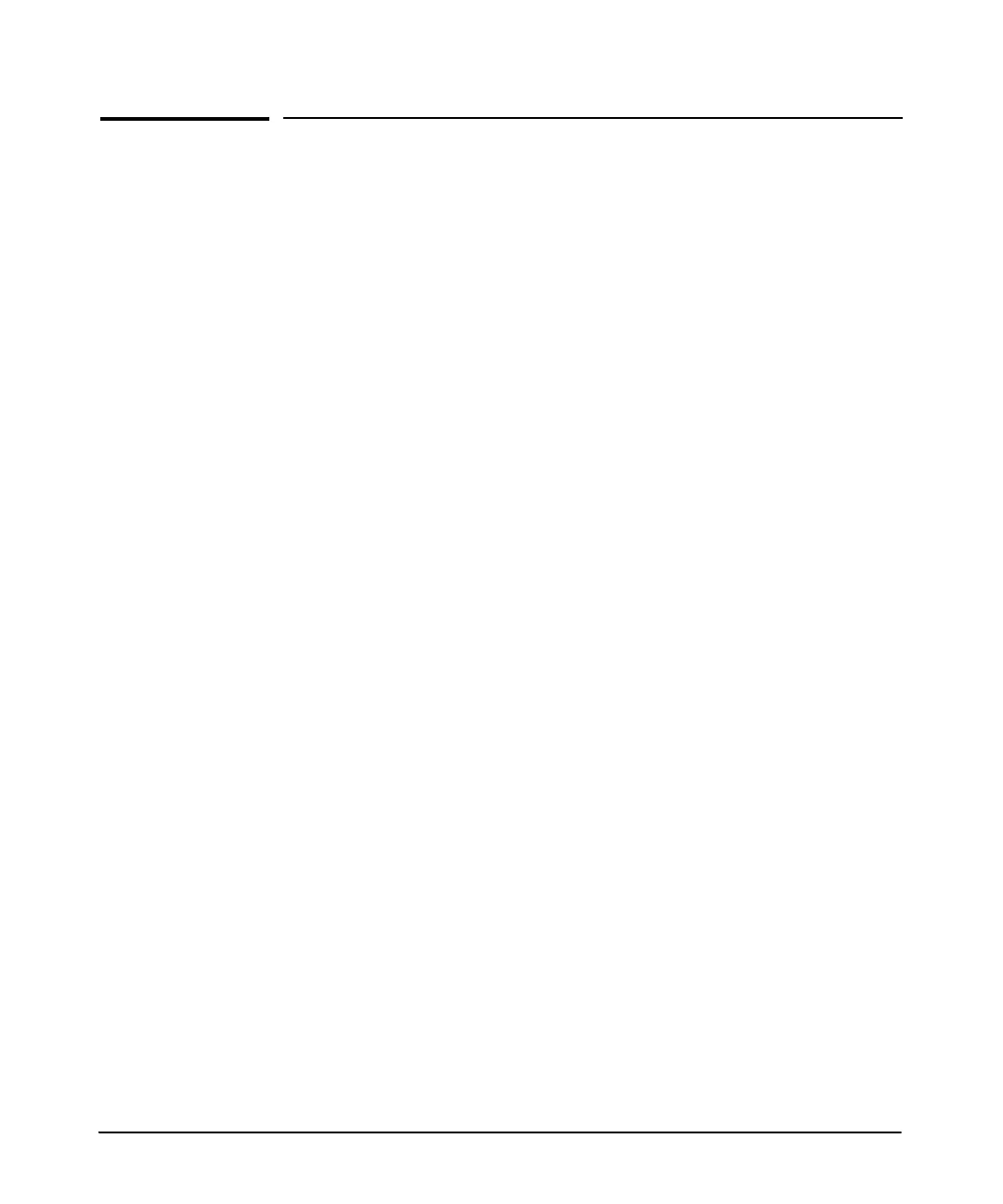Index – 1
Index
Symbols
=> prompt … C-44
Numerics
802.1X
LLDP blocked … 12-32
802.1X effect, LLDP … 12-51
A
access
manager … 12-13
operator … 12-13
Actions line … 3-9, 3-10, 3-11
location on screen … 3-9
address table, port … B-13
address, network manager … 12-4, 12-5
alert log … 5-20
alert types … 5-21
disabling … 5-25
setting the sensitivity level … 5-24
sorting the entries … 5-20
applicable products … 1-ii
asterisk … 3-10, 3-13
authentication trap … 12-20, 12-23
See also SNMP.
authentication trap, configuring … 12-23
authorized IP managers
SNMP, blocking … 12-3
auto MDI/MDI-X configuration, display … 10-13
auto MDI/MDI-X operation … 10-13
auto MDI/MDI-X port mode, display … 10-13
auto negotiation … 10-3
Auto-10 … 11-3, 11-6
auto-discovery … 12-5
B
bandwidth
displaying utilization … 5-17
boot
effect on configuration … 3-13
See also reboot.
boot ROM console … A-3
boot ROM mode … C-44
Bootp
Bootp table file … 8-14
Bootptab file … 8-14
effect of no reply … C-9
operation … 8-13
using with Unix systems … 8-13
Bootp/DHCP, LLDP … 12-40
broadcast limit … 10-4, 10-11
broadcast storm … C-16
browser interface
See web browser interface.
C
CDP
configuration, viewing … 12-54
data collection … 12-53
default CDP operation … 12-53
disabled … 12-53
general operation … 12-54
mappings to LLDP data fields … 12-52
neighbor devices … 12-53
neighbors table … 12-55
on individual ports … 12-56
read-only operation … 12-52, 12-53
chassis over-temperature
See temperature
Class of Service
priority settings mapped to downstream
devices … 10-20
Clear button … 5-10
restoring factory default configuration … C-43
CLI
context level … 10-10
command line interface
See CLI.
communities, SNMP … 12-14
viewing and configuring with the CLI … 12-16
viewing and configuring with the menu … 12-14