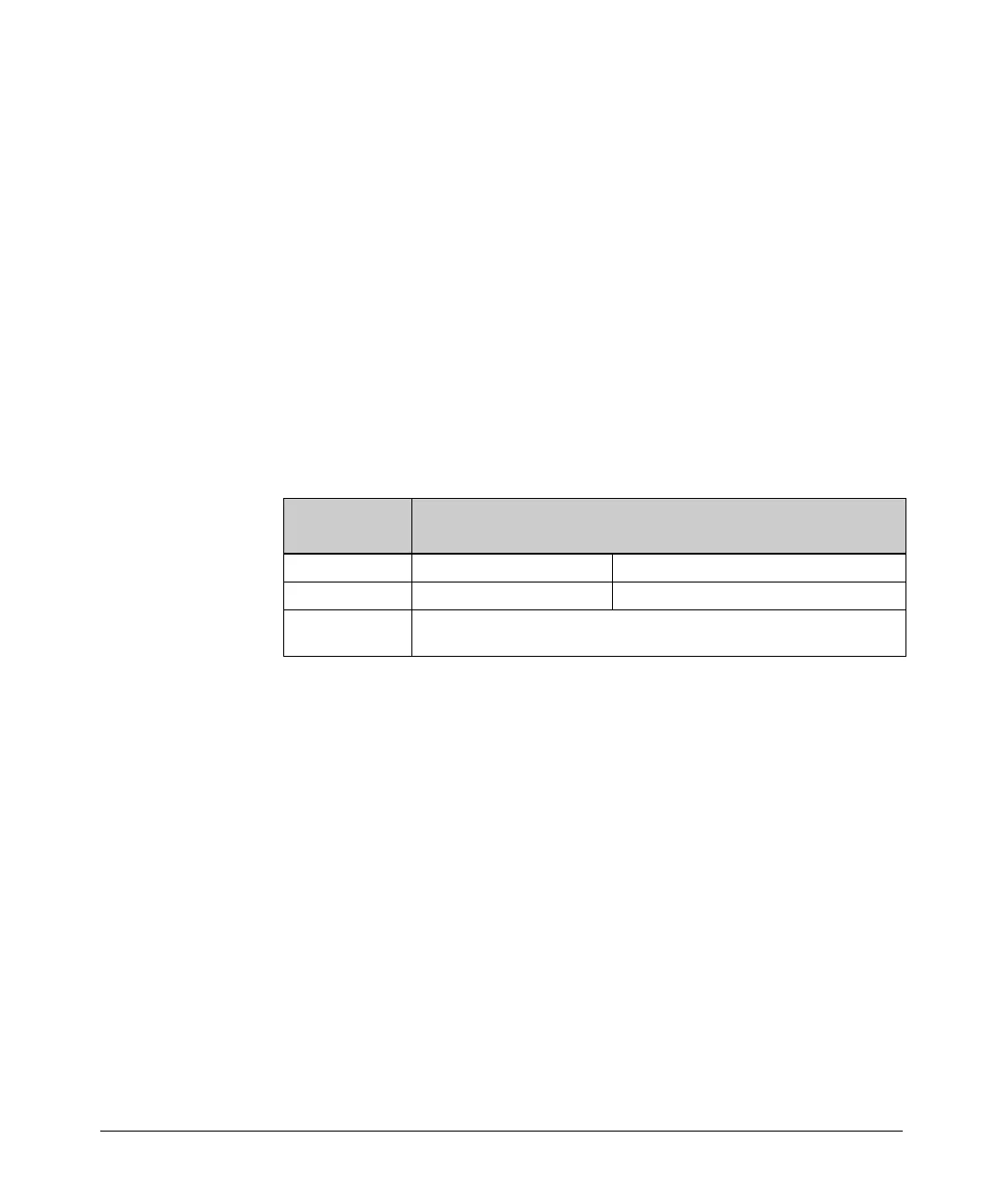10-13
Port Status and Basic Configuration
Viewing Port Status and Configuring Port Parameters
If you want more information on this subject please refer to the IEEE 802.3ab
Standard Reference.
For more information on MDI-X, refer to the appendix titled “Switch Ports and
Network Cables” in the Installation and Getting Started Guide for your
switch.
Manual Auto-MDIX Override
If you require control over the MDI/MDI-X feature you can set the switch to
either of two non-default modes:
■ Manual MDI
■ Manual MDI-X
Table 10-2 shows the cabling requirements for the MDI/MDI-X settings.
Table 10-2. Cable Types for Auto and Manual MDI/MDI-X Settings
The Auto-MDIX features apply only to copper port switches using twisted-pair
copper Ethernet cables.
MDI/MDI-X Device Type
Setting PC or Other MDI Device Type Switch, Hub, or Other MDI-X Device
Manual MDI Crossover Cable Straight-Through Cable
Manual MDI-X Straight-Through Cable Crossover Cable
Auto-MDI-X
(The Default)
Either Crossover or Straight-Through Cable
Syntax: interface < port-list > mdix-mode < automdix | mdi | mdix >
automdix is the automatic, default setting. This configures the
port for automatic detection of the cable (either straight-through
or crossover).
mdi is the manual mode setting that configures the port for
connecting to either a PC or other MDI device with a crossover
cable, or to a switch, hub, or other MDI-X device with a straight-
through cable.
mdix is the manual mode setting that configures the port for
connecting to either a switch, hub, or other MDI-X device with
a crossover cable, or to a PC or other MDI device with a straight-
through cable.
Syntax: show interfaces config
Lists the current per-port Auto/MDI/MDI-X configuration.