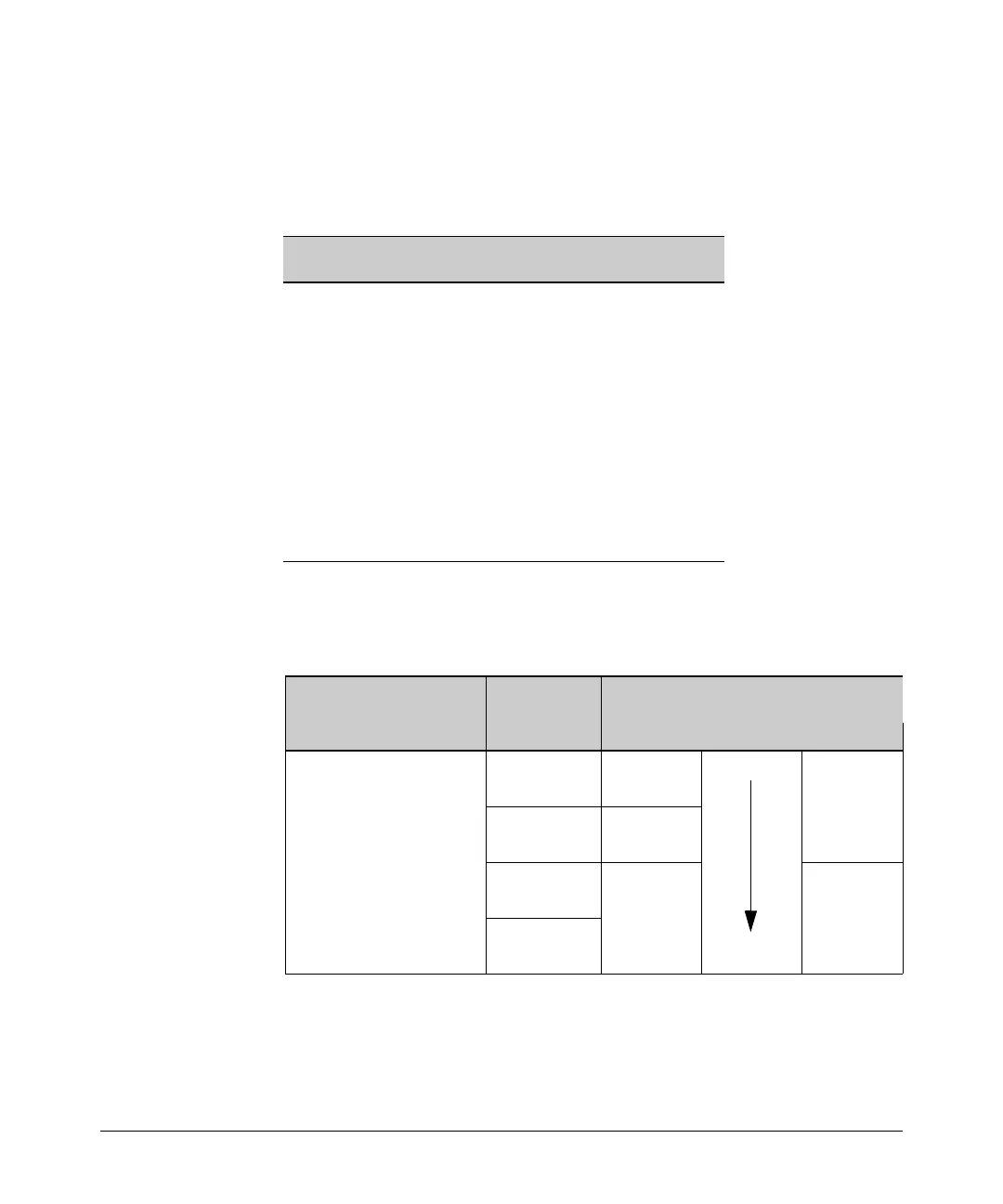10-20
Port Status and Basic Configuration
QoS Pass-Through Mode
Outbound Port Queues and Packet Priority Settings
Ports on the ProCurve switches have the following outbound port queue
structure:
As shown below, these port queues map to the eight priority settings specified
in the 802.1p standard.
Table 10-3. Mapping Priority Settings to Device Queues
Switch Model Outbound
Port Queues
Switch 6108 4
Series 5300xl Switch 4
Series 4100gl Switch 3
Series 3400cl Switch
Series 2600, 2600-PWR Switch 4
Series 2800 Switch 4
Switch 2810 4
Switch 2510 4
Series 2500 Switch 2
Switches 1600M/2400M/2424M/4000M/8000M 2
802.1p Priority Settings Used
In Tagged VLAN Packets
Switches with
4 Outbound
Port Queues
Queue Assignment in Downstream Devices
With:
3 Queues 8 Queues 2 Queues
1 (low) Low Low Low Low
2 (low) Low Low
0 (normal priority) Normal Normal
3NormalNormal
4 Medium High High
5 Medium High
6 High High
7 (high priority) High High High