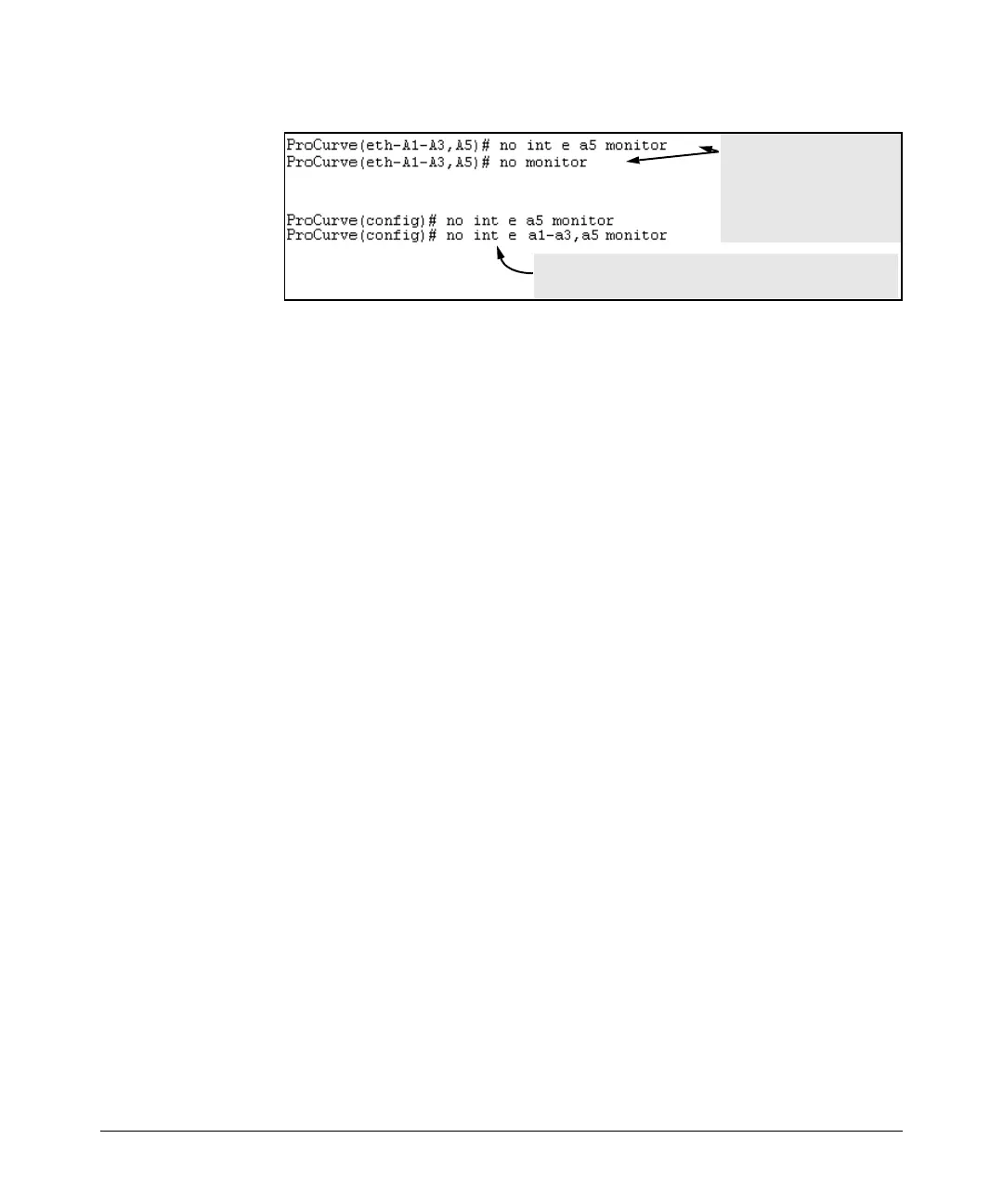B-28
Monitoring and Analyzing Switch Operation
Port and Static Trunk Monitoring Features
Figure B-23. Examples of Removing Ports as Monitoring Sources
Web: Configuring Port Monitoring
To enable port monitoring:
1. Click on the Configuration tab.
2. Click on Monitor Port.
3. To monitor one or more ports.
a. Click on the radio button for Monitor Selected Ports.
b. Select the port(s) to monitor.
4. Click on Apply Changes.
To remove port monitoring:
1. Click on the Monitoring Off radio button.
2. Click on Apply Changes.
For web-based Help on how to use the web browser interface screen, click on
the
[?] button provided on the web browser screen.
These two commands
show how to disable
monitoring at the
interface context level for
a single port or all ports in
an interface context level.
These two commands show how to disable monitoring at
the global config level for a single port or a group of ports .