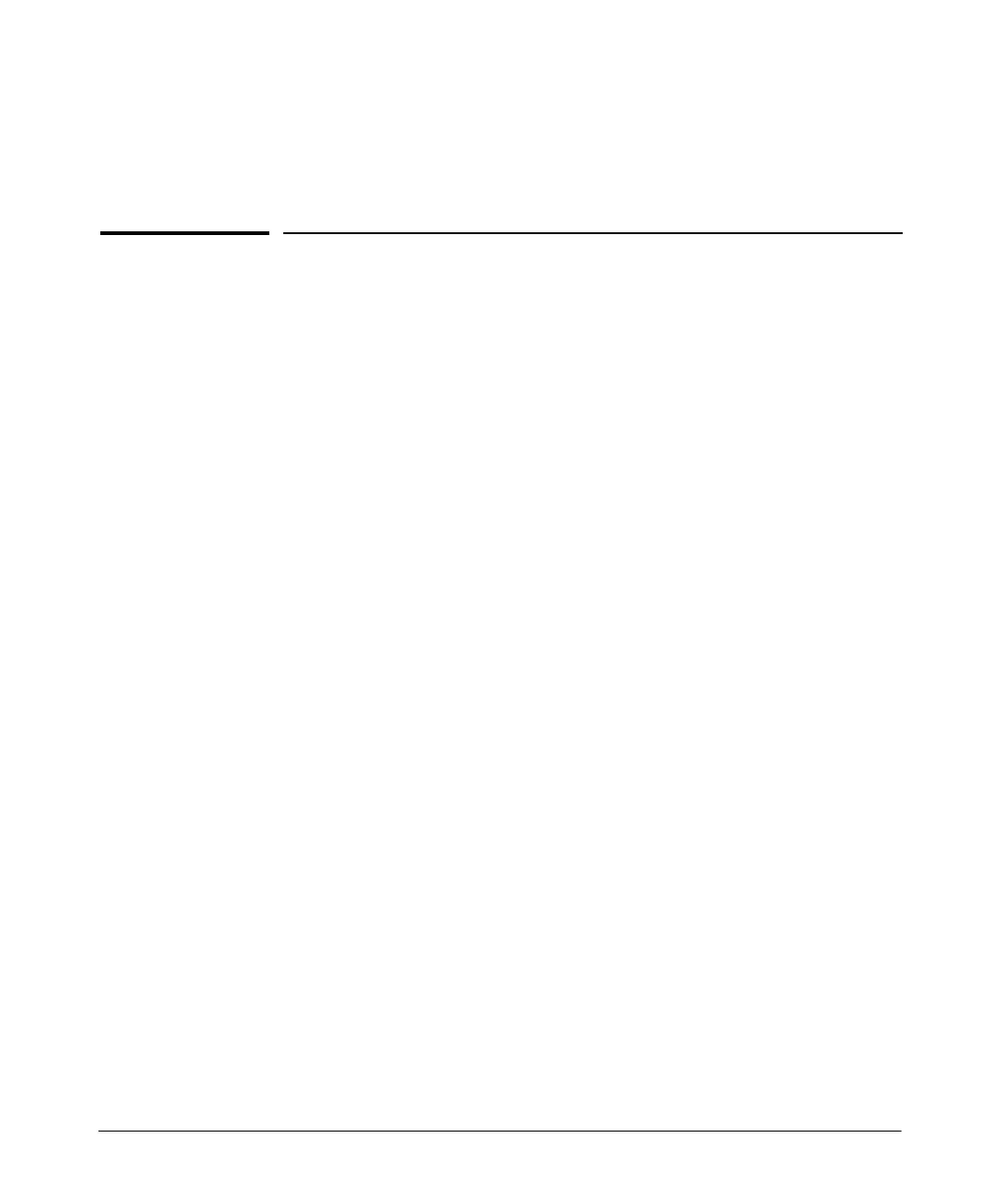10-1
10
Port Status and Basic Configuration
Contents
Overview . . . . . . . . . . . . . . . . . . . . . . . . . . . . . . . . . . . . . . . . . . . . . . . . . . . . . 10-2
Viewing Port Status and Configuring Port Parameters . . . . . . . . . . . . . . . 10-2
Menu: Viewing Port Status and Configuring Port Parameters . . . . . 10-4
CLI: Viewing Port Status and Configuring Port Parameters . . . . . . . 10-6
Using the CLI To View Port Status . . . . . . . . . . . . . . . . . . . . . . . . 10-6
Viewing Transceiver Status . . . . . . . . . . . . . . . . . . . . . . . . . . . . . . 10-8
Displaying Spanning Tree Configuration Details . . . . . . . . . . . . 10-10
Using the CLI To Configure Ports . . . . . . . . . . . . . . . . . . . . . . . . 10-10
Using the CLI To Configure a Broadcast Limit . . . . . . . . . . . . . . 10-11
Configuring HP Auto-MDIX . . . . . . . . . . . . . . . . . . . . . . . . . . . . . 10-12
Manual Auto-MDIX Override . . . . . . . . . . . . . . . . . . . . . . . . . . . . 10-13
Web: Viewing Port Status and Configuring Port Parameters . . . . . 10-15
QoS Pass-Through Mode . . . . . . . . . . . . . . . . . . . . . . . . . . . . . . . . . . . . . . . 10-16
General Operation . . . . . . . . . . . . . . . . . . . . . . . . . . . . . . . . . . . . . 10-16
Priority Mapping With and Without QoS Pass-Through Mode . 10-17
How to enable/disable QoS Pass-Through Mode . . . . . . . . . . . . 10-18
Configuring Port-Based Priority for Incoming Packets . . . . . . . . . . 10-19
The Role of 802.1Q VLAN Tagging . . . . . . . . . . . . . . . . . . . . . . . . . . . 10-19
Outbound Port Queues and Packet Priority Settings . . . . . . . . . . . . 10-20
Operating Rules for Port-Based Priority . . . . . . . . . . . . . . . . . . . . . . 10-21
Configuring and Viewing Port-Based Priority . . . . . . . . . . . . . . . . . . 10-22
Messages Related to Prioritization . . . . . . . . . . . . . . . . . . . . . . . . . . . 10-23
Troubleshooting Prioritization . . . . . . . . . . . . . . . . . . . . . . . . . . . . . . 10-23
Using Friendly (Optional) Port Names . . . . . . . . . . . . . . . . . . . . . . . . . . . 10-24
Configuring and Operating Rules for Friendly Port Names . . . . . . . 10-24
Configuring Friendly Port Names . . . . . . . . . . . . . . . . . . . . . . . . . . . . 10-25
Displaying Friendly Port Names with Other Port Data . . . . . . . . . . 10-27