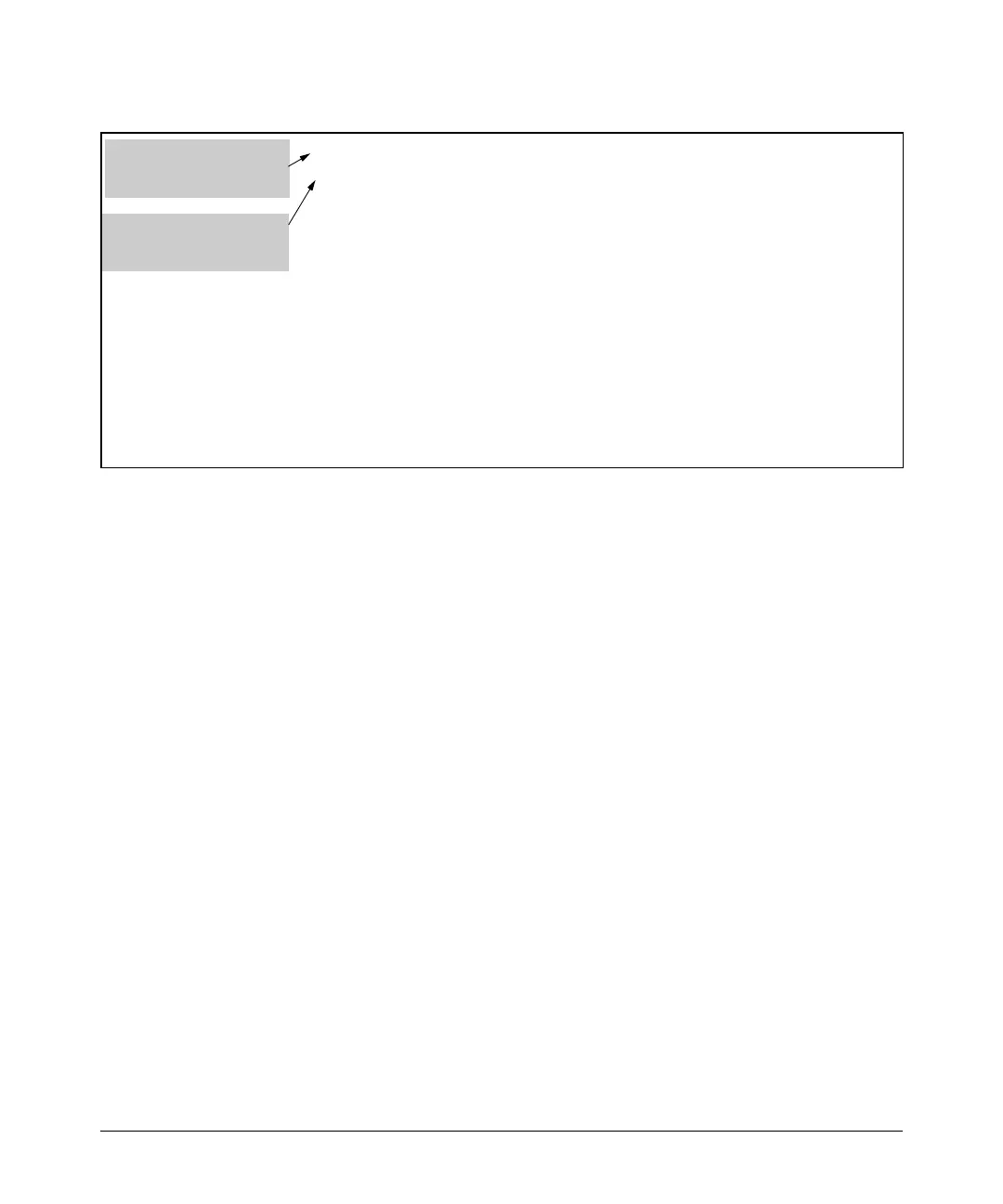10-12
Port Status and Basic Configuration
Viewing Port Status and Configuring Port Parameters
Figure 10-8. Configuring and Displaying a Per-Port Broadcast Limit on Switch 2510
Configuring HP Auto-MDIX
Copper ports on the switch can automatically detect the type of cable config-
uration (MDI or MDI-X) on a connected device and adjust to operate appro-
priately.
This means you can use a “straight-through” twisted-pair cable or a “cross-
over” twisted-pair cable for any of the connections—the port makes the
necessary adjustments to accommodate either one for correct operation. The
10/100/1000-T port supports the IEEE 802.3ab standard, which includes the
“Auto MDI/MDI-X” feature.
Using the 10/100/100-T port:
■ If you connect a copper port using a straight-through cable to a port on
another switch or hub that uses MDI-X ports, the switch port automati-
cally operates as an MDI port.
■ If you connect a copper port using a straight-through cable to a port on
an end node, such as a server or PC, that uses MDI ports, the switch port
automatically operates as an MDI-X port.
HP Auto-MDIX was developed for auto-negotiating devices, and was shared
with the IEEE for the development of the IEEE 802.3ab standard. HP Auto-
MDIX and the IEEE 802.3ab Auto MDI/MID-X feature are completely compat-
ible. Additionally, HP Auto-MDIX supports operation in forced speed and
duplex modes.
Configures a broadcast
limit of 90 on ports 1 - 3 in
the running configuration.
Displays the broadcast-
limit in the running-config
file.
ProCurve(config)# int 1-3 broadcast-limit 90
ProCurve(config)# show running
Running configuration:
; J9019B Configuration Editor; Created on release #Q.11.XX
hostname "ProCurve Switch"
interface 1
no lacp
exit
interface 2
broadcast-limit 90
no lacp
exit
interface 3
broadcast-limit 90
no lacp