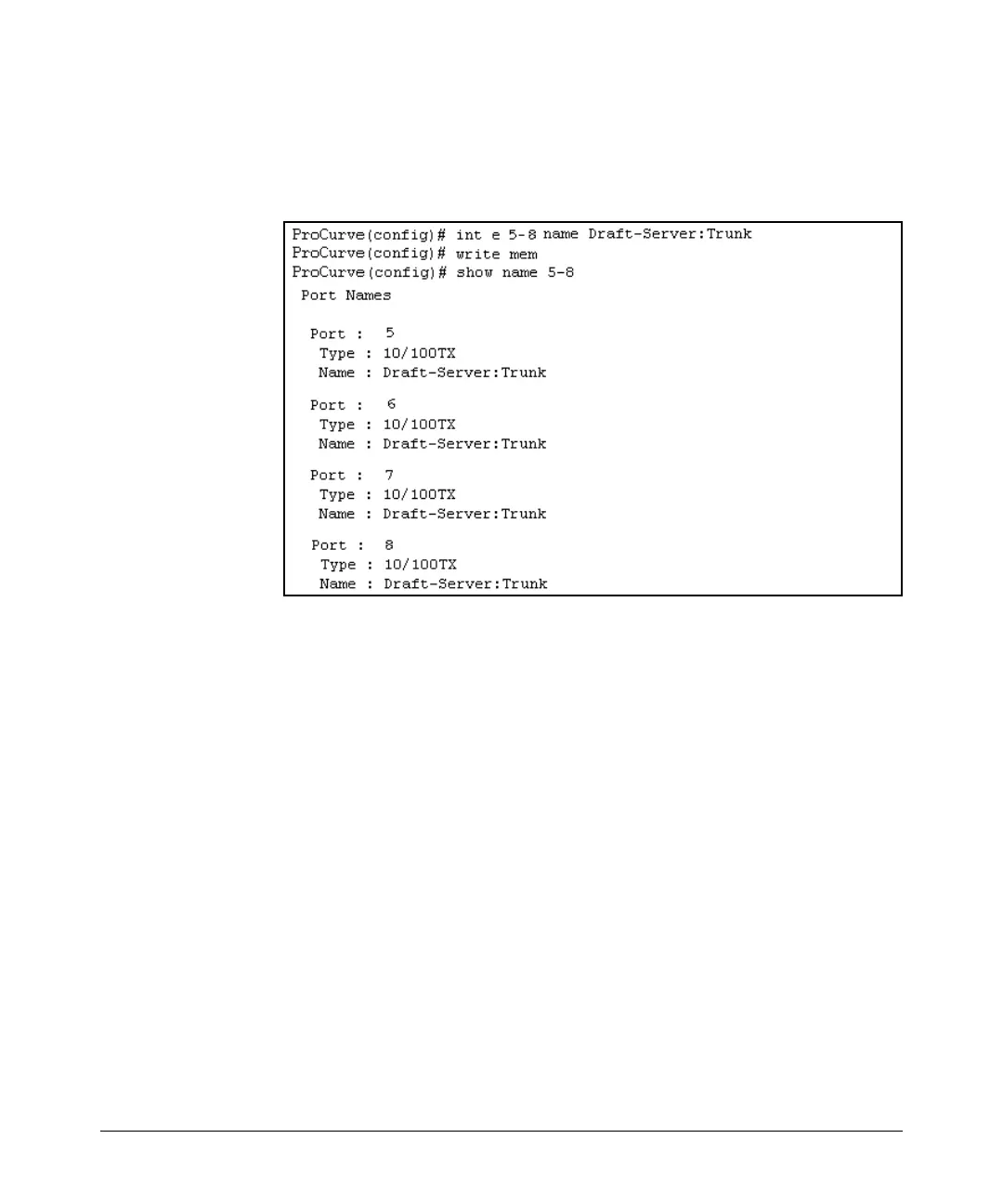10-26
Port Status and Basic Configuration
Using Friendly (Optional) Port Names
Configuring the Same Name for Multiple Ports. Suppose that you want
to use ports 5 through 8 as a trunked link to a server used by a drafting group.
In this case you might configure ports 5 through 8 with the name “Draft-
Server:Trunk”.
Figure 10-14. Example of Configuring One Friendly Port Name on Multiple Ports