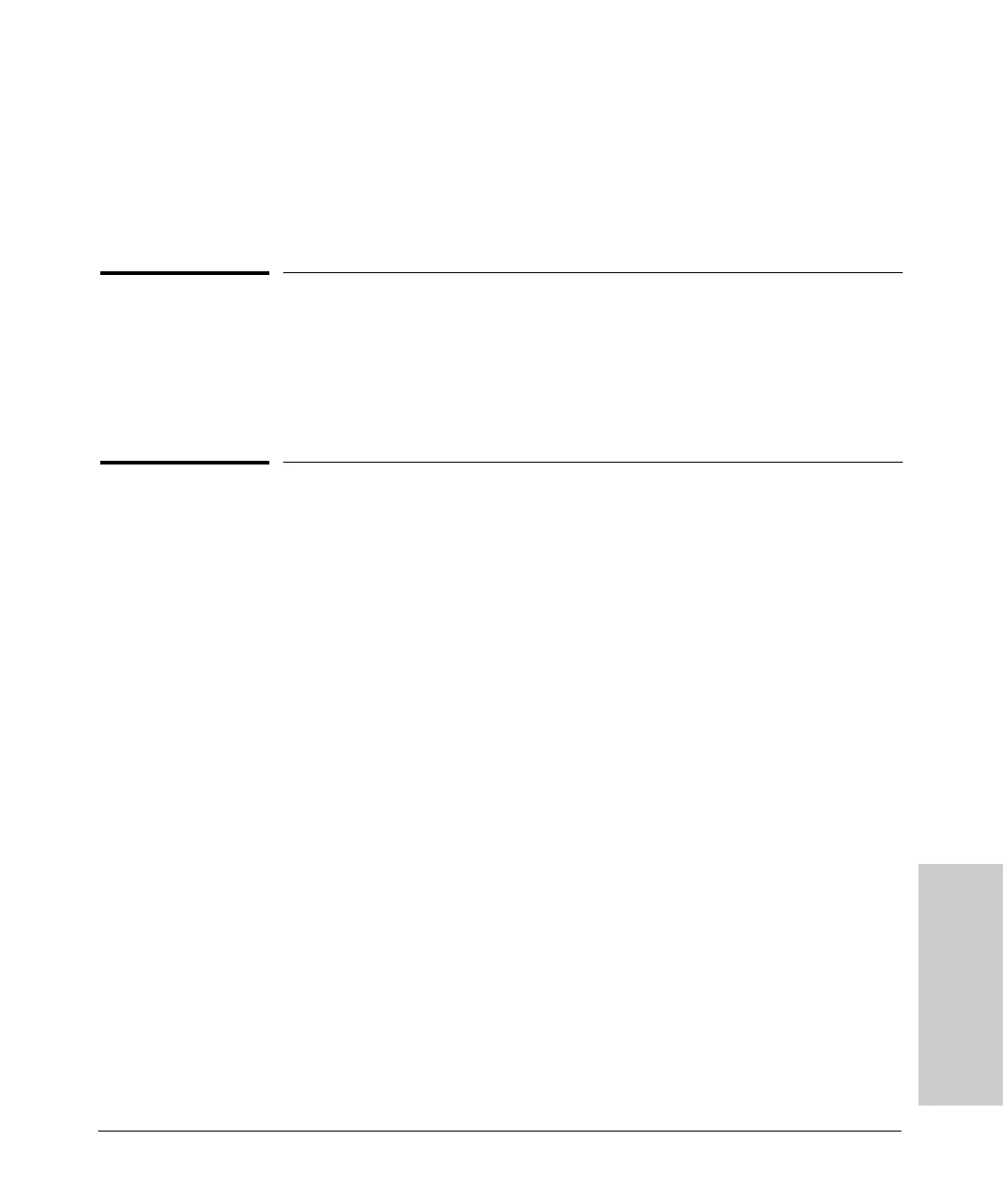9-1
Planning and
Implementation for the
3500yl Switches
9
Planning and Implementation for the 3500yl
Switches
This chapter discusses the planning process a user should follow to
successfully implement PoE and PoE+ using a 3500yl switch. After
understanding what PoE is and its operating rules, the next step to
implementation is planning. See “General Considerations” page A-1, for an
example list of considerations during the planning phase.
Planning Your PoE or PoE+
Configuration
This section assists you in building a PoE or PoE+ configuration. Using the
following examples you can plan, build, and connect PoE or PoE+ devices
quickly and easily.
There are eight configurations for the HP ProCurve 3500yl. Four
configurations are for standard PoE and four configurations are for PoE+:
■ HP ProCurve 3500yl-24G-PWR Switch
■ HP ProCurve 3500yl-24G-PWR Switch connecting an external power
supply
■ HP ProCurve 3500yl-48G-PWR Switch
■ HP ProCurve 3500yl-48G-PWR Switch connecting an external power
supply
■ HP ProCurve 3500yl-24G-PoE+ Switch
■ HP ProCurve 3500yl-24G-PoE+ Switch connecting an external power
supply
■ HP ProCurve 3500yl-48G-PoE+ Switch
■ HP ProCurve 3500yl-48G-PoE+ Switch connecting an external power
supply