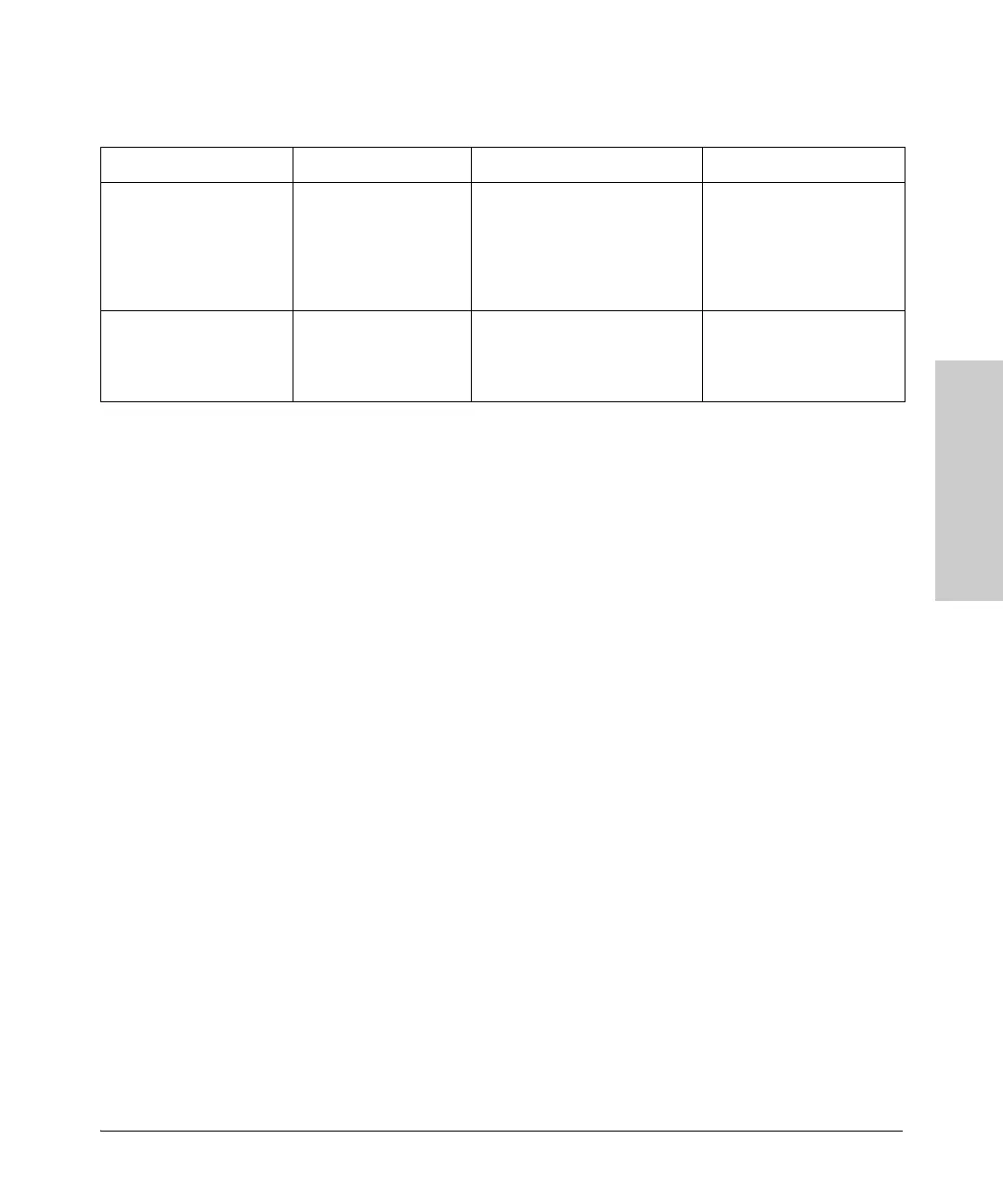2-19
Operating Rules
Provisioning Power for PoE
Table 2-8. Maximum Power Allocations for the 3500yl-PoE+ Switches
PoE Power Requirements
The Switch 3500yl-24G-PoE+ has 24 ports with an internal PoE power supply
that provides 398 watts of power across all 24 ports. The Switch 3500yl-48G-
PoE+ has 48 ports with 398 watts of power across all 48 ports. The HP
ProCurve 630 RPS/EPS can provide an extra 382 watts for a total of 780 watts.
PoE/PoE+ Allocation Using LLDP Information
A PoE port can automatically configure certain PoE+ link partner devices if
the device supports advertising of its PoE needs.
By enabling PoE LLDP detection, available information about the power
requirements of the PD may be used by the switch to configure the power
allocation. The initial configuration for PoE ports may change if more accurate
configuration information is provided by way of LLDP.
For more information, see the Management and Configuration Guide on the
ProCurve Web site at www.hp.com/go/procurve/manuals.
PoE Devices Internal Only Internal and External External Only
PoE for Switch
3500yl-24G-PoE+
398 watts available to
ports 1-24.
780 watts available to ports 1-24
(provided by the internal and
external source). 382 watts
available as backup in case of
failure, provided by the external
source.
The internal power supply
has failed, 382 watts
available to ports 1-24 from
the external source.
PoE for Switch
3500yl-48G-PoE+
398 watts available to
ports 1-48.
780 watts available to ports 1-48
(provided by the internal and
external source).
The internal power supply
has failed, 382 watts
available to ports 1-48 from
the external source.