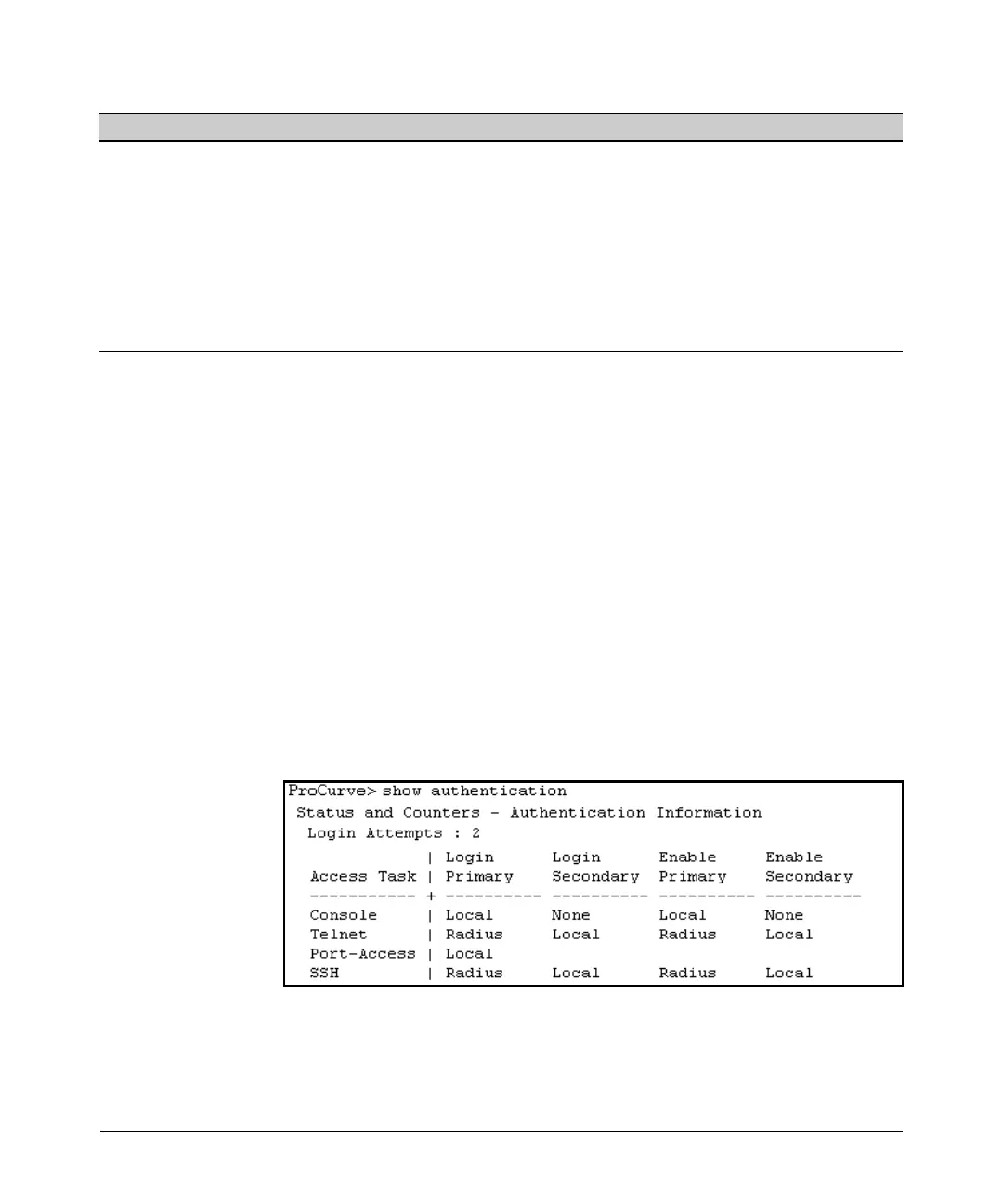5-27
RADIUS Authentication and Accounting
Viewing RADIUS Statistics
RADIUS Authentication Statistics
Figure 5-12. Example of Login Attempt and Primary/Secondary Authentication
Information from the Show Authentication Command
Access Requests
The number of RADIUS Access-Requests the switch has sent since it was last rebooted.
(Does not include retransmissions.)
Accounting Requests The number of RADIUS Accounting-Request packets sent. This does not include
retransmissions.
Access Challenges The number of RADIUS Access-Challenge packets (valid or invalid) received from this server.
Access Accepts The number of RADIUS Access-Accept packets (valid or invalid) received from this server.
Access Rejects The number of RADIUS Access-Reject packets (valid or invalid) received from this server.
Responses The number of RADIUS packets received on the accounting port from this server.
Term Definition
Syntax: show authentication
Displays the primary and secondary authentication meth-
ods configured for the Console, Telnet, Port-Access (802.1X),
and SSH methods of accessing the switch. Also displays the
number of access attempts currently allowed in a session.
show radius authentication
Displays NAS identifier and data on the configured RADIUS
server and the switch’s interactions with this server.
(Requires prior use of the radius-server host command to
configure a RADIUS server IP address in the switch. See
“Configuring RADIUS Accounting” on page 5-17.)