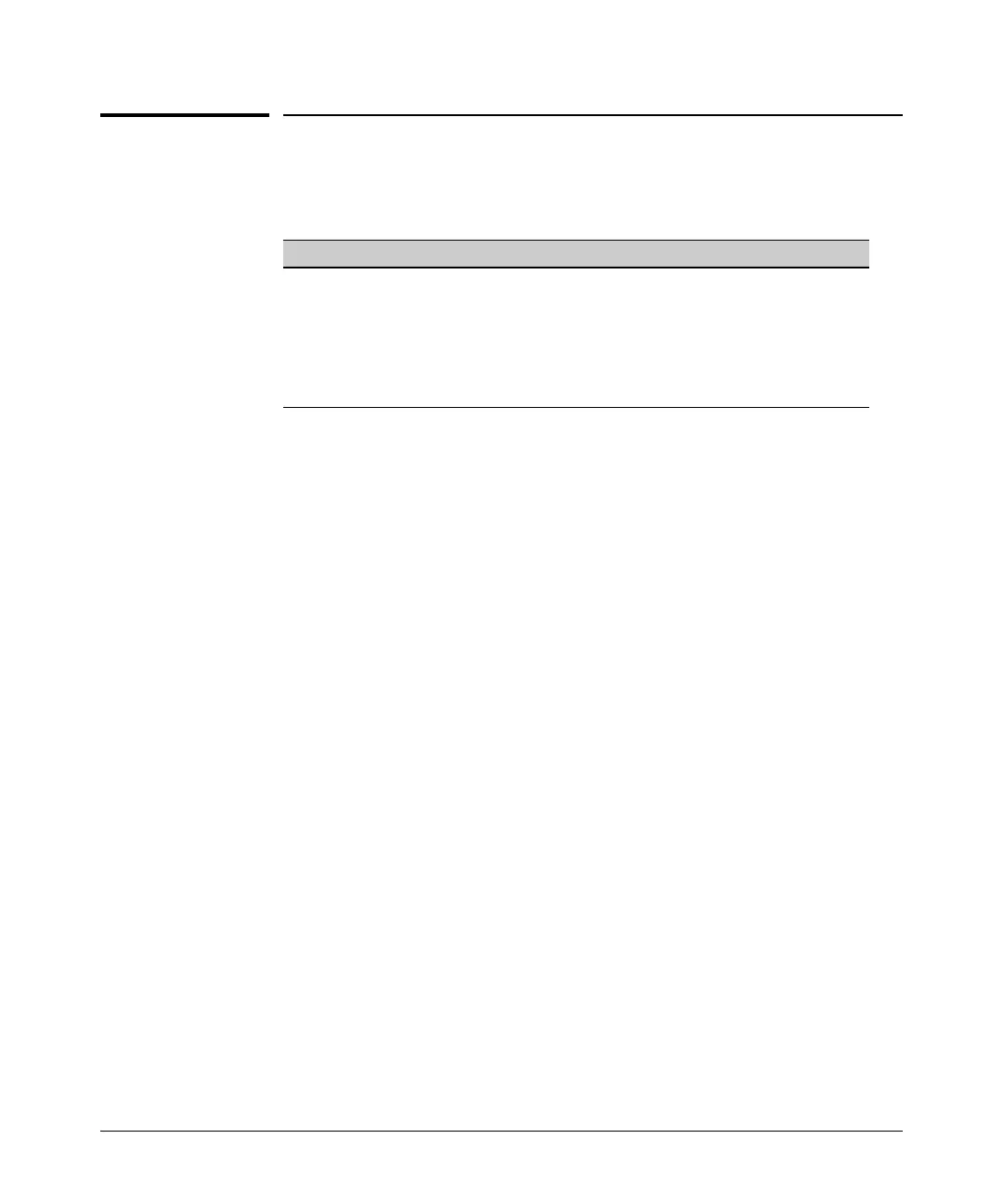3-28
Web and MAC Authentication
Show Status and Configuration of MAC-Based Authentication
Show Status and Configuration of
MAC-Based Authentication
Command Page
show port-access [port-list] mac-based 3-28
[clients] 3-28
[config] 3-28
[config [auth-server]] 3-29
show port-access port-list mac-based config detail 3-29
Syntax: show port-access [port-list] mac-based
Shows the status of all MAC-Authentication enabled
ports or the specified ports. The number of authorized
and unauthorized clients is listed for each port, as well
as its current VLAN ID. Ports without MAC Authenti-
cation enabled are not listed.
Syntax: show port-access [port-list] mac-based [clients]
Shows the port address, MAC address, session status,
and elapsed session time for attached clients on all
ports or the specified ports. Ports with multiple clients
have an entry for each attached client. Ports without
any attached clients are not listed.
Syntax: show port-access [port-list] mac-based [config]
Shows MAC Authentication settings for all ports or the
specified ports, including the MAC address format
being used. The authorized and unauthorized VLAN
IDs are shown. If the authorized or unauthorized
VLAN ID is 0 then no VLAN change is made, unless the
RADIUS server supplies one.