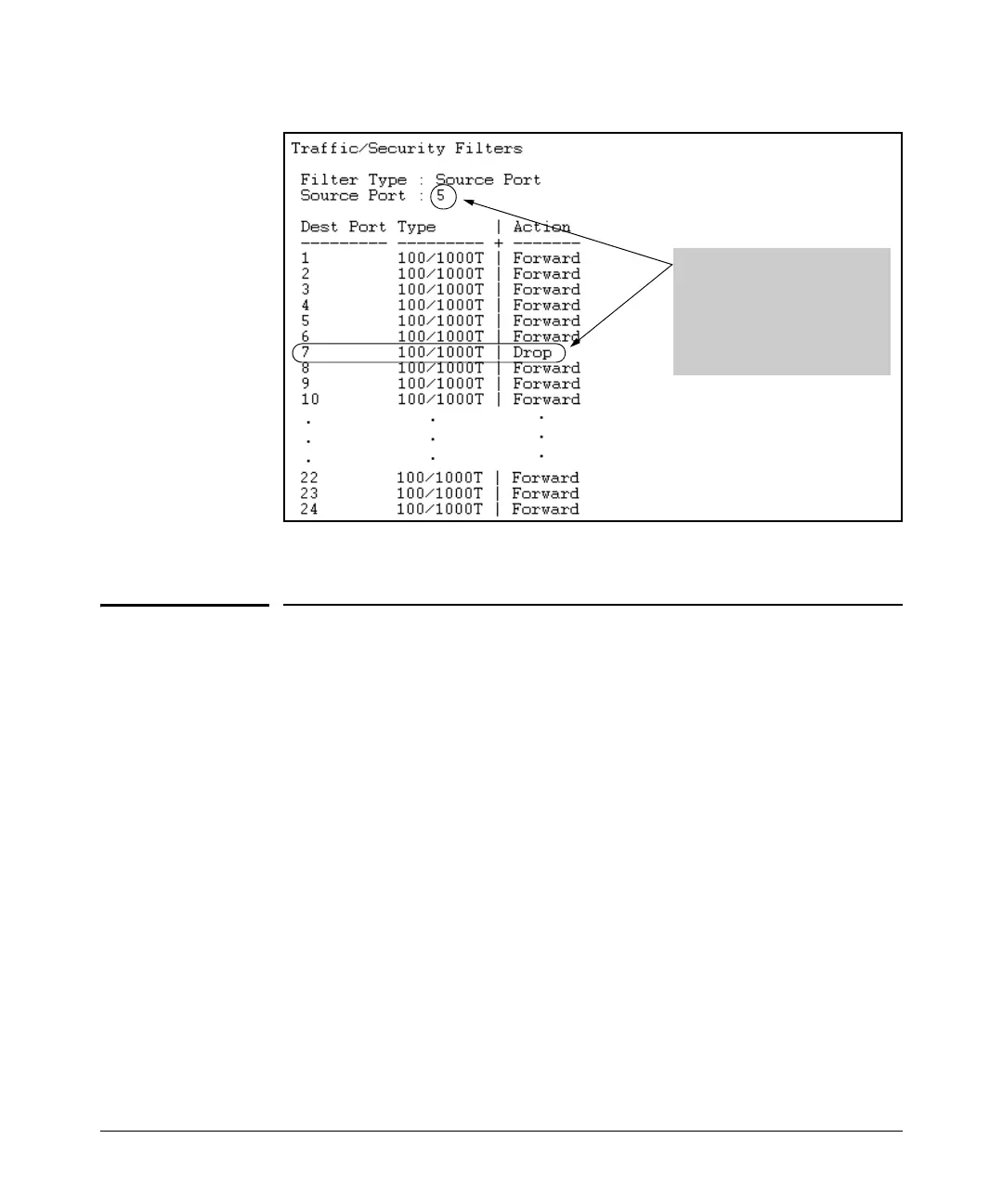10-3
Traffic/Security Filters
Using Source-Port Filters
Figure 10-2. The Filter for the Actions Shown in Figure 10-1
Using Source-Port Filters
Operating Rules for Source-Port Filters
■ You can configure one source-port filter for each physical port or port
trunk on the switch.
■ Each source-port filter you configure is composed of:
• One source port or port trunk (trk1, trk2, ...trk6)
• A set of destination ports and/or port trunks that includes all LAN
ports and port trunks on the switch
• An action for each destination port or port trunk
When you create a source-port filter, the switch automatically sets the
filter to forward traffic from the designated source to all destinations for
which you do not specifically configure a "drop" action. Thus, it is not
necessary to configure a source-port filter for traffic you want the switch
to forward unless the filter was previously configured to drop the desired
traffic.
This list shows the filter created
to block (drop) traffic from
source port 5 (workstation "X") to
destination port 7 (server "A").
Notice that the filter allows
traffic to move from source port
5 to all other destination ports.