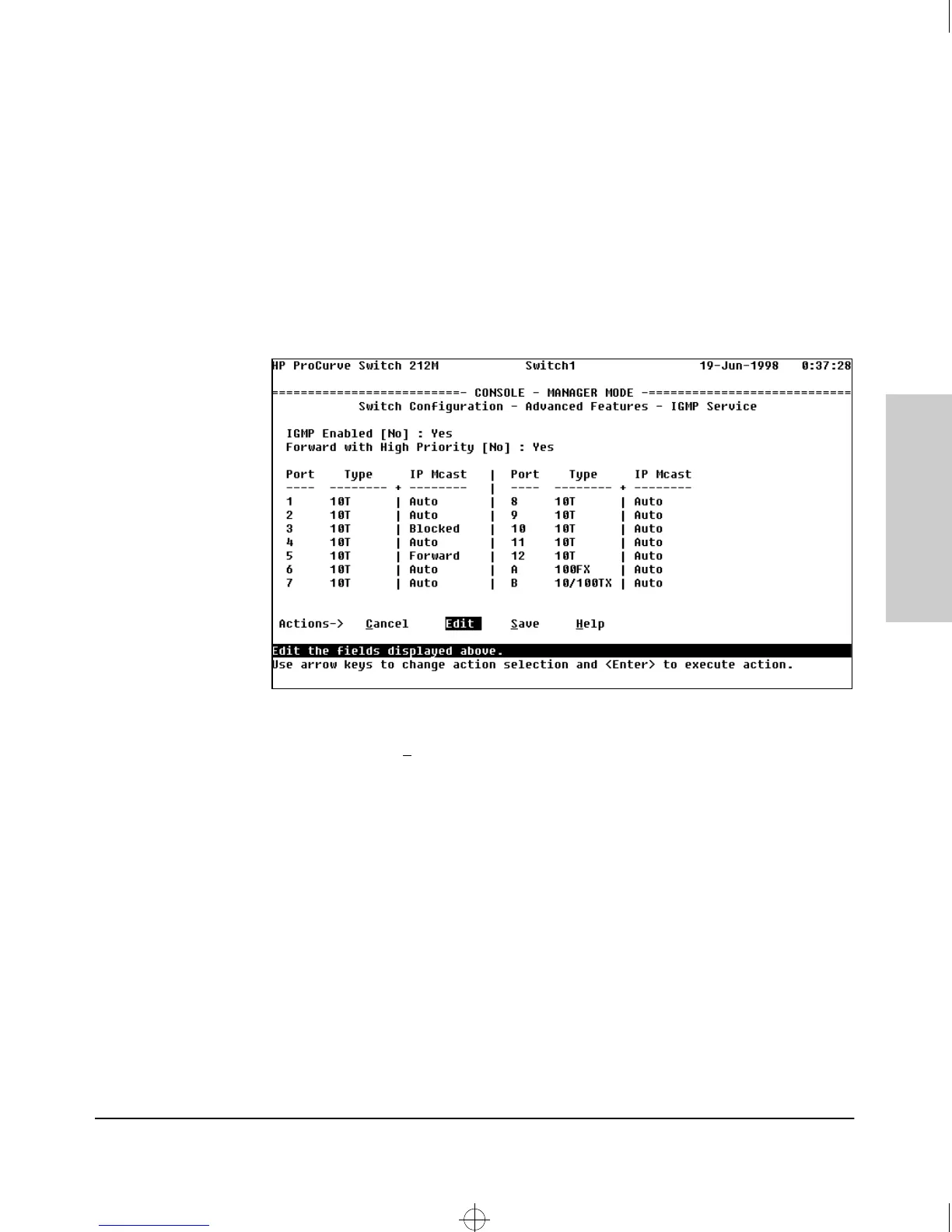6-37
Configuring the Switch
IP Multicast (IGMP) Service Features—Multimedia Traffic Control
Configuring the Switch
To Access IGMP Service:
Use this procedure to configure or edit the IGMP settings for the switch.
1. From the Main Menu, select:
3. Switch Configuration
5. Advanced Features
1. IP Multicast (IGMP) Service
Figure 6-18. Example of the IGMP Service Screen
2. Press [E] (for E
dit) to highlight the IGMP Enabled parameter
3. Press the Space bar to select Yes (to enable IGMP).
4. Use [v] to highlight the Forward with High Priority parameter.
5. If you want IGMP traffic to be forwarded with a higher priority than other
traffic on the switch, use the Space bar to select Yes. Otherwise, leave this
parameter set to No.
6. Use [v] to highlight the IP Mcast parameter setting for a port you want to
reconfigure. (The options are: Auto, Blocked, and Forward. Refer to the
online Help for further information on these choices.)
7. Repeat step 6 for each port you want to configure.
Sraswb.book : SIER_SW6.FM Page 37 Tuesday, June 30, 1998 12:20 PM