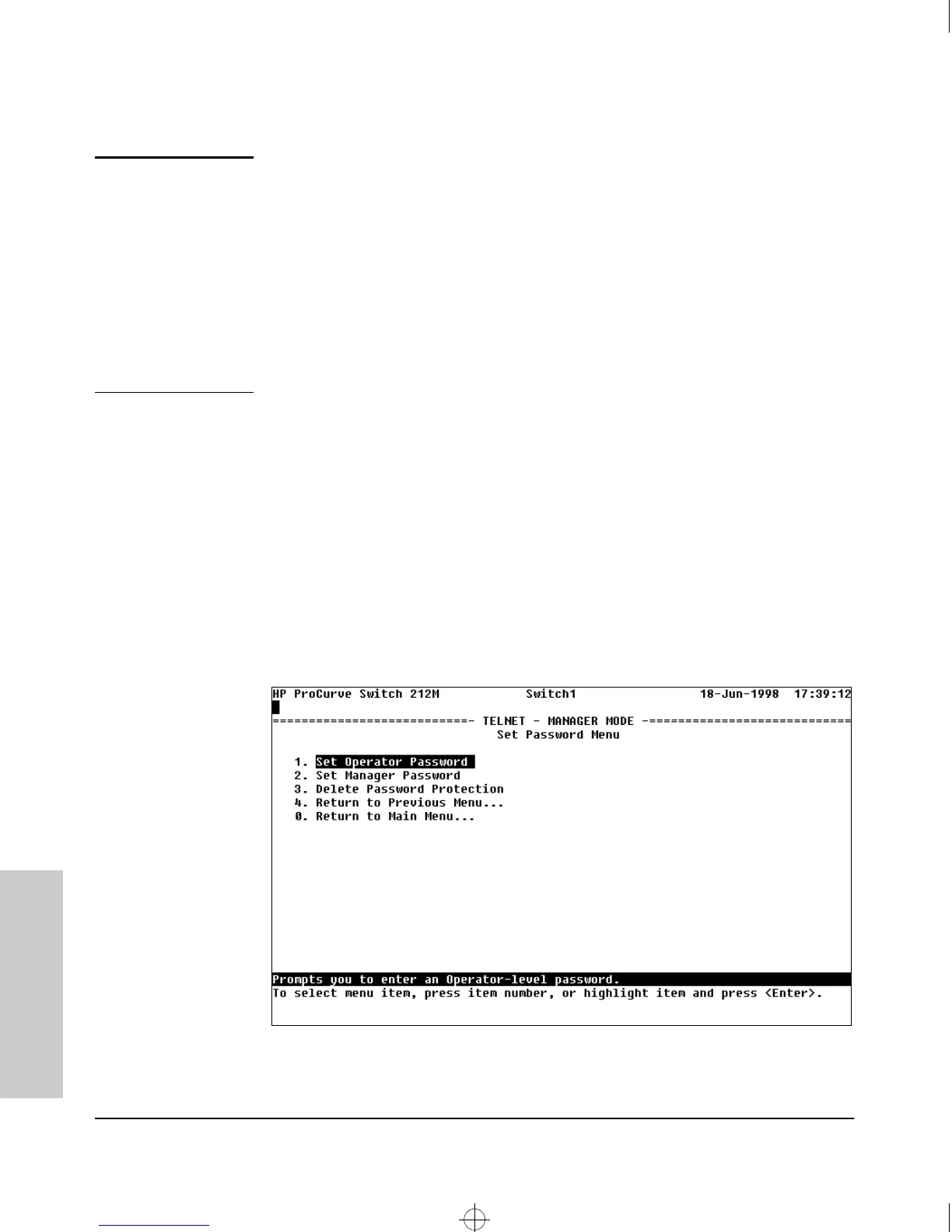4-10
Using the Switch Console
Using Password Security
Using the Switch Console
Note
If there is only a Manager password set (with no Operator password), and the
Manager password is not entered correctly when the console session begins,
the switch operates on the Operator level.
If there are both a Manager password and an Operator password, but neither
is entered correctly, access to the console will be denied.
If a Manager password is not set, anyone having access to the console
interface can operate the console with full manager privileges, regardless of
whether an Operator password is set, but simply pressing [Enter] at the
password prompt.
The rest of this section covers how to:
■ Set Passwords
■ Delete Passwords
■
Recover from a Lost Password
To set Manager and Operator passwords:
1. From the Main Menu select:
2. Switch Management Access Configuration
3. Console Passwords
Figure 4-4. The Password Menu Screen
Sraswb.book : SIER_SW4.FM Page 10 Tuesday, June 30, 1998 12:20 PM