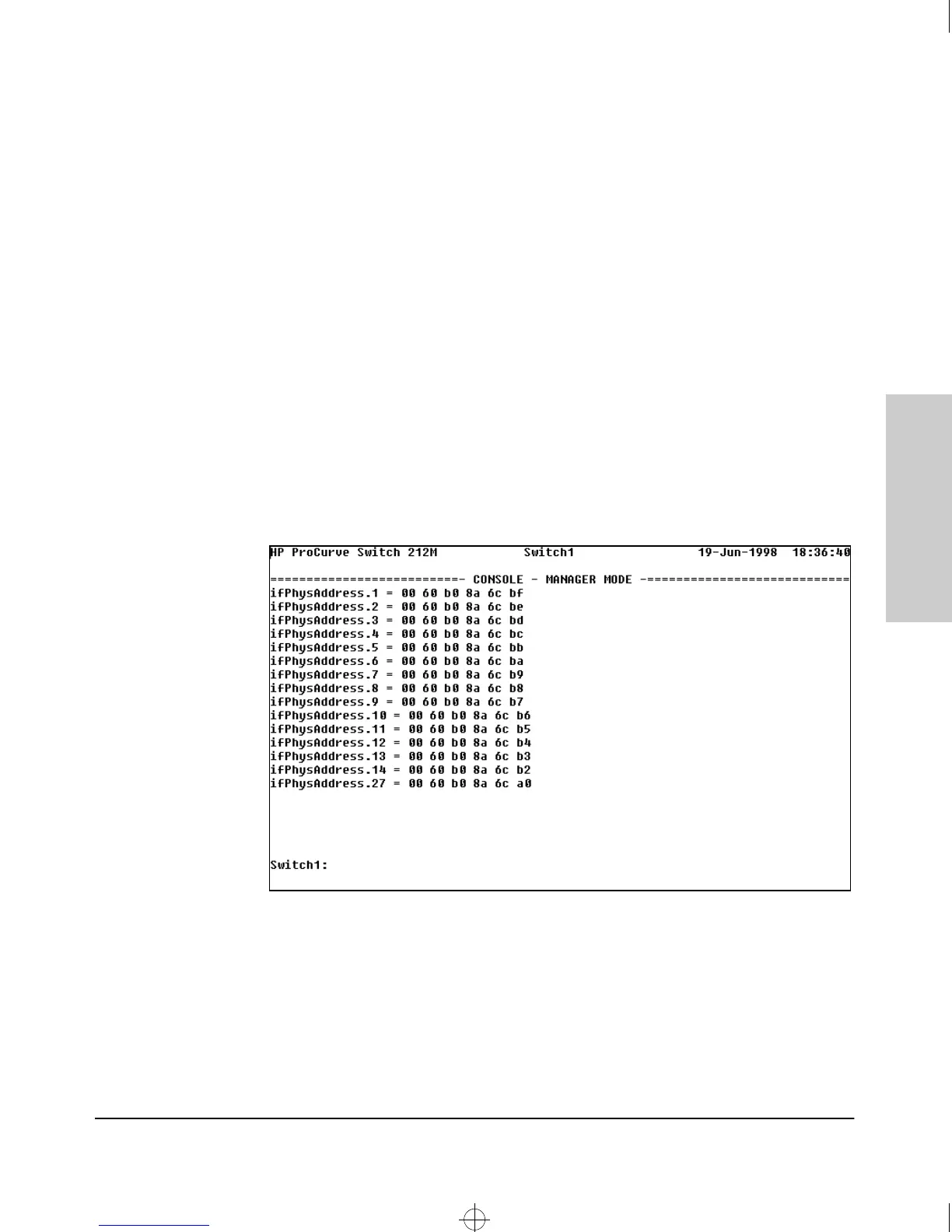B-3
MAC Address Management
Determining the MAC Addresses
MAC Address Management
Switch Port MAC Addresses
The MAC address assigned to each switch port is used internally by such
features as Flow Control, and the Spanning Tree Protocol. Determining the
MAC address assignments for individual ports can be useful when diagnosing
switch operation. To display these addresses, use the walkmib command at
the switch console command prompt.
From the console Main Menu, select:
5. Diagnostics
4. Command Prompt
Type the following command to display the MAC address all the switch ports:
walkmib ifPhysAddress
Figure B-2 is an example of the display you will see.
Figure 8-2. Example of Port MAC Address Assignments
Sraswb.book : SIER_SWB.FM Page 3 Tuesday, June 30, 1998 12:20 PM