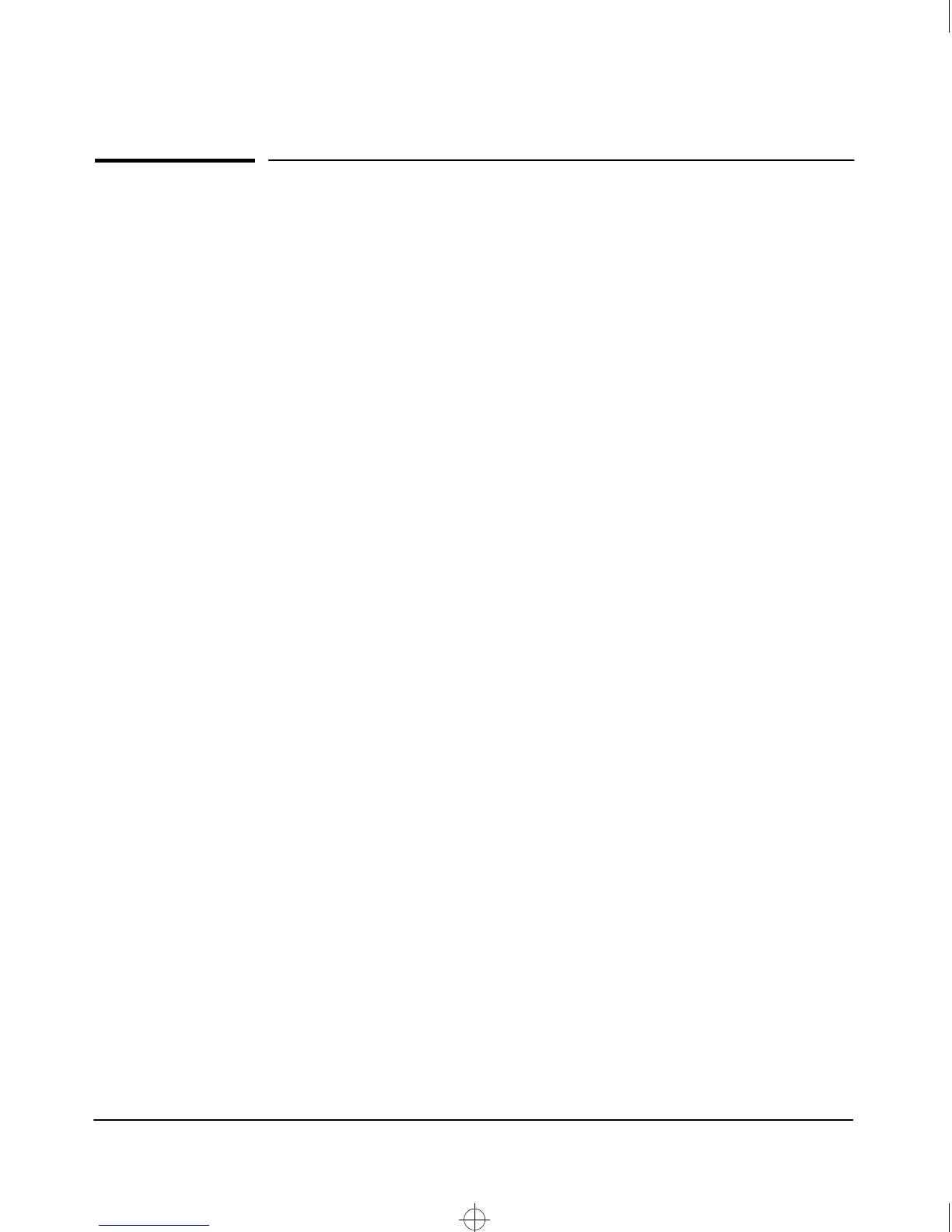iii
Contents
1 Selecting a Management Interface
Understanding Management Interfaces
. . . . . . . . . . . . . . . . . . . . . . . . . 1-1
Advantages of Using the HP Web Browser Interface
. . . . . . . . . . . . . 1-2
Advantages of Using the Switch Console
. . . . . . . . . . . . . . . . . . . . . . . . 1-3
HP TopTools for Hubs & Switches
. . . . . . . . . . . . . . . . . . . . . . . . . . . . . . 1-4
2 Configuring an IP Address on the Switch
Methods for Configuring an IP Address and Subnet Mask
. . . . . . . 2-2
Manually Configuring an IP Address
. . . . . . . . . . . . . . . . . . . . . . . . . . . 2-2
Where To Go From Here . . . . . . . . . . . . . . . . . . . . . . . . . . . . . . . . . . . . . 2-4
3 Using the HP Web Browser Interface
Overview
. . . . . . . . . . . . . . . . . . . . . . . . . . . . . . . . . . . . . . . . . . . . . . . . . . . . . 3-1
Web Browser Interface Requirements
. . . . . . . . . . . . . . . . . . . . . . . . . . 3-2
Starting an HP Web Browser Interface Session
. . . . . . . . . . . . . . . . . 3-3
Using a Standalone Web Browser in a PC or UNIX Workstation . . . . 3-3
Using HP TopTools for Hubs & Switches . . . . . . . . . . . . . . . . . . . . . . . 3-4
Tasks for Your First HP Web Browser Interface Session
. . . . . . . . . 3-6
Viewing the “First Time Install” Window . . . . . . . . . . . . . . . . . . . . . . . . 3-6
Creating User Names and Passwords in the Web Browser Interface 3-8
Online Help for the HP Web Browser Interface . . . . . . . . . . . . . . . . . 3-10
The Web Browser Interface Screen Layout
. . . . . . . . . . . . . . . . . . . . 3-12
The Overview Window . . . . . . . . . . . . . . . . . . . . . . . . . . . . . . . . . . . . . . 3-12
The Port Utilization and Status Displays . . . . . . . . . . . . . . . . . . . . . . . 3-14
The Alert Log . . . . . . . . . . . . . . . . . . . . . . . . . . . . . . . . . . . . . . . . . . . . . . 3-16
The Tab Bar . . . . . . . . . . . . . . . . . . . . . . . . . . . . . . . . . . . . . . . . . . . . . . . 3-21
Setting Fault Detection Policy . . . . . . . . . . . . . . . . . . . . . . . . . . . . . . . . 3-25
Sraswb.book : SRASWTOC.FM Page iii Tuesday, June 30, 1998 12:20 PM