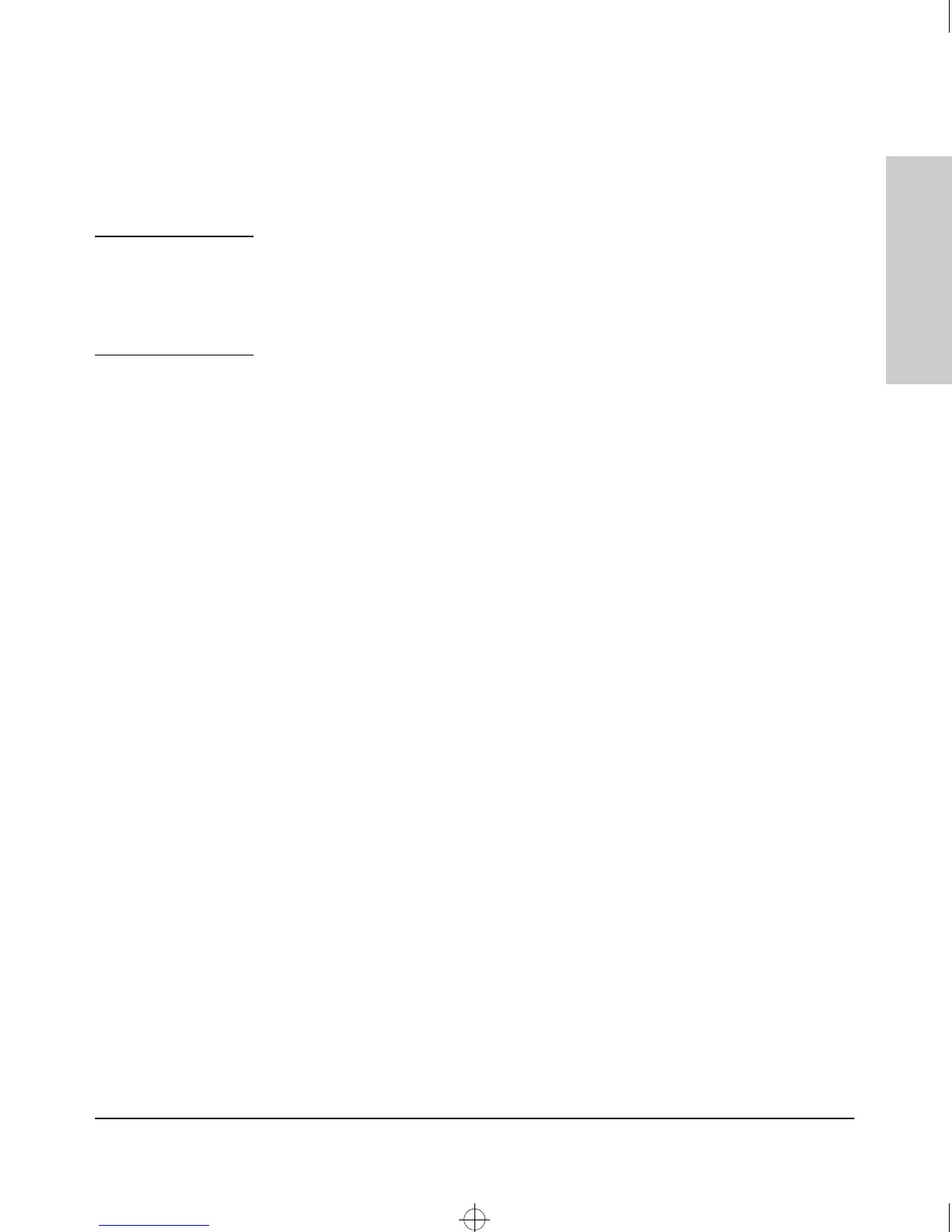A-7
File Transfers
Troubleshooting TFTP Downloads
File Transfers
■ Another console session (through either a direct connection to a terminal
device or through Telnet) was already running when you started the
session in which the download was attempted.
Note
If an error occurs in which normal switch operation cannot be restored, the
switch automatically reboots itself. In this case, an appropriate message is
displayed in the copyright screen that appears after the switch reboots. You
can display the same information by selecting the Command Prompt option from
the Diagnostics Menu and executing the History command.
Sraswb.book : SIER_SWA.FM Page 7 Tuesday, June 30, 1998 12:20 PM