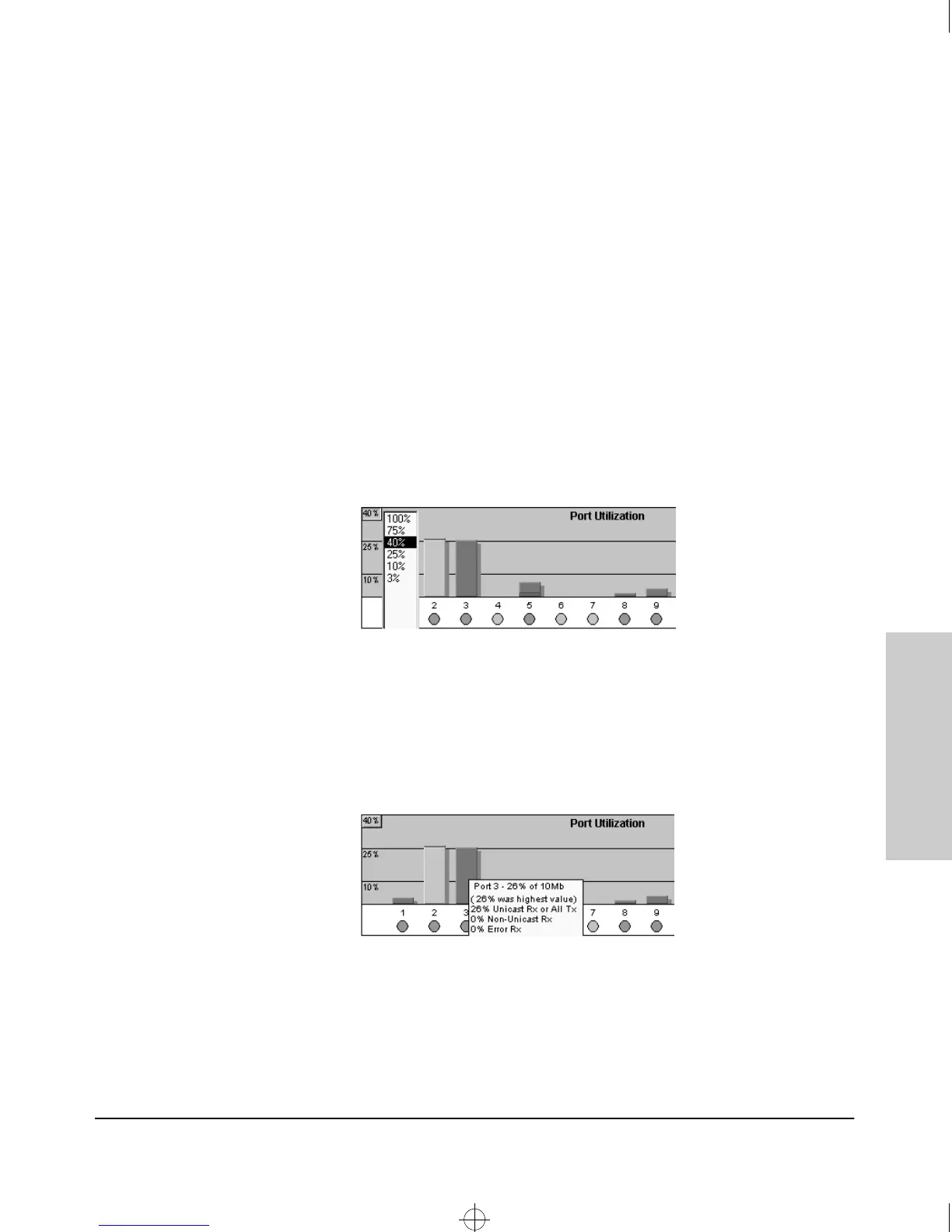3-15
Using the HP Web Browser Interface
The Web Browser Interface Screen Layout
Using the HP Web Browser
Interface
A network utilization of 40% is considered the maximum that a typical
Ethernet-type network can experience before encountering performance
difficulties. If you observe utilization that is consistently higher than 40%
on any port, click on the Port Counters button to get a detailed set of
counters for the port.
■
Maximum Activity Indicator: As the bars in the graph area change
height to reflect the level of network activity on the corresponding port,
they leave an outline to identify the maximum activity level that has been
observed on the port.
To change the amount of bandwidth the Port Utilization bar graph
shows. Click on the bandwidth display control button in the upper left corner
of the graph area. The button shows the current scale setting, such as 40%.
From the drop-down list, select the bandwidth scale you want the graph to
show (3%, 10%, 25%, 40%, 75%, or 100%), as shown in figure 3-7.
Figure 3-7. Changing the Graph Area Scale
To display values for each graph bar. Hold the mouse cursor over any of
the bars in the graph, and a pop-up display is activated showing the port
identification and numerical values for each of the sections of the bar, as
shown in figure 3-8.
Figure 3-8. Display of Numerical Values for the Bar
Sraswb.book : SIER_SW3.FM Page 15 Tuesday, June 30, 1998 12:20 PM