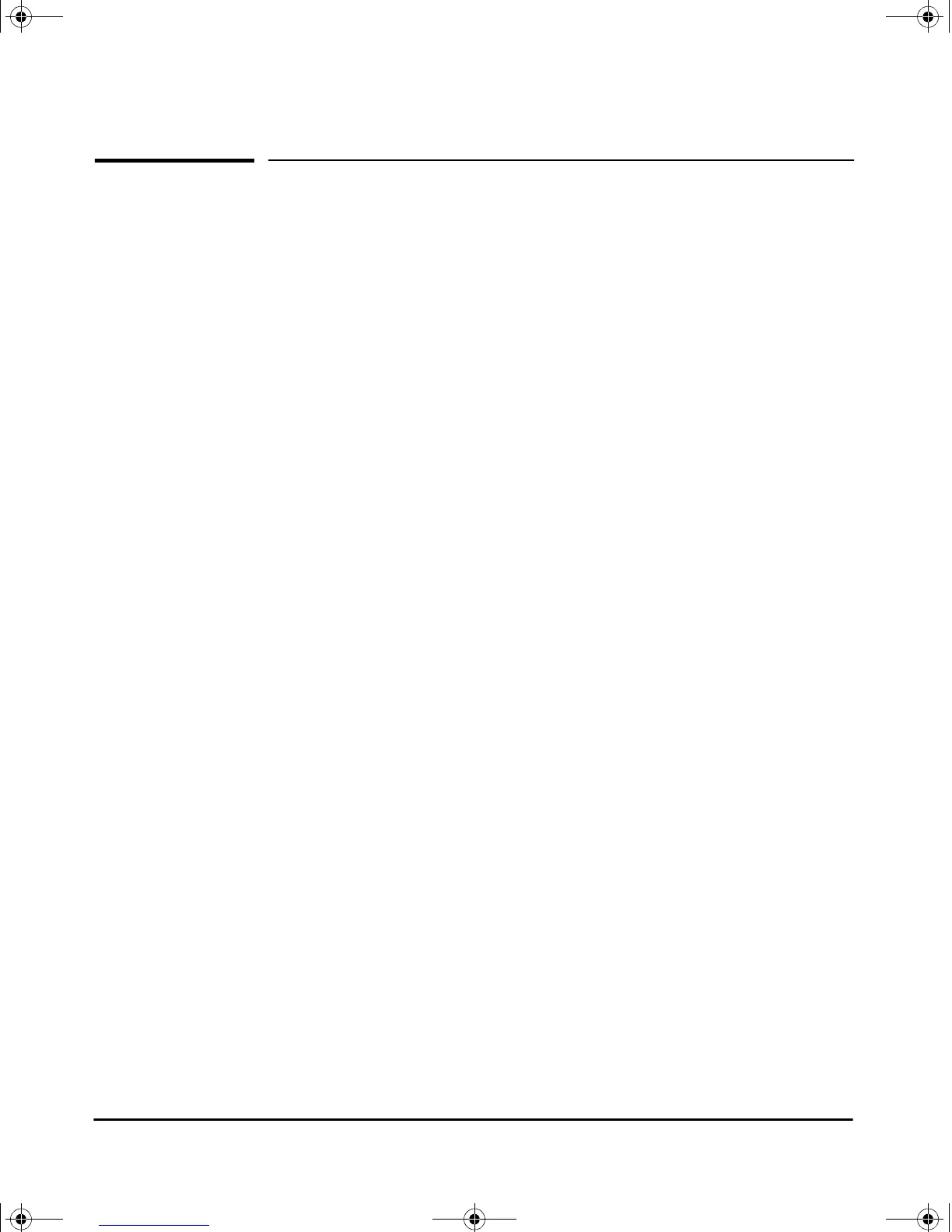iii
Contents
HP Procurve Switch GL Modules Installation Guide
Descriptions . . . . . . . . . . . . . . . . . . . . . . . . . . . . . . . . . . . . . . . . . . . . . . . . . . . 1
Features . . . . . . . . . . . . . . . . . . . . . . . . . . . . . . . . . . . . . . . . . . . . . . . . . . . . . . . 2
Installing the GL Modules . . . . . . . . . . . . . . . . . . . . . . . . . . . . . . . . . . . . . . 4
Overview . . . . . . . . . . . . . . . . . . . . . . . . . . . . . . . . . . . . . . . . . . . . . . . . . . . . 4
Installing the Module in an Unused Slot . . . . . . . . . . . . . . . . . . . . . . . . . . 5
Installing or Removing the mini-GBICs . . . . . . . . . . . . . . . . . . . . . . . . . . 7
Verifying the Module is Installed Correctly . . . . . . . . . . . . . . . . . . . . . . . 8
Connecting the Network Cables . . . . . . . . . . . . . . . . . . . . . . . . . . . . . . . . 9
Verifying the Network Connections Are Working . . . . . . . . . . . . . . . . 12
Customizing the Port Configuration . . . . . . . . . . . . . . . . . . . . . . . . . . . . 13
Replacing or Removing a Module . . . . . . . . . . . . . . . . . . . . . . . . . . . . . . . 14
Resetting the Switch . . . . . . . . . . . . . . . . . . . . . . . . . . . . . . . . . . . . . . . . . . 15
Reasons for Resetting the Switch . . . . . . . . . . . . . . . . . . . . . . . . . . . . . . 15
Methods of Resetting the Switch . . . . . . . . . . . . . . . . . . . . . . . . . . . . . . . 15
Troubleshooting . . . . . . . . . . . . . . . . . . . . . . . . . . . . . . . . . . . . . . . . . . . . . . 16
Switch and Module LED Error Indicators: . . . . . . . . . . . . . . . . . . . . . . . 16
Diagnostic Tips: . . . . . . . . . . . . . . . . . . . . . . . . . . . . . . . . . . . . . . . . . . . . . 16
Customer Support Services . . . . . . . . . . . . . . . . . . . . . . . . . . . . . . . . . . . . 20
Specifications . . . . . . . . . . . . . . . . . . . . . . . . . . . . . . . . . . . . . . . . . . . . . . . . . 20
Environmental . . . . . . . . . . . . . . . . . . . . . . . . . . . . . . . . . . . . . . . . . . . . . 20
Lasers . . . . . . . . . . . . . . . . . . . . . . . . . . . . . . . . . . . . . . . . . . . . . . . . . . . . . 20
Connectors . . . . . . . . . . . . . . . . . . . . . . . . . . . . . . . . . . . . . . . . . . . . . . . . . 21
Cables . . . . . . . . . . . . . . . . . . . . . . . . . . . . . . . . . . . . . . . . . . . . . . . . . . . . . 21
Mode Conditioning Patch Cord for Gigabit-LX . . . . . . . . . . . . . . . . . . 23
Installing the Patch Cord . . . . . . . . . . . . . . . . . . . . . . . . . . . . . . . . . . . . . 24
Recommended Patch Cords . . . . . . . . . . . . . . . . . . . . . . . . . . . . . . . . . . . 24
EMC Regulatory Statements . . . . . . . . . . . . . . . . . . . . . . . . . . . . . . . . . . . 25
3013_ed2.book Page iii Friday, August 9, 2002 2:02 PM