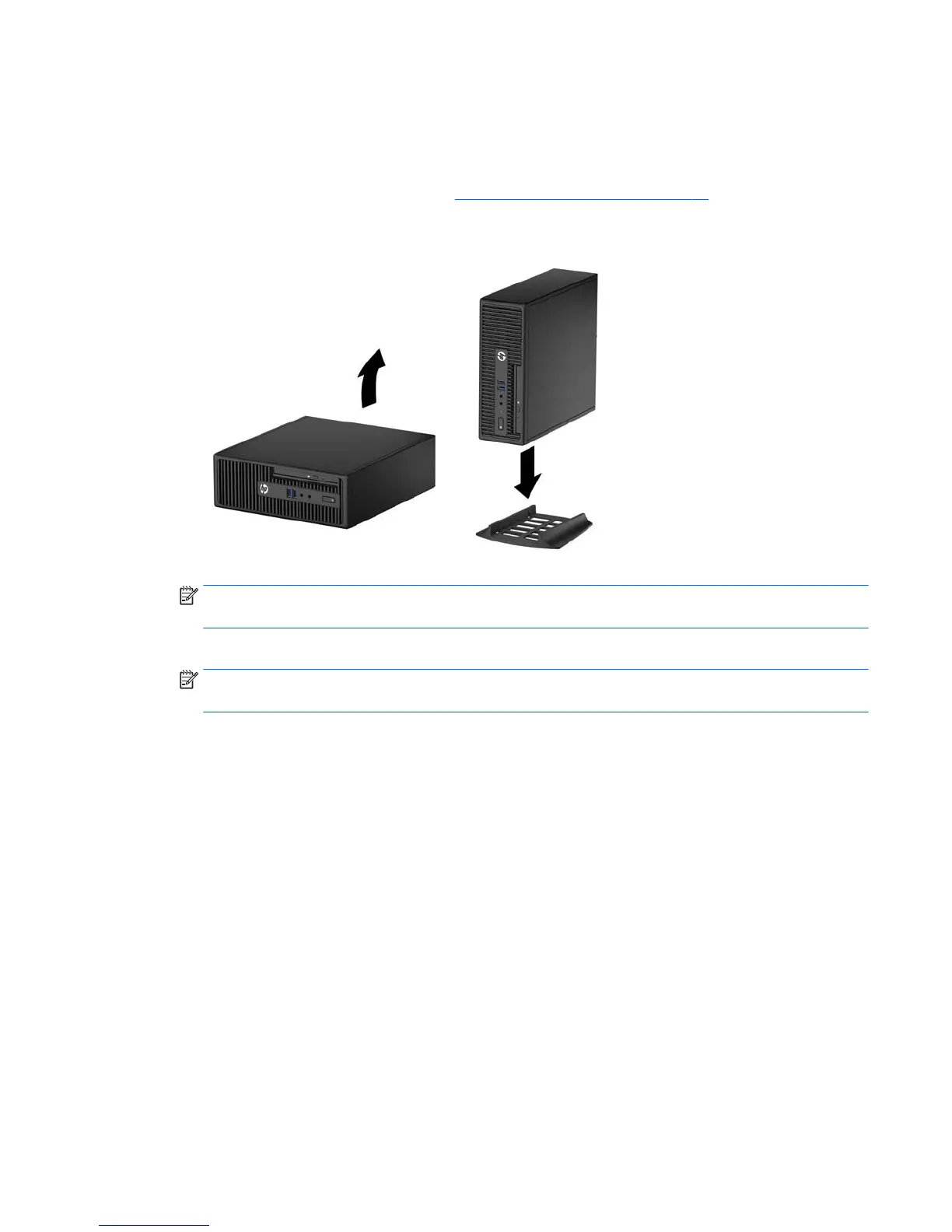Changing from desktop to tower conguration
The Small Form Factor computer can be used in a tower orientation with an optional tower stand that can be
purchased from HP.
1. Prepare the computer for disassembly (Preparation for disassembly on page 17).
2. Orient the computer so that its right side is facing down and place the computer in the optional stand.
NOTE: To stabilize the computer in a tower orientation, HP recommends the use of the optional tower
stand.
3. Reconnect the power cord and any external devices, then turn on the computer.
NOTE: Ensure at least 10.2 centimeters (4 inches) of space on all sides of the computer remains clear
and free of obstructions.
Changing from desktop to tower conguration 47